¶ Introduction
Are you looking for a technical explanation on how to connect your Luqas module?
Then take a look here.
Once you have finished the installation and configuration below you can here set the rates of your energy supplier.
If you have an electric car connected you can set it here.
After all these settings you can read here how to monitor your energy management and here how to control your devices.
¶ What needs to be connected as a minimum:
- 230V connection
- Network
- RJ12 cable with digital meter
¶ What should definitely be activated:
- P1 Port digital meter via My Fluvius
¶ How see that your digital meter is activated?
On My Fluvius platform (My Fluvius - Home)
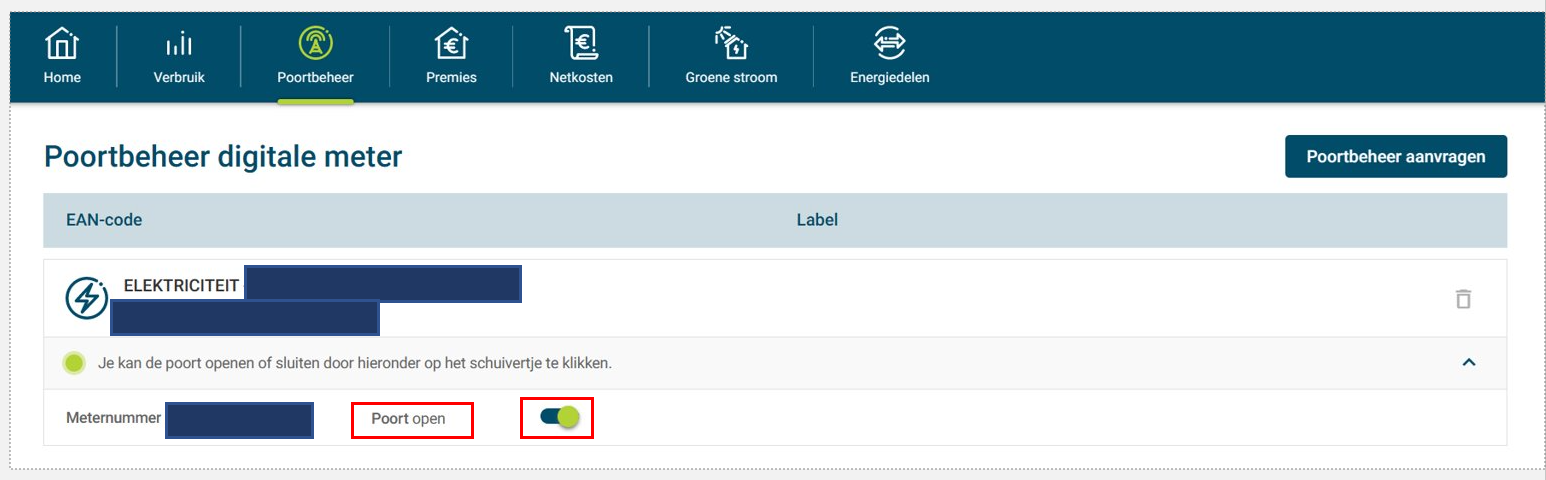
Physically on the module
LED P1 IN = GREEN : P1 port correctly activated
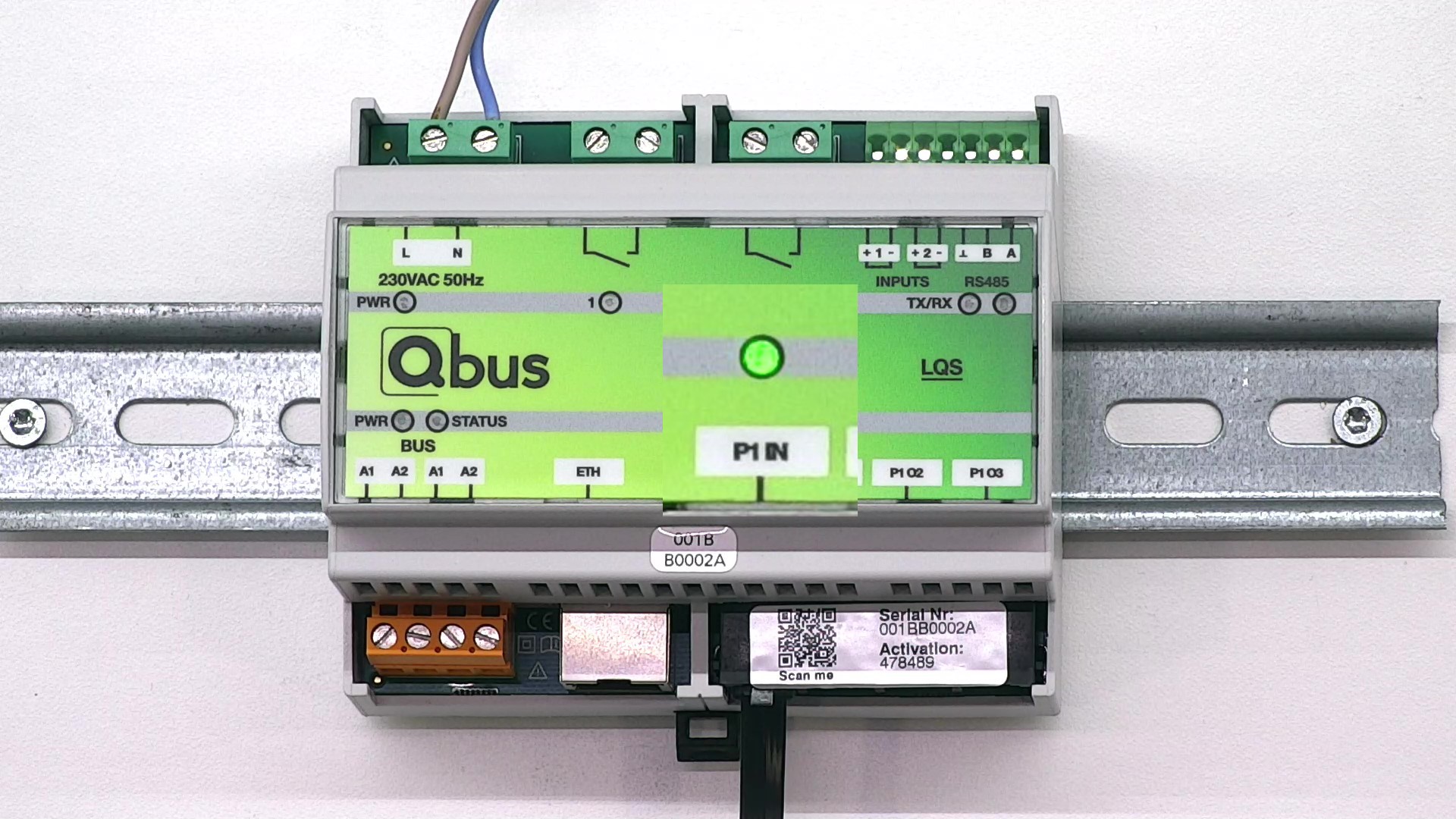
To configure the module for use in Qbus Control, surf to https://luqaswizard.qbuscontrol.com/ or scan the QR code found on your module. Then go through the 10 steps to set up the module for use.
¶ Step 1: Add module and log on to Qbuscontrol
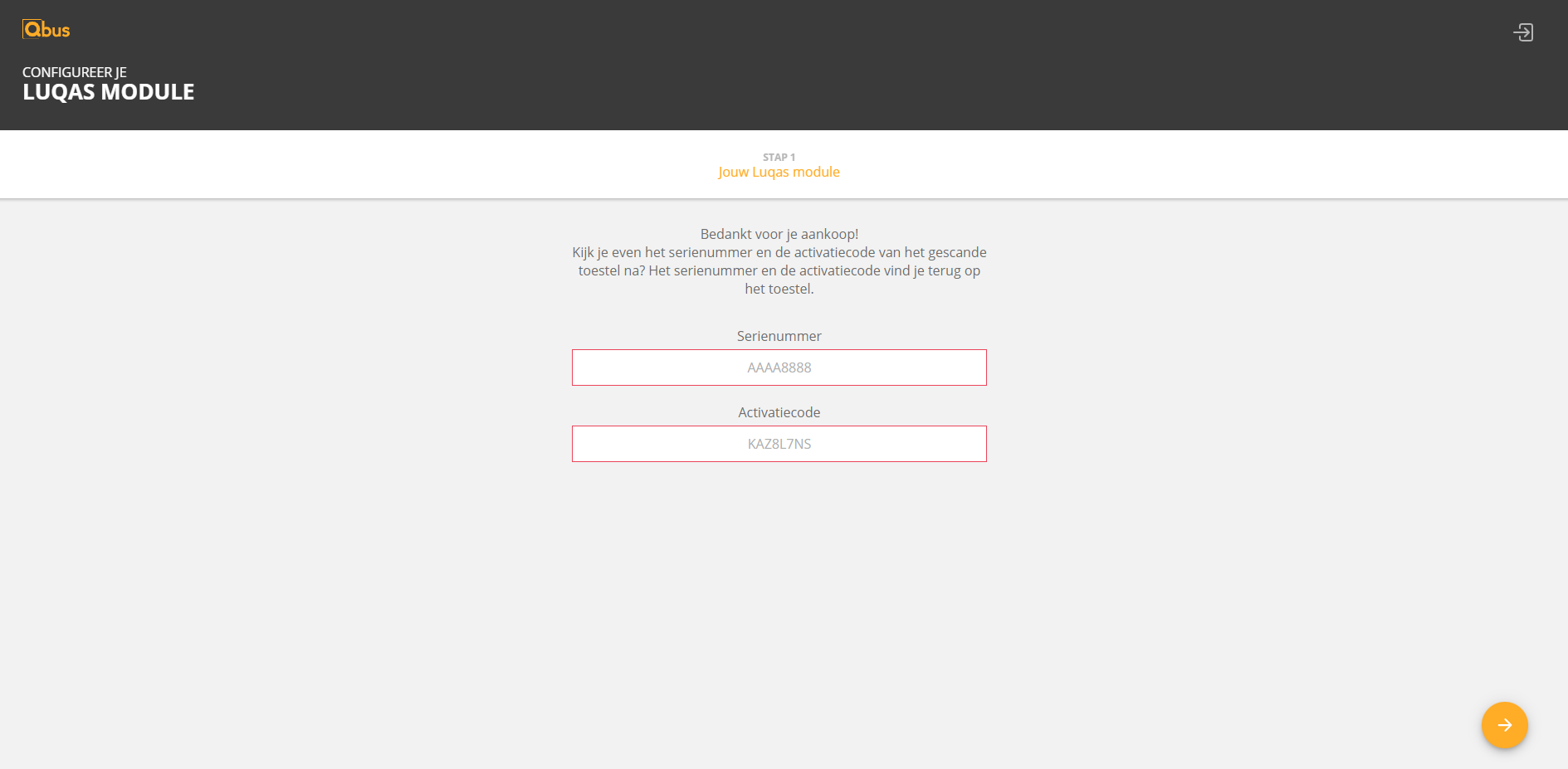
Enter the serial number and activation code which can be found on your module:
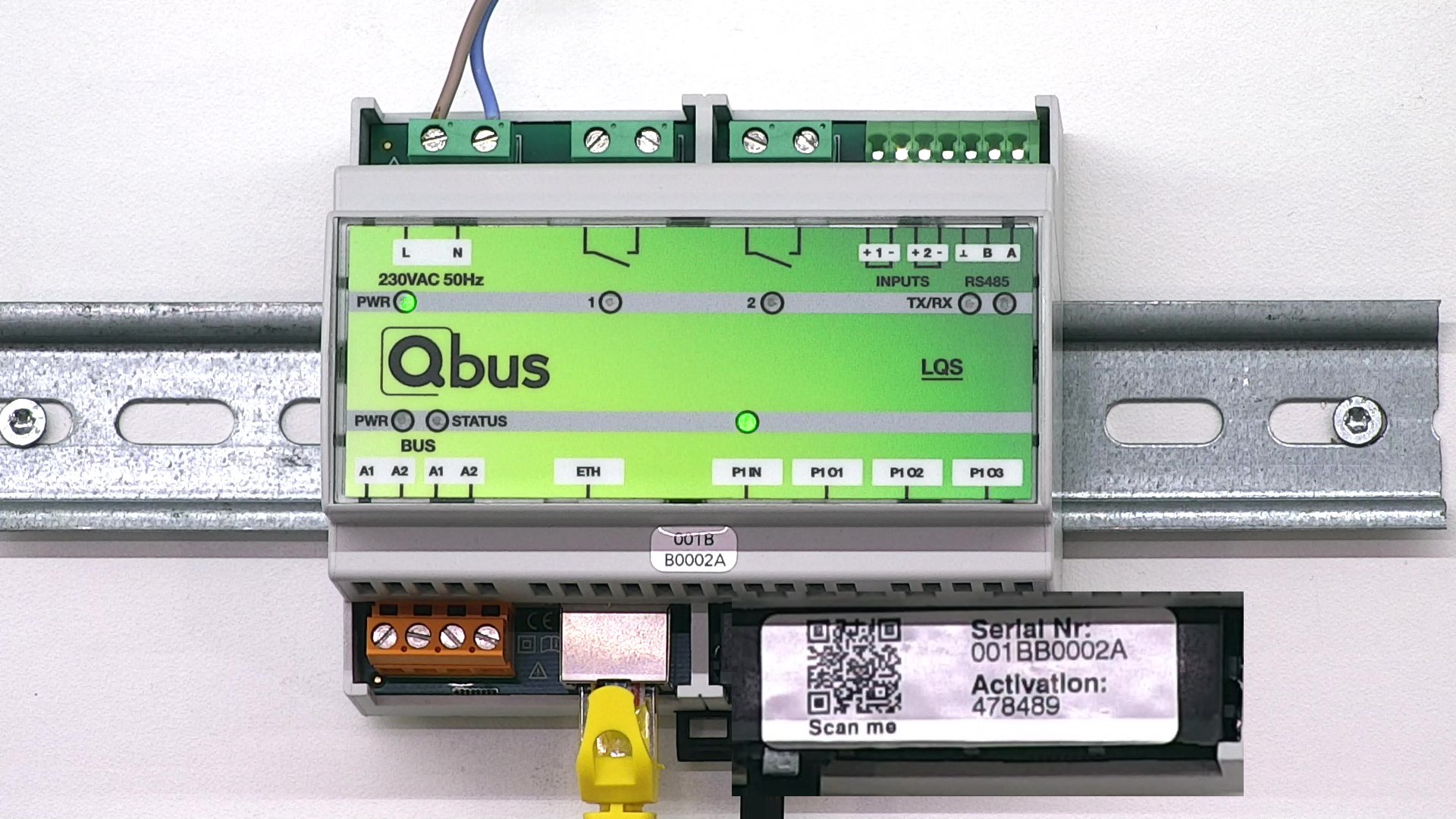
¶ Step 2: Your digital meter
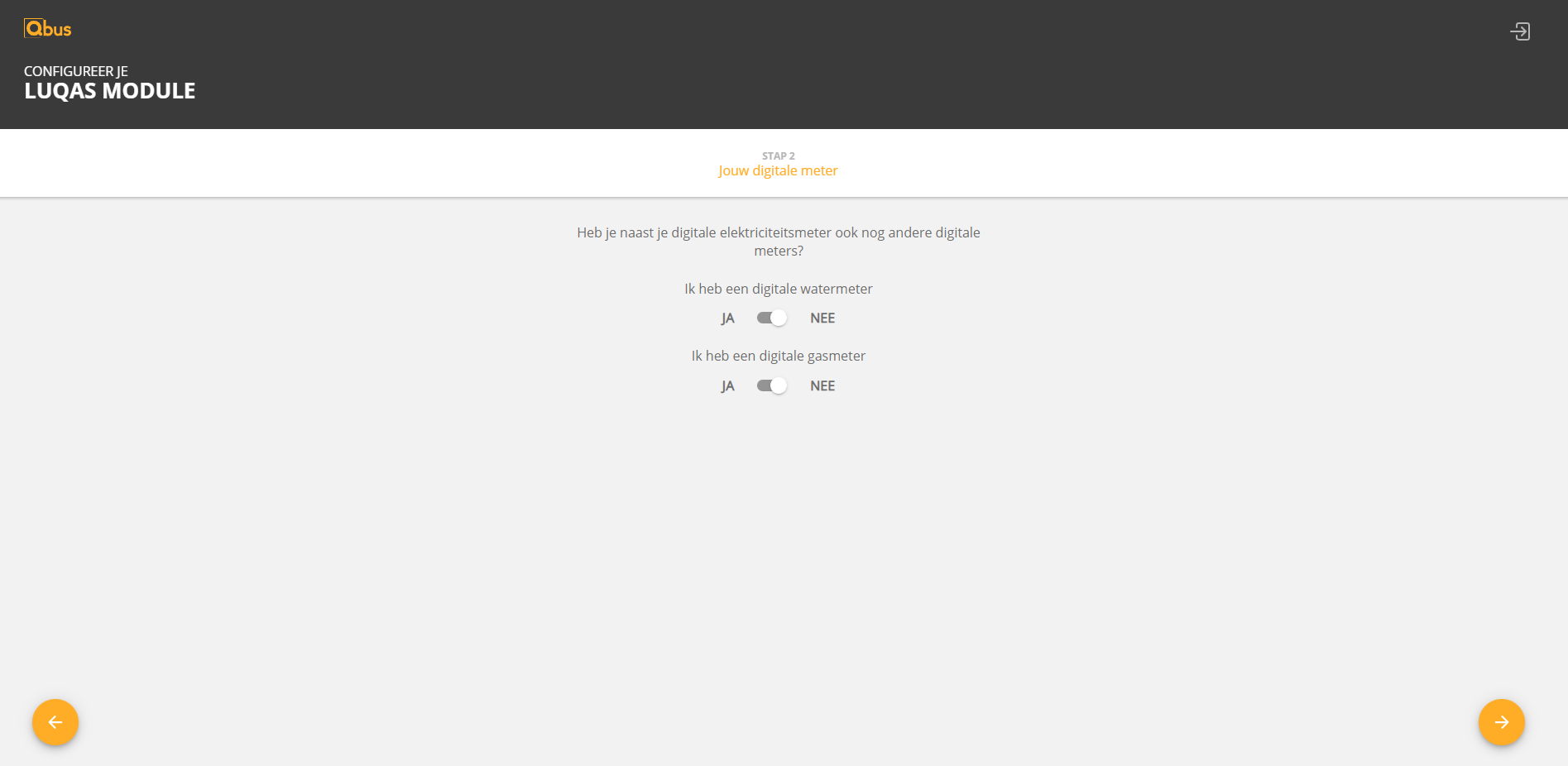
If the installation has a digital water and/or gas meter, you can indicate this here. These will then be included in the energy dashboard.
¶ Step 3: Your electricity connection
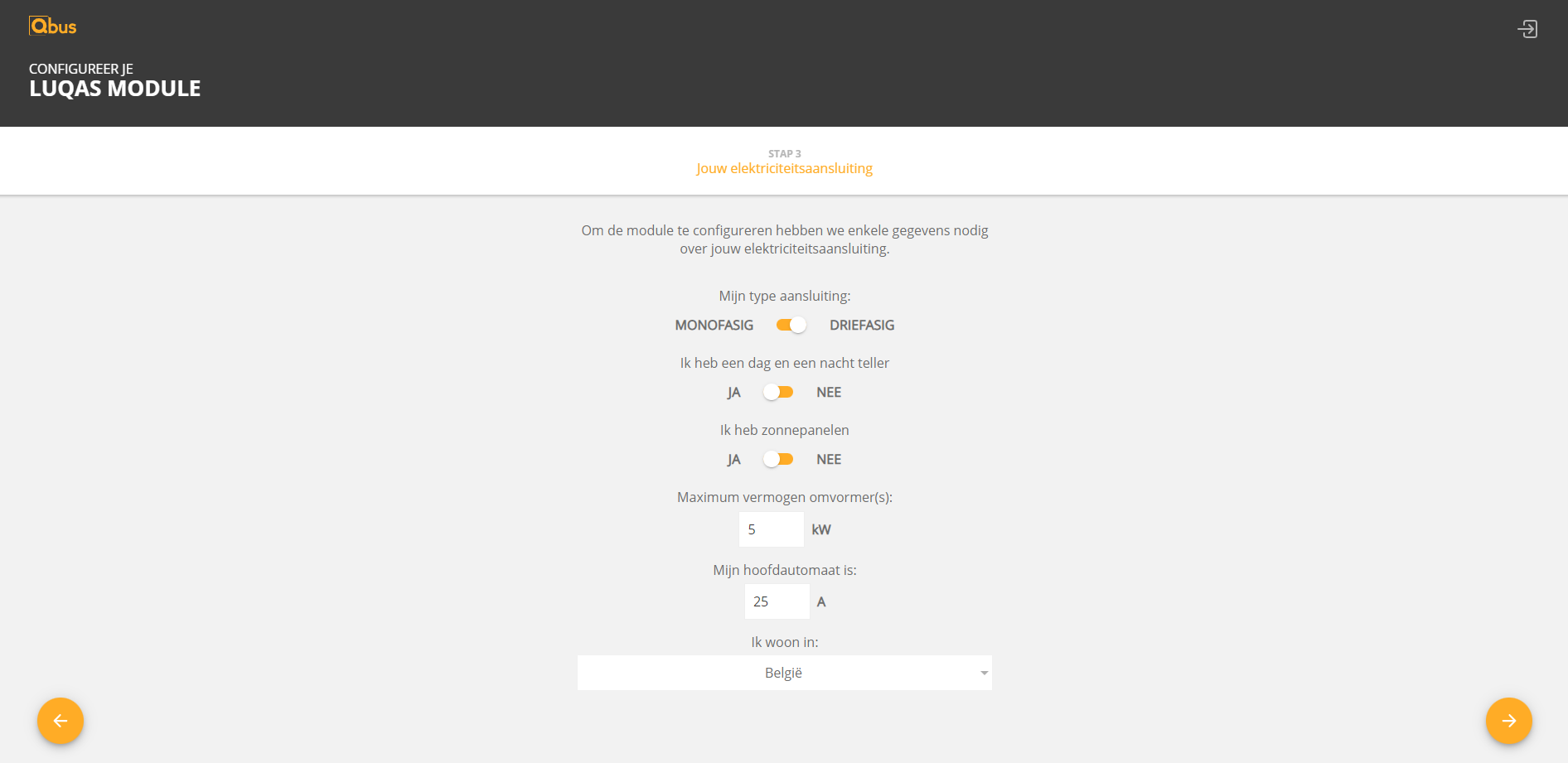
Enter the details of your electricity meter and any solar panels here.
- Mono-phase / Three-phase: You can see this under the display (only L1: Mono / L1, L2, L3 : Three-phase).
- Day / Night: Sun next to cottage: Day / Moon next to cottage: Night.
- My main circuit breaker: The value of the circuit breaker that is in the housing of the counter.
- Power inverter: See your inverter.
¶ Step 4: Connecting pulse inputs.
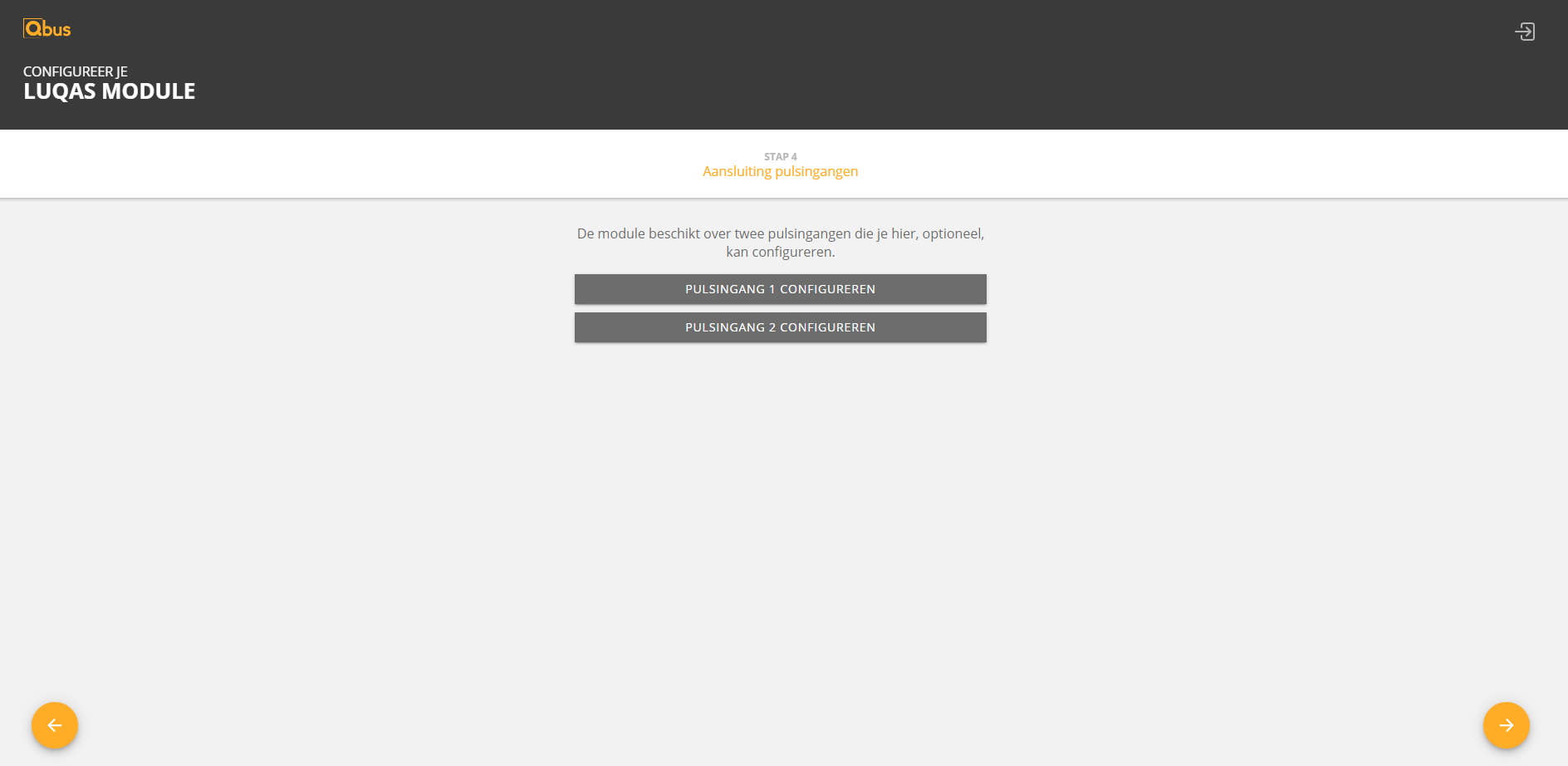
If you have a device of the type below that sends out pulses then you can connect it to the module here:
- A heat pump
- Solar panels
- Gas meter
- Water meter
- Other
Below are examples for a heat pump and solar panels:
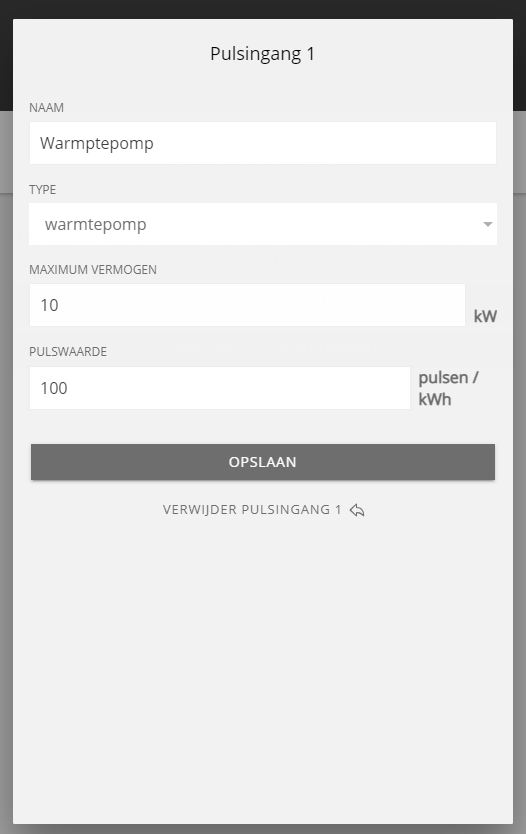
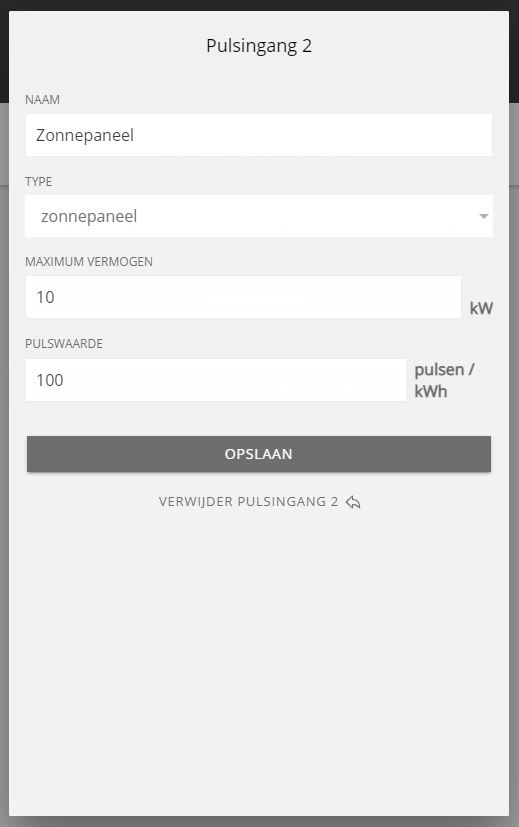
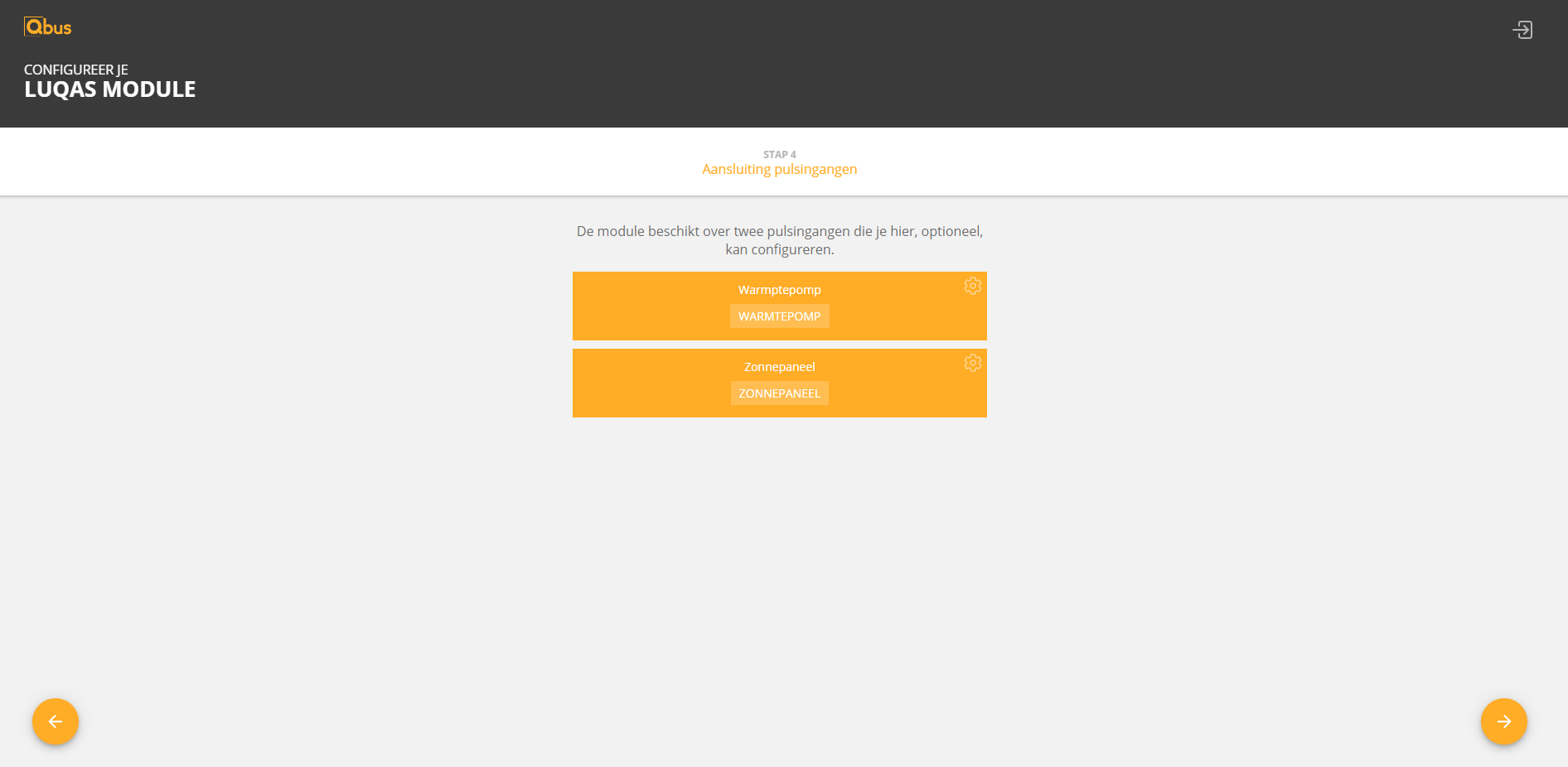
¶ Step 5: Control relay outputs
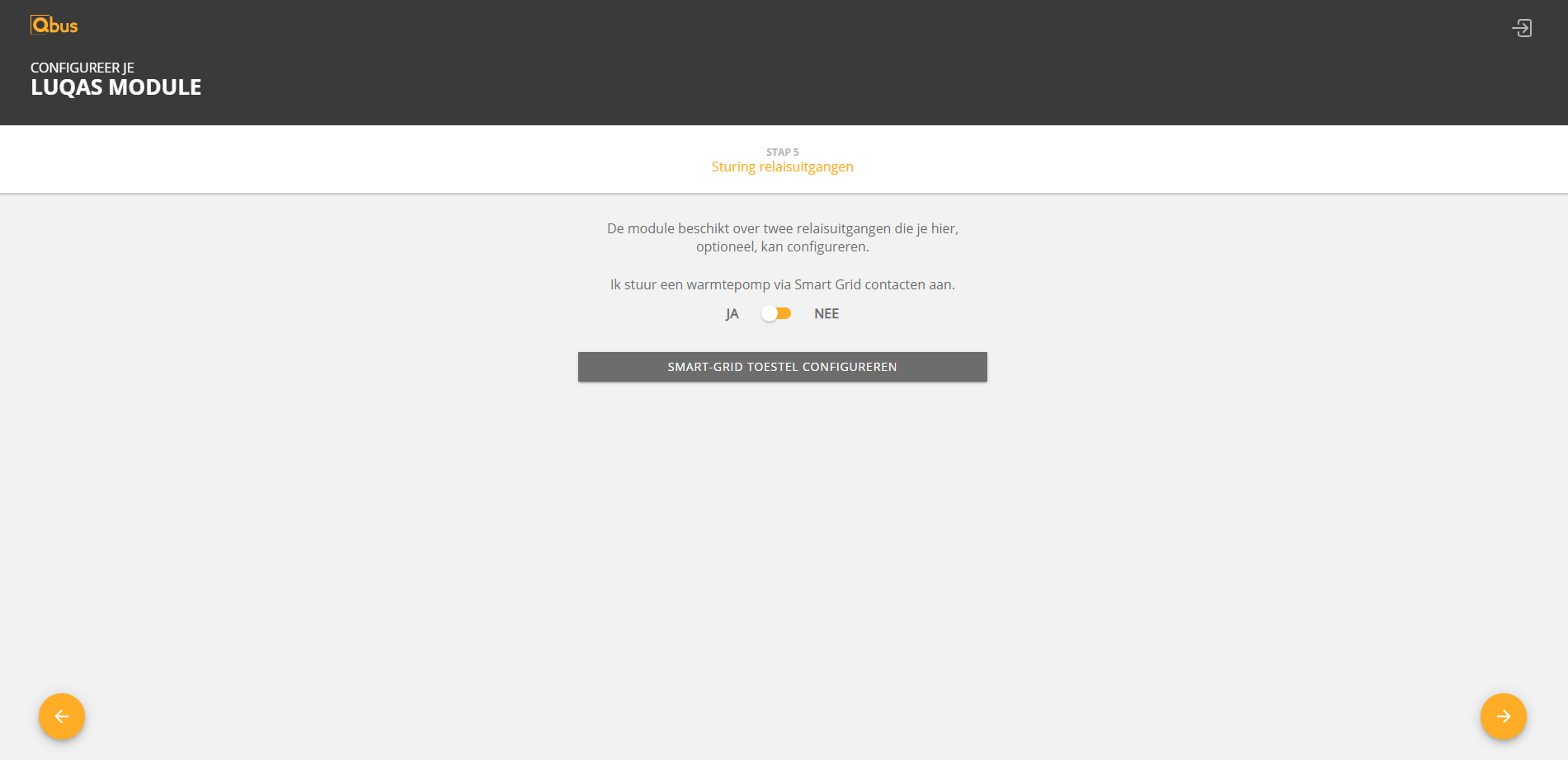
With these relay outputs you can control a heat pump that is Smart-grid compatible. If your unit does not have Smart-grid, you can also use the relays separately (choice No).
Following brands are currently available:
- CTC
- Daikin
- Thermia
- Nibe
- Mitsubishi
- Vaillant
- Viessmann
- Others
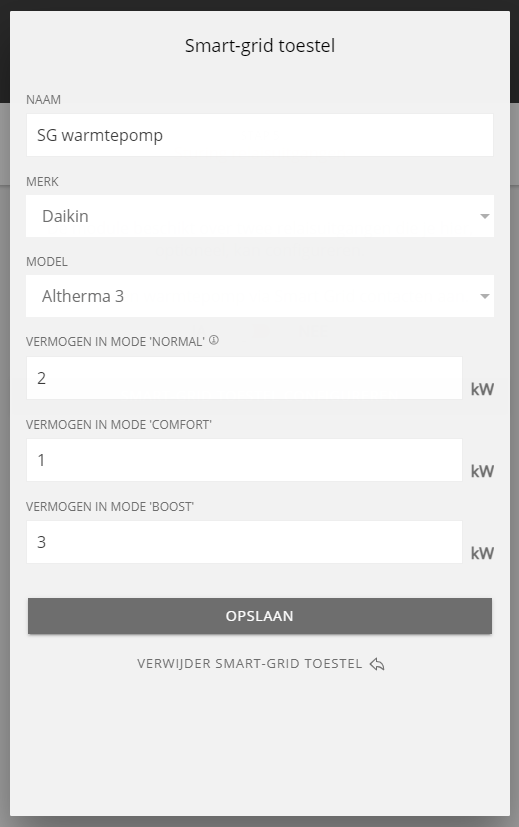
Choose your brand/type and set a value for:
- Power in mode 'NORMAL' Specify here what the heat pump consumes nominally without electrical resistance. The rule of thumb is the electrical power at 50% running of the compressor. This can be found in the technical data sheet or requested from the heat pump supplier.
- Power output in mode 'COMFORT' Indicate here what the heat pump consumes electrically without electrical resistance. The rule of thumb is the electrical output at 100% compressor operation.
- Power in mode 'BOOST' Indicate here what the heat pump consumes electrically with electrical resistance. The rule of thumb is the electrical power at 100% running of the compressor and the auxiliary heating that is switched on.
¶ Step 6: Control charging station
The list of compatible charging stations can be found in the technical data sheet.
!! Link still to be added!!!
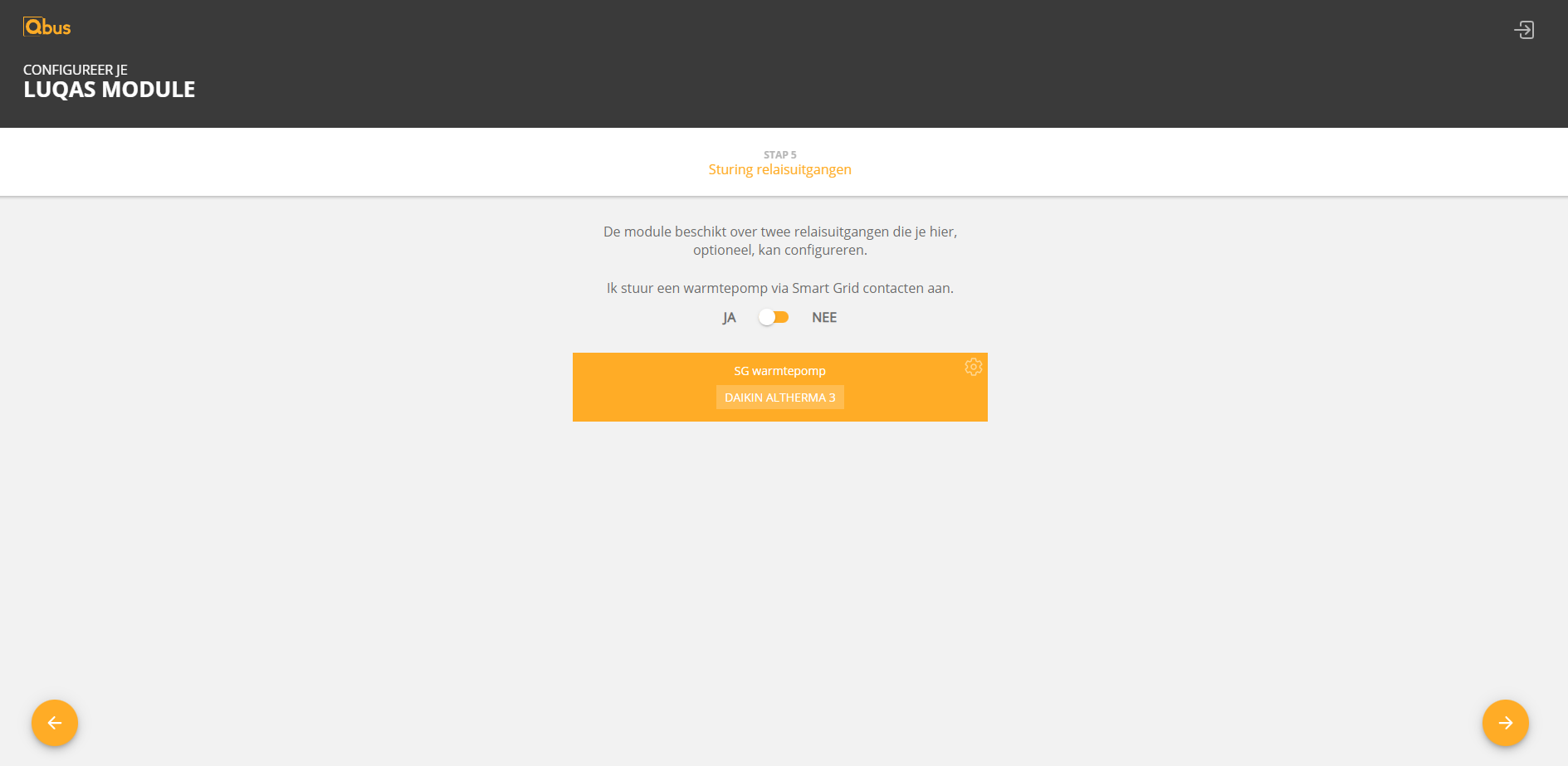
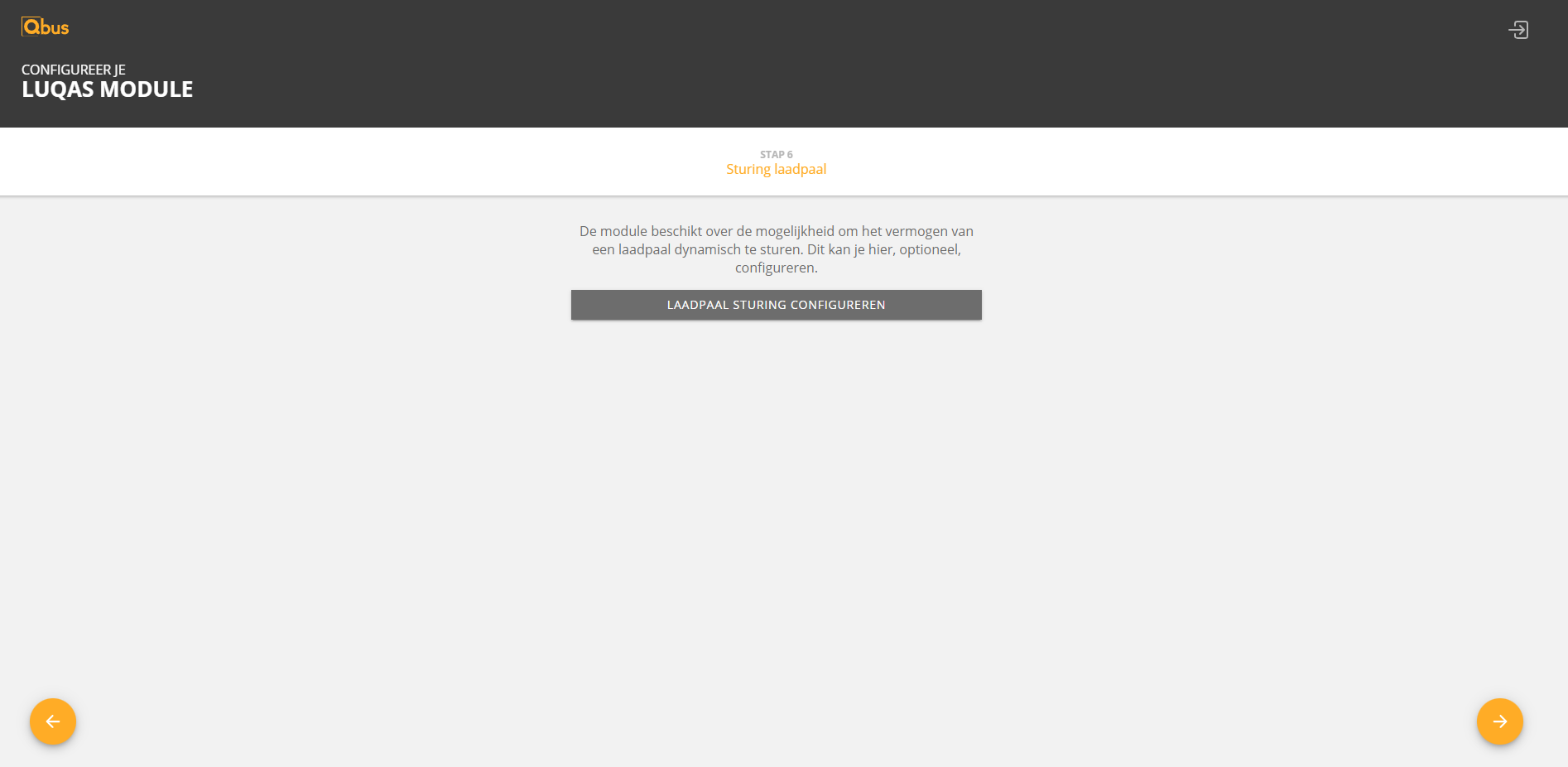
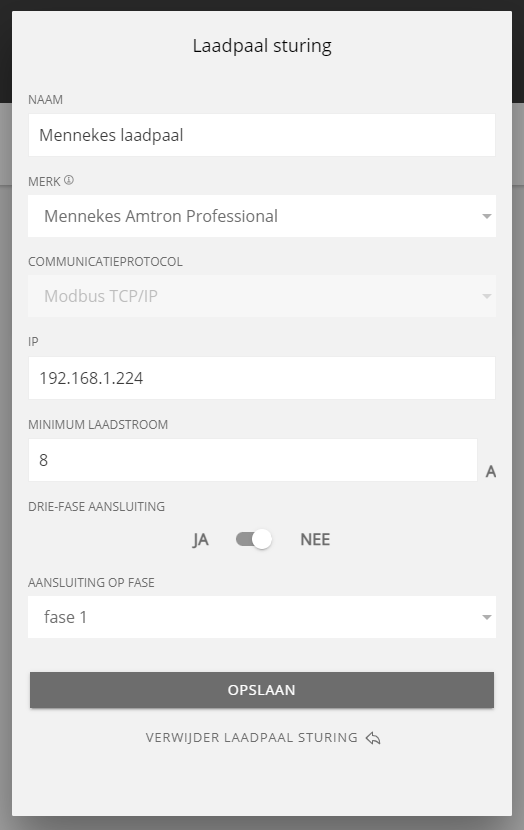
Luqas will communicate with the charging station through the network port. Make sure you set the IP address of your charging station correctly for this feature to work properly.
Also enter the maximum charging current of your charging station.
Consult the technical sheet of your charging station for more information.
For the type of connection, you have 2 possibilities.
- Single-phase: Select the phase to which your charging station is connected.
- Three-phase: Indicate the maximum allowable charging current.
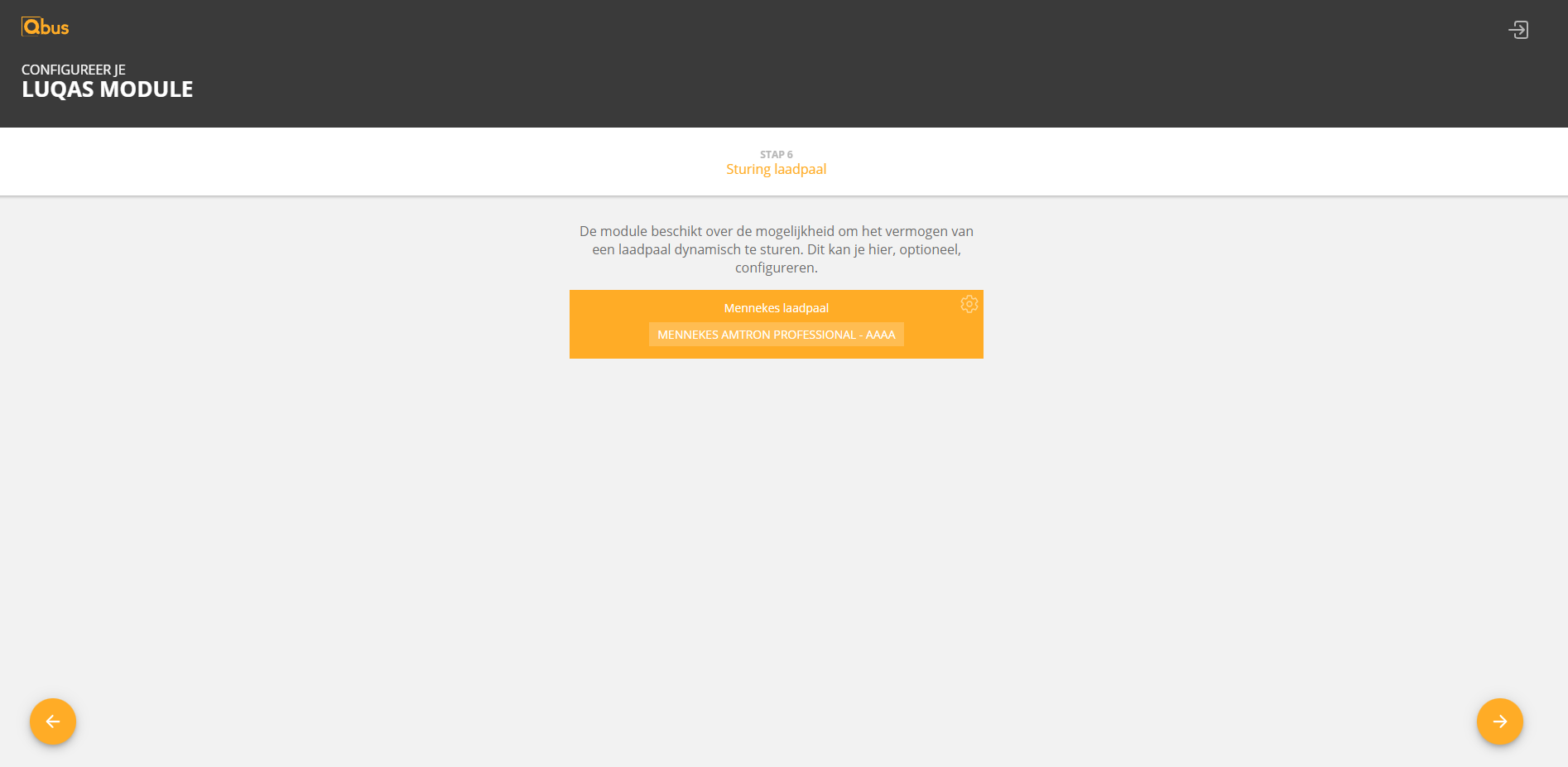
¶ Step 7: Range energy slider.
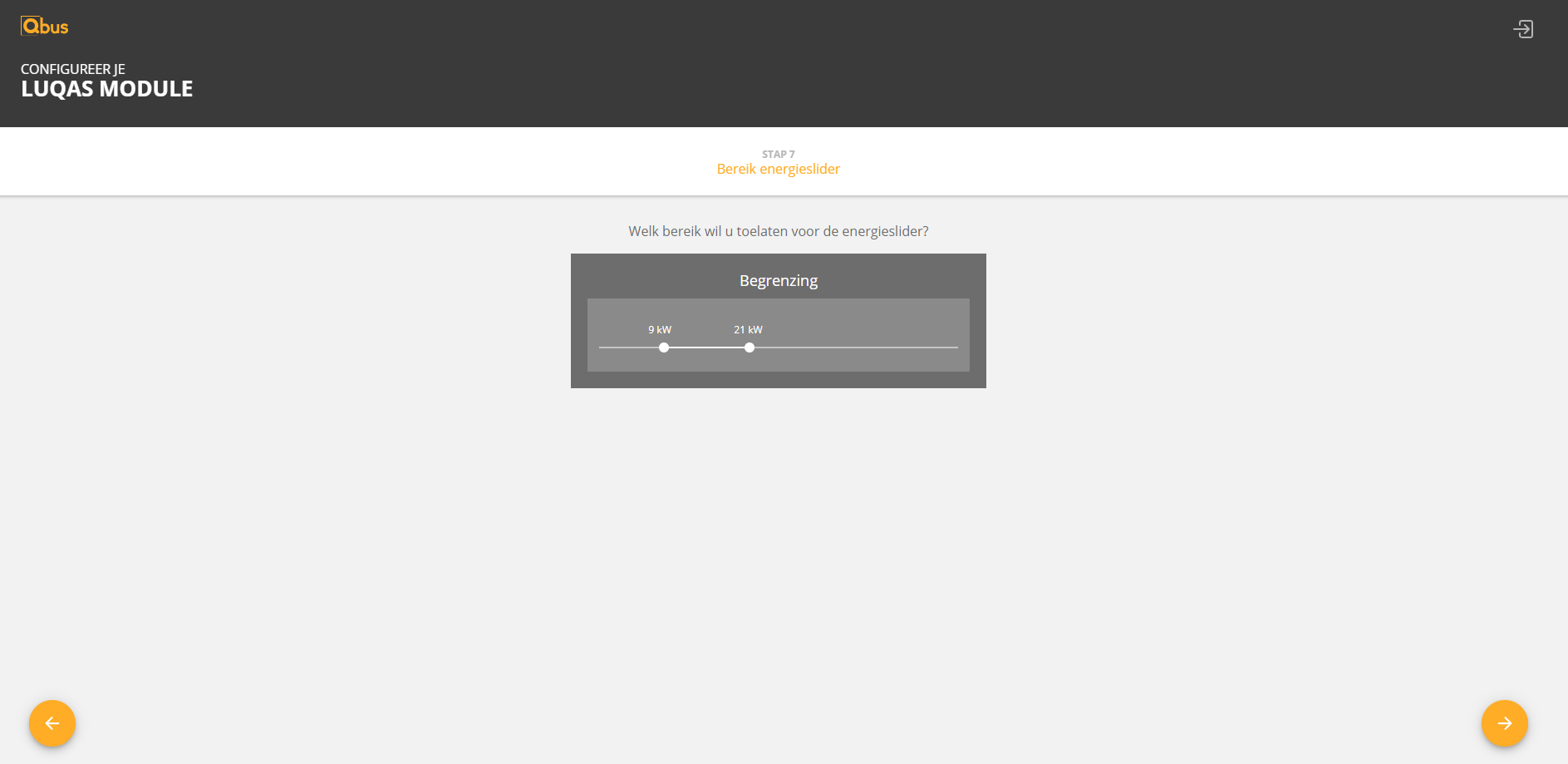
Specify the range you want to allow for the client's energy slider.
This is a slider that allows the client to dynamically set its maximum allowed power. A suggestion is proposed based on the previous settings. This is different for each installation. Estimate this as best as possible based on the devices present in the house.
This can later be adjusted remotely.
¶ Step 8: Configuration and connection test
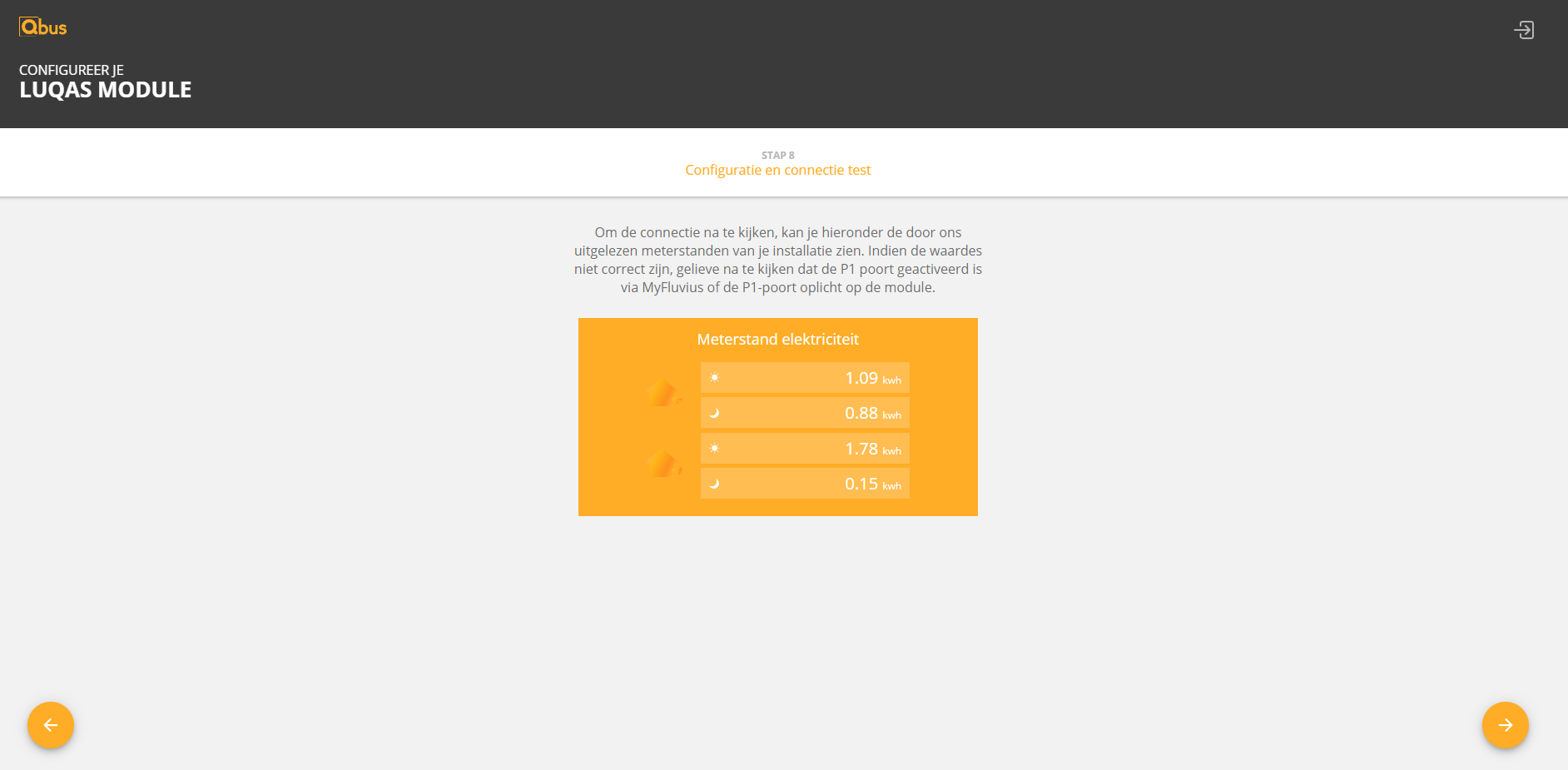
The values are taken from the digital meter. You can compare these values with the values on the display of your meter for verification.
¶ Step 9: Qbus control account
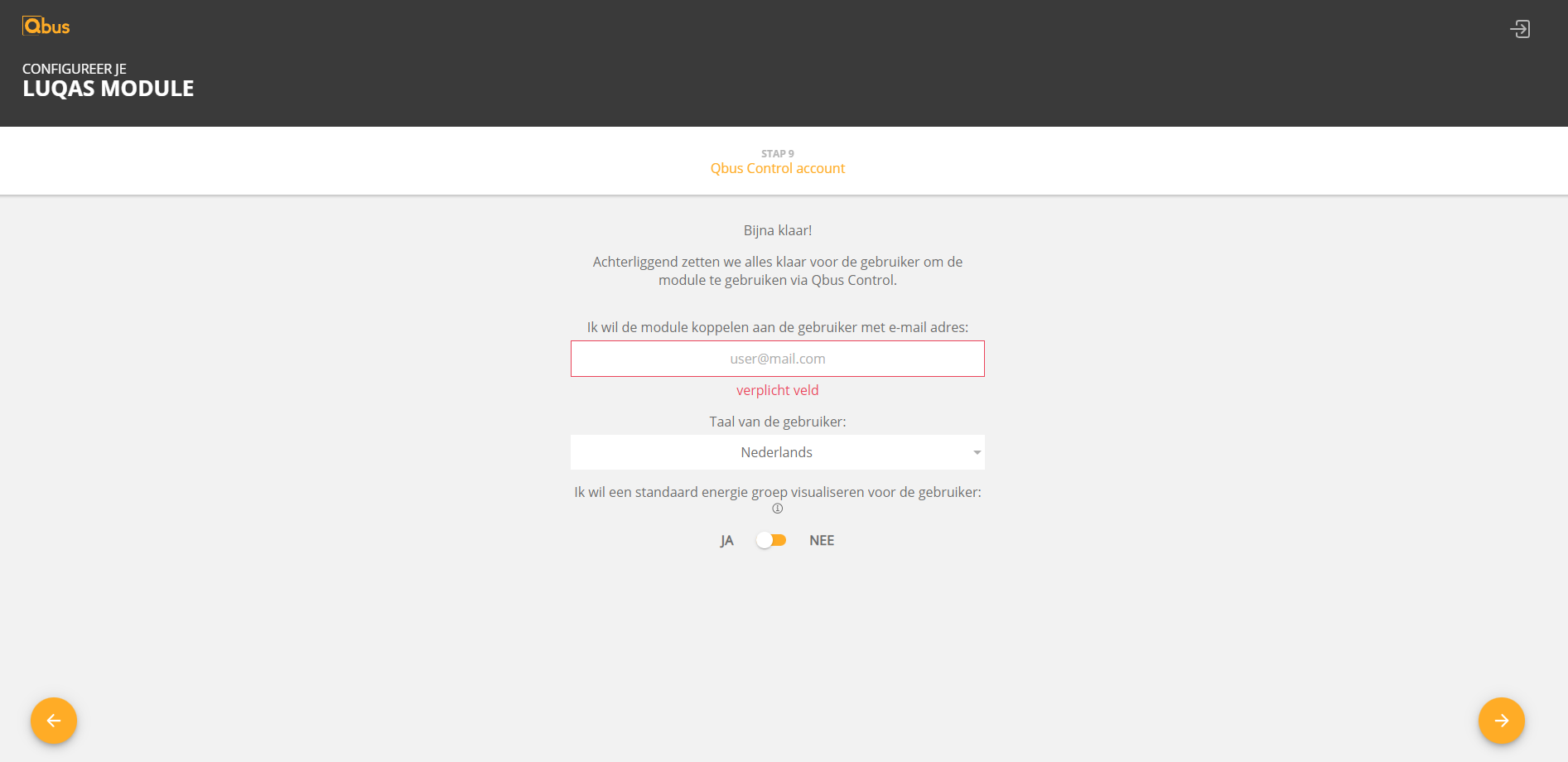
As the installer, enter the end customer's account here. The end customer will receive an e-mail to create an account.
¶ Step 10: Thanks
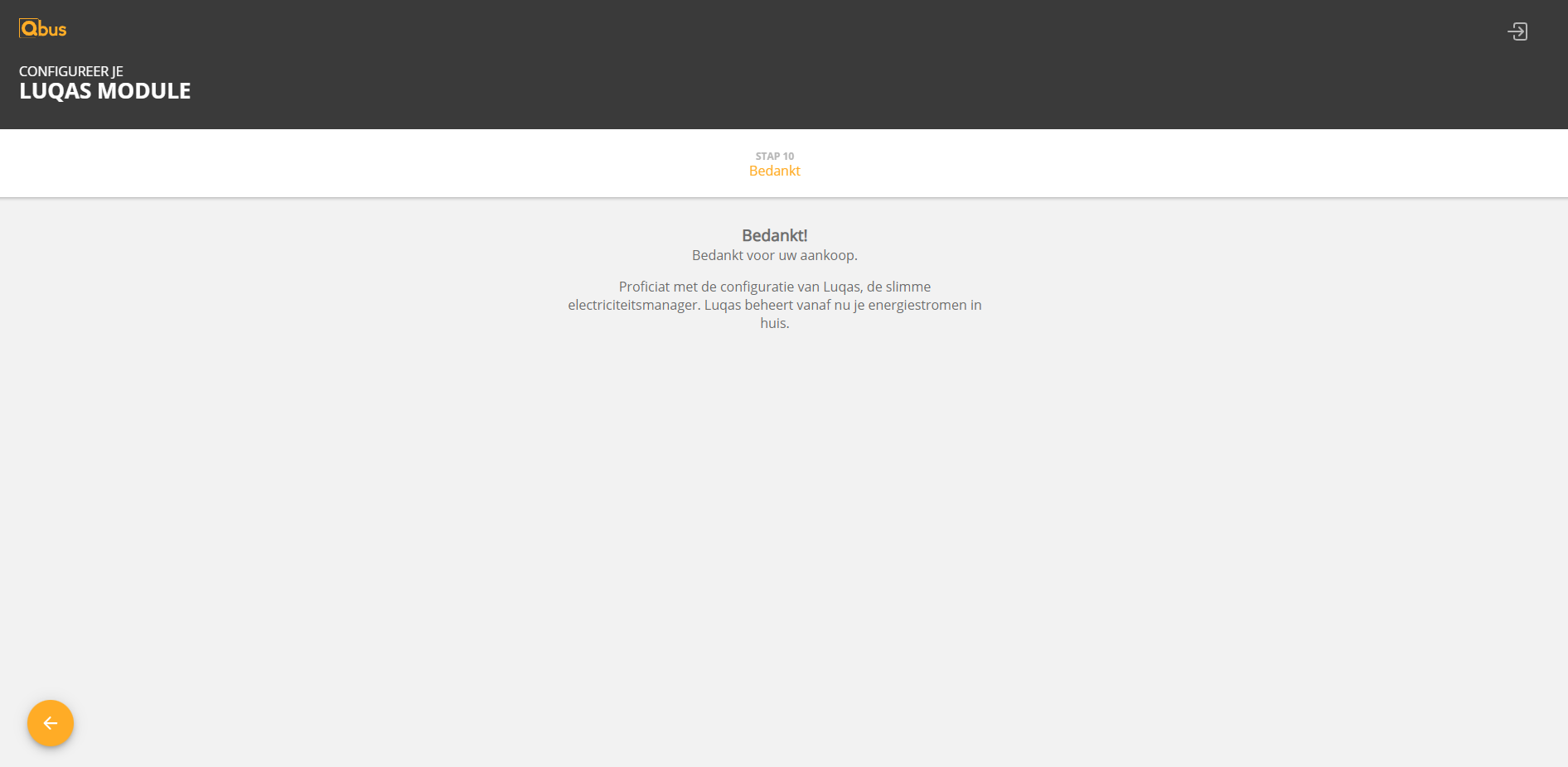
The Luqas is now configured and ready to use.
See energy