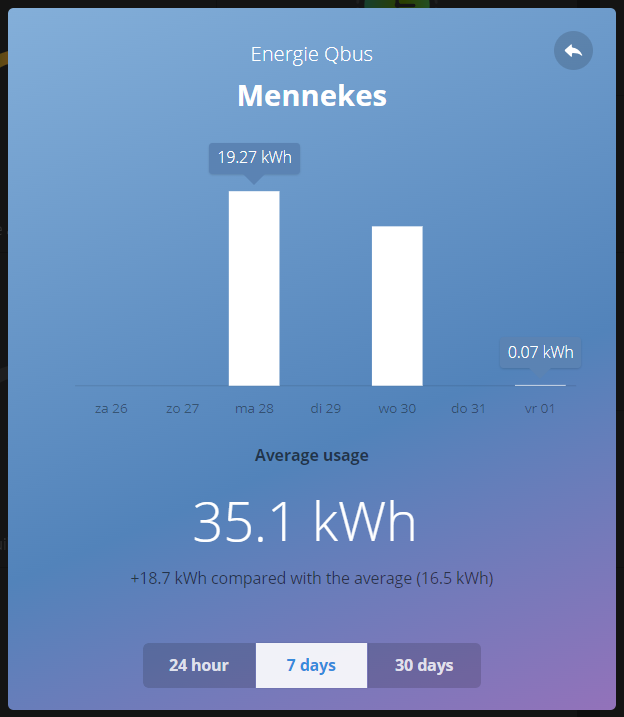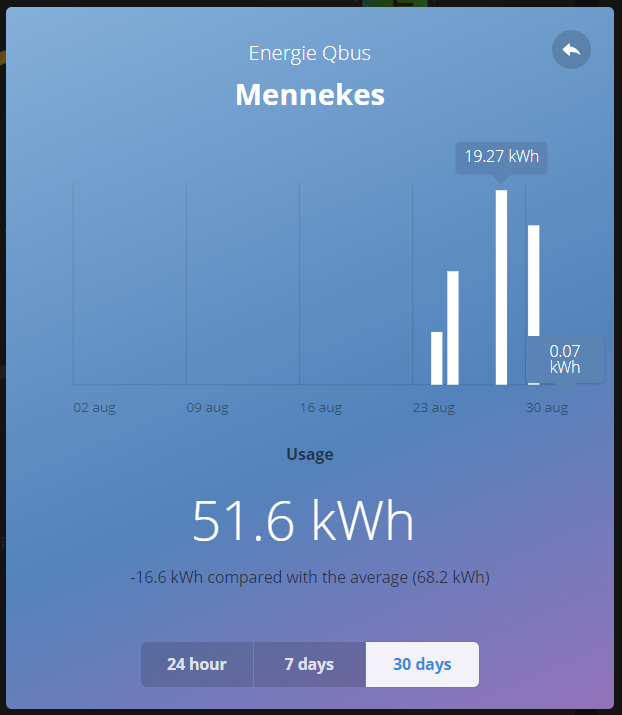Only if you have a Luqas.
With a Luqas, we can intervene ourselves when our energy consumption threatens to get out of control. Below we discuss the visualizations and the controls that Luqas makes available to us.
¶ Instantaneous power
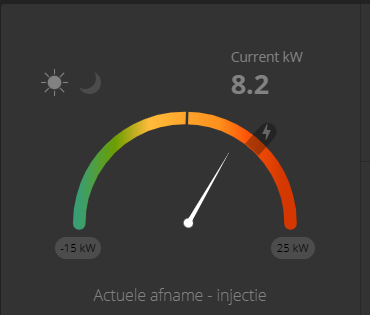
At the top, we see the instantaneous power meter. On the meter you can immediately see what is taken from the grid or injected. If the meter is on 0, nothing is taken or injected. If the meter points to the left, power is being injected, if it points to the right, power is being withdrawn from the grid.
¶ History
If you click on the pointer you can consult the history:

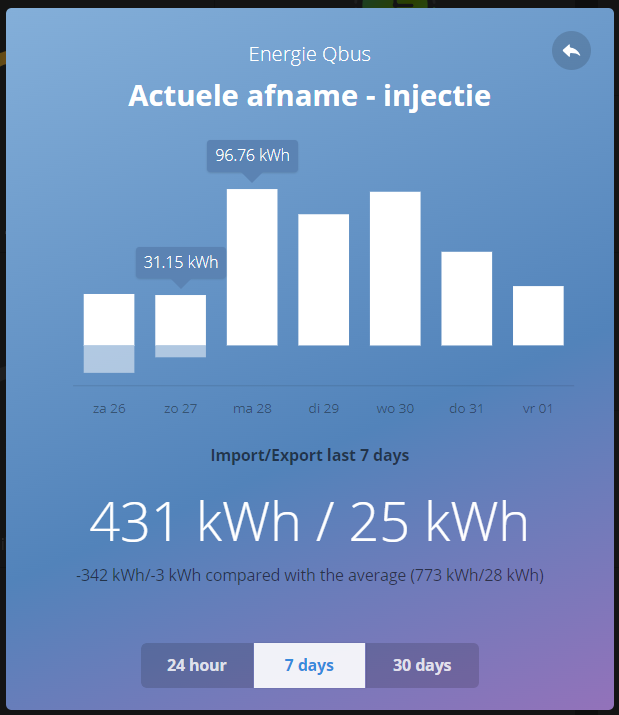

¶ Quarter peak power

A clock that communicates the current monthly peak and predicted quarter peak to the end customer.
On the left you see the current monthly quarter peak for this month.
On the right you see the predicted quarter peak. This will be the peak for the next quarter peak.
With a green bell, the predicted quarter peak is below the current quarter peak. With a red color, the quarter peak will be exceeded.
¶ History
You can also consult a chart for this function:



¶ Energy slider

This slider allows the end customer to set the maximum allowed power. The Luqas module then ensures that this limit will not be exceeded by a controlled heat pump or a charging station. This will not be a constant value throughout the year. This way, the end customer can adjust it himself, depending on the situation.
It can be adjusted by clicking on the icon and sliding the slider left or right.
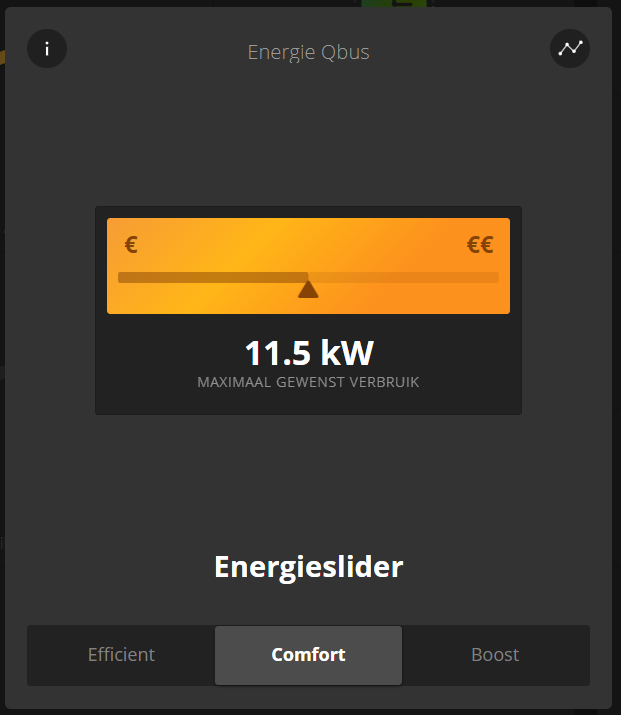
There are also 3 standard selection options:
- Efficient: for ecologically low consumption.
- Comfort: for normal operation.
- Boost: here a power is released to allow the charging station/heat pump to operate freely.
The meter also shows the set value of the energy slider. This is the grey block on the slider.
¶ Historic data
If you click on the pointer, you can view historic data:
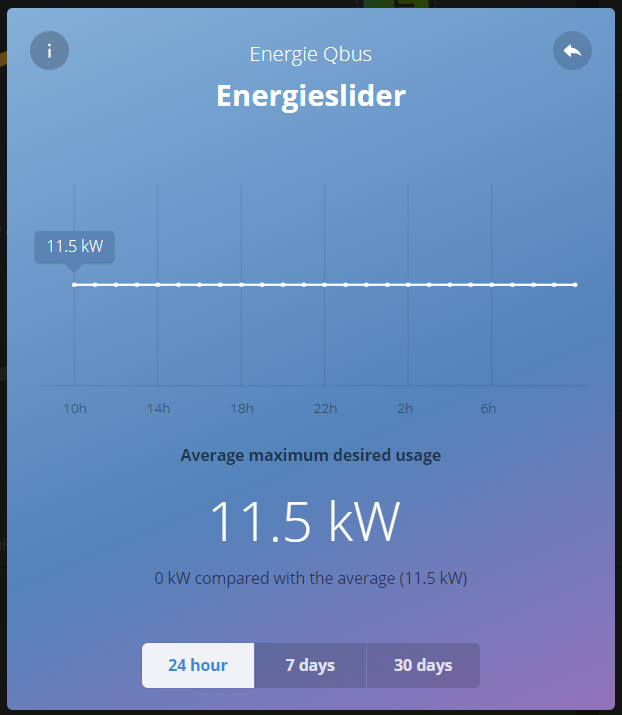
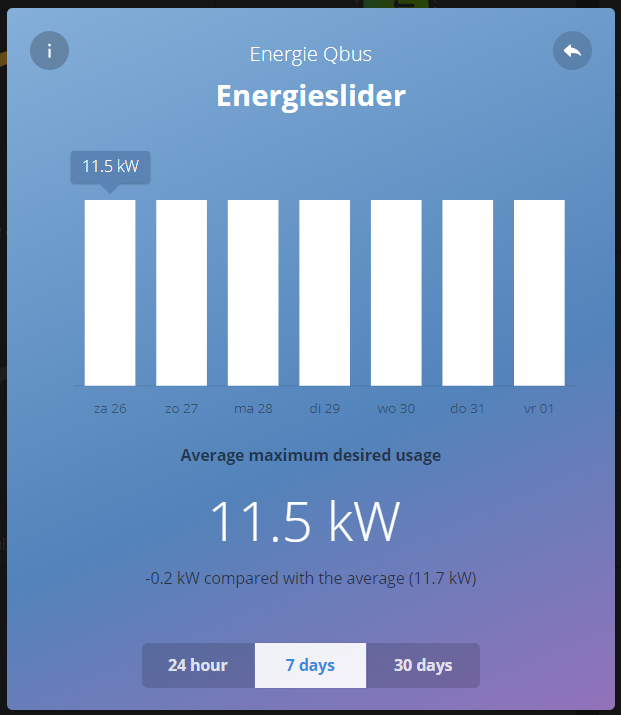
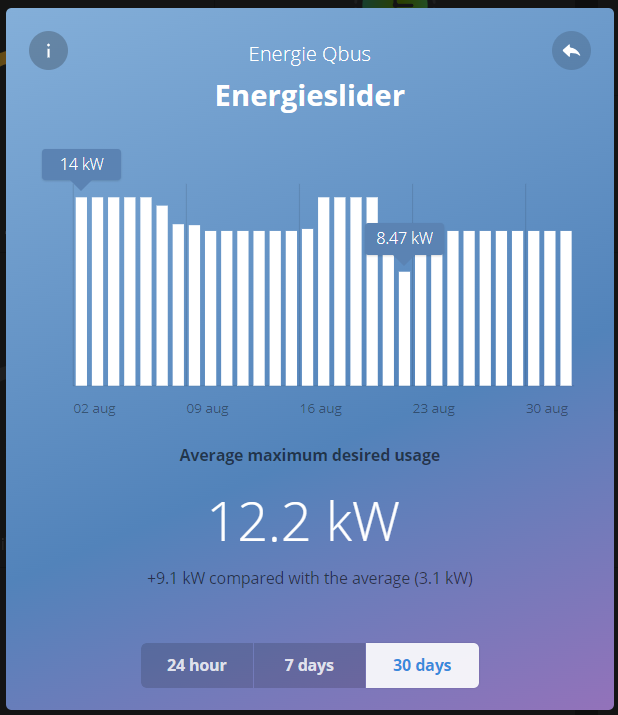
¶ Heat pump control

The heat pump can be automatically controlled by the module.

The control works as follows: if there is enough injection, the module's logic is going to send the heat pump to comfort or boost to buffer extra energy. If there is a lot of consumption, the controller is going to take into account the energy slider to force the heat pump to shut down at certain times. This way, the set maximum power is taken into account and the quarter-hour peak will remain under control.
The heat pump can also be manually switched to another state. It automatically resets to automatic after 2 hours.
¶ Historic data
If you click on the pointer, you can view historic data:
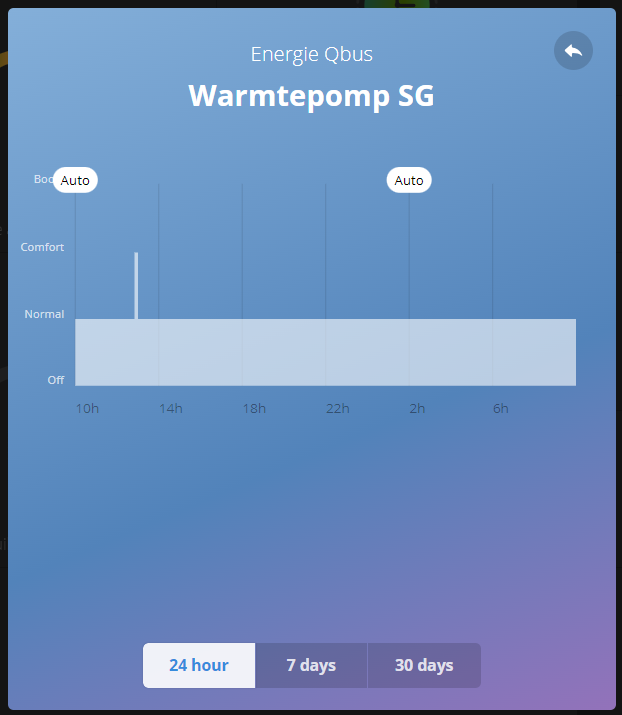
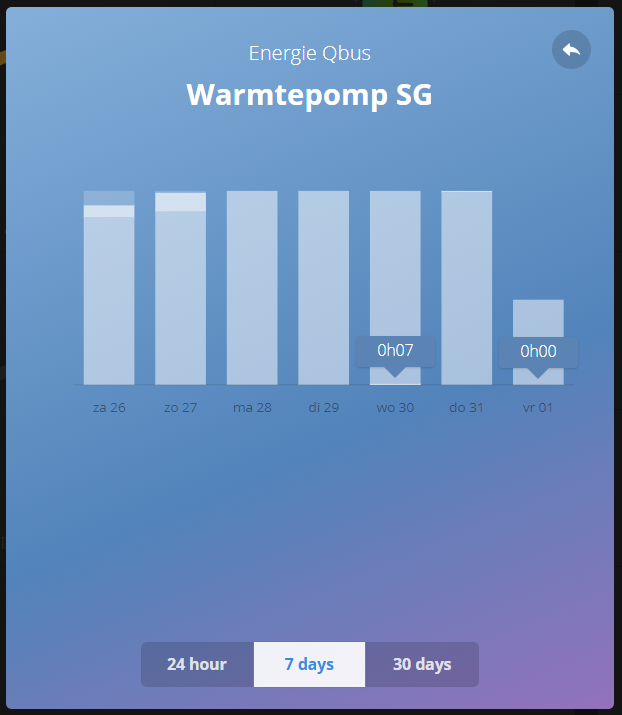
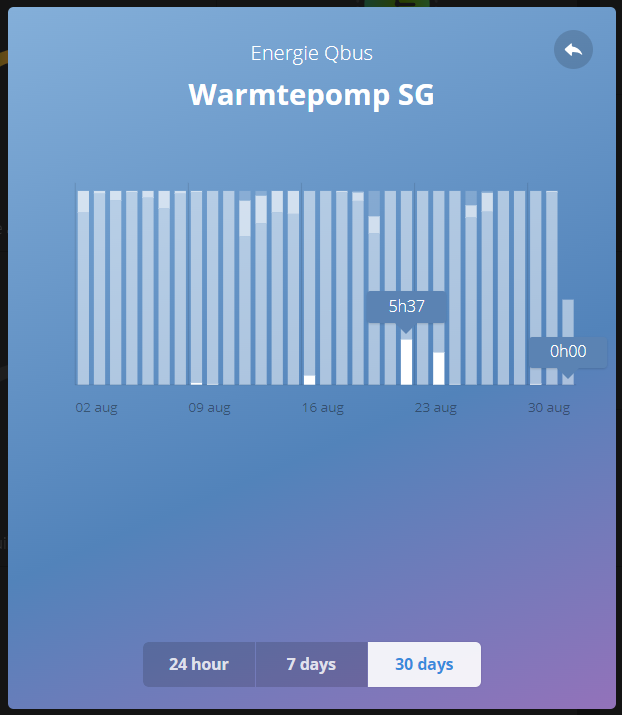
¶ Charging station control
Luqas will optimally electric charge your car based on solar energy, the lowest rates (dual or dynamic rate) and taking into account your energy slider and thus minimizing your peak consumption.
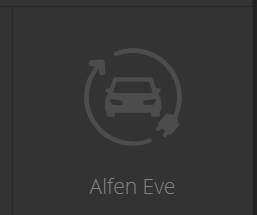
The charging cable around the car icon will light up when the car is connected. When the car is charging, the car itself will color green (charging at low speed), orange (charging at moderate speed) or red (charging at maximum power according to the charging station).
In the detail menu, the desired charging profile and action sheet charging mode can be adjusted.
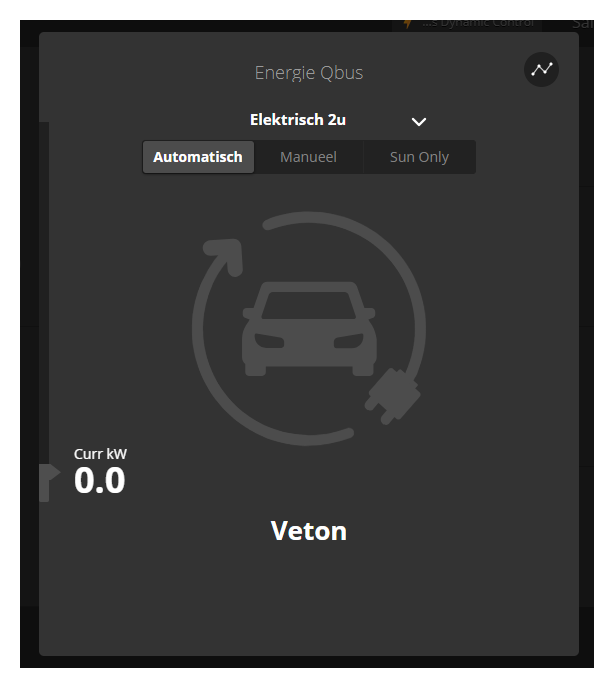
Automatic Charging: according to the chosen charging profile, the vehicle will charge a preset number of kilometers within the set time duration and optimally spread according to the tariff. The perfect balance between comfort and energy efficiency.
You can manually control the charging station.
Set your own charging speed. Charge the car at a fixed speed and choose plenty of comfort!
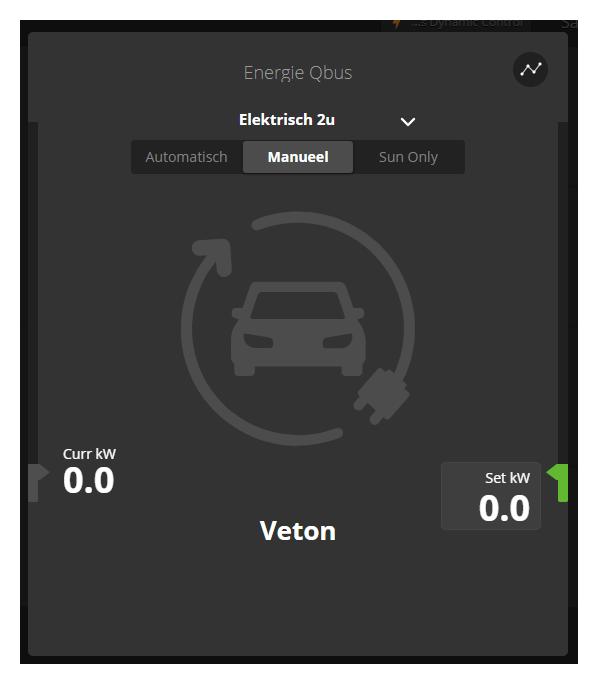
For example, at a time when a lot of loading is required in a short period of time. Here you can choose between Low - Normal - High. You can set a value by swiping up or down.
The manual mode is automatically switched to automatic mode after 6 hours.
Sun Only Charge the car using solar energy only. The charging process starts only when sufficient solar energy is available - the key to energy-efficient charging.
Finally, you can also activate a preset charging profile:

¶ Historic data
If you click on the pointer, you can view the historic data: