In order to calculate the energy insights correctly, we need the data from your energy supplier.
Only if you have a Luqas.
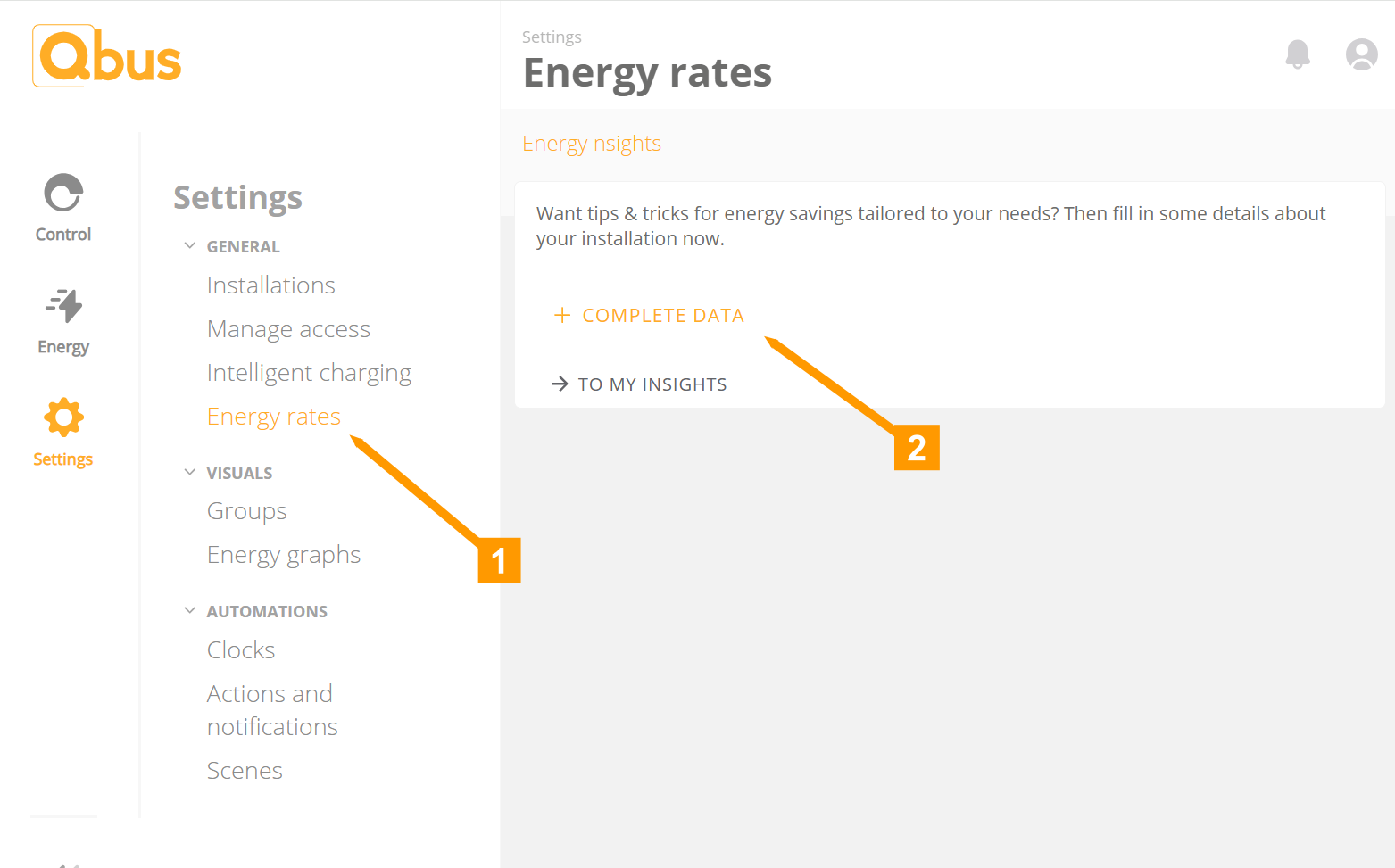
- Go to Energy Rates.
- Click on Add data.
In the next screen you can enter the energy tariffs that belong to your energy supplier.
The values will be saved when you enter them.
¶ Single tarif
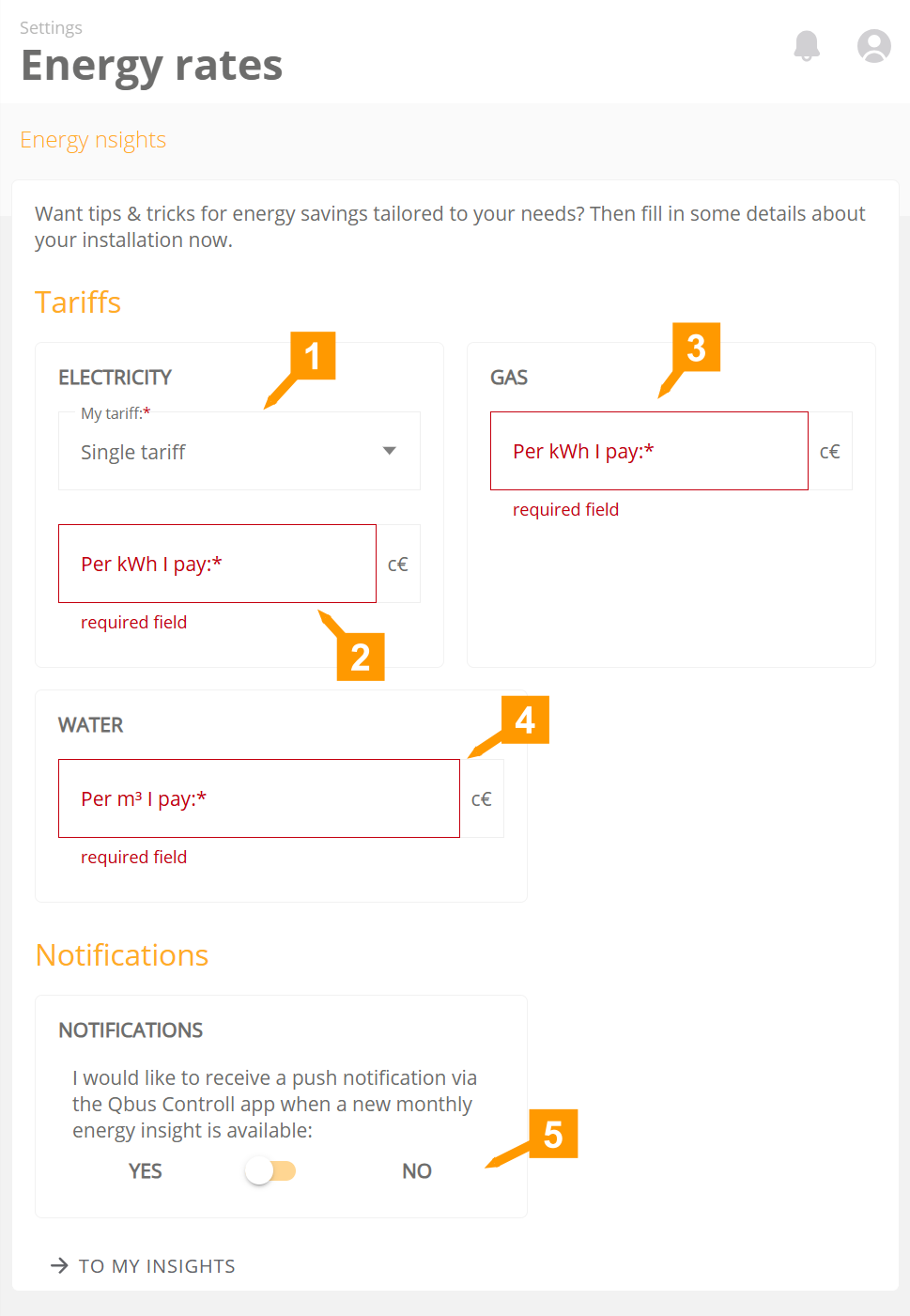
- If you have a single rate you can select it here.
- Enter the price for your electricity.
- If you selected the gas option in the Luqas Wizard, you can enter the price from your supplier here.
- If you chose the water option in the Luqas Wizard, you can enter the price of your supplier here.
- Put this slider in the Yes position if you want to get a push notification every month about your energy insights.
¶ Double tarif
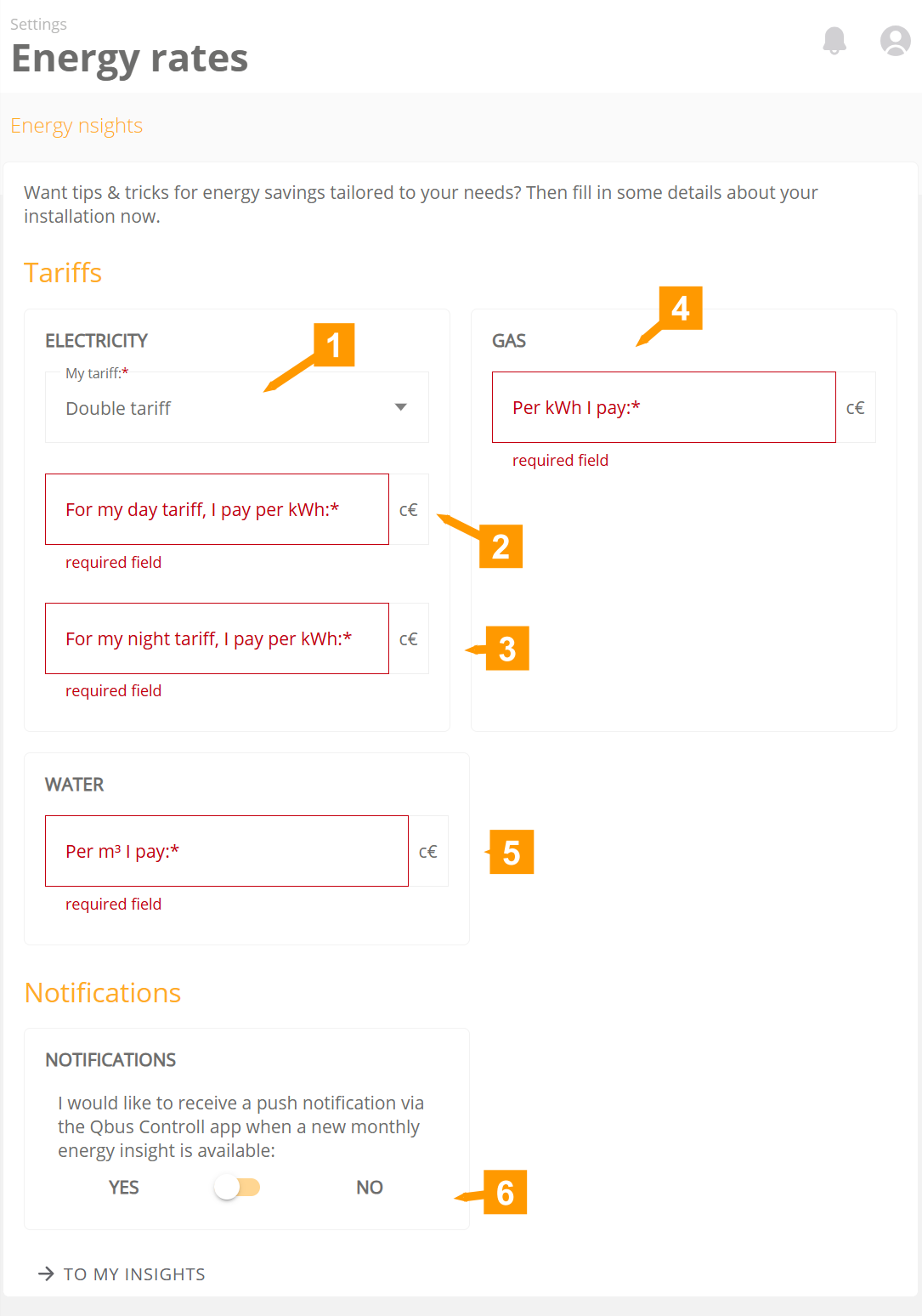
- If you have a dual rate you can select it here.
- Enter the price for your electricity during daytime hours.
- Enter the price for your electricity during night hours.
- If you chose the gas option in the Luqas Wizard, you can enter the price from your supplier here.
- If you have chosen the water option in the Luqas Wizard, you can enter here the price from your supplier.
- Put this slider in the Yes position if you want to get a push notification every month about your energy insights.
¶ Dynamic tarif
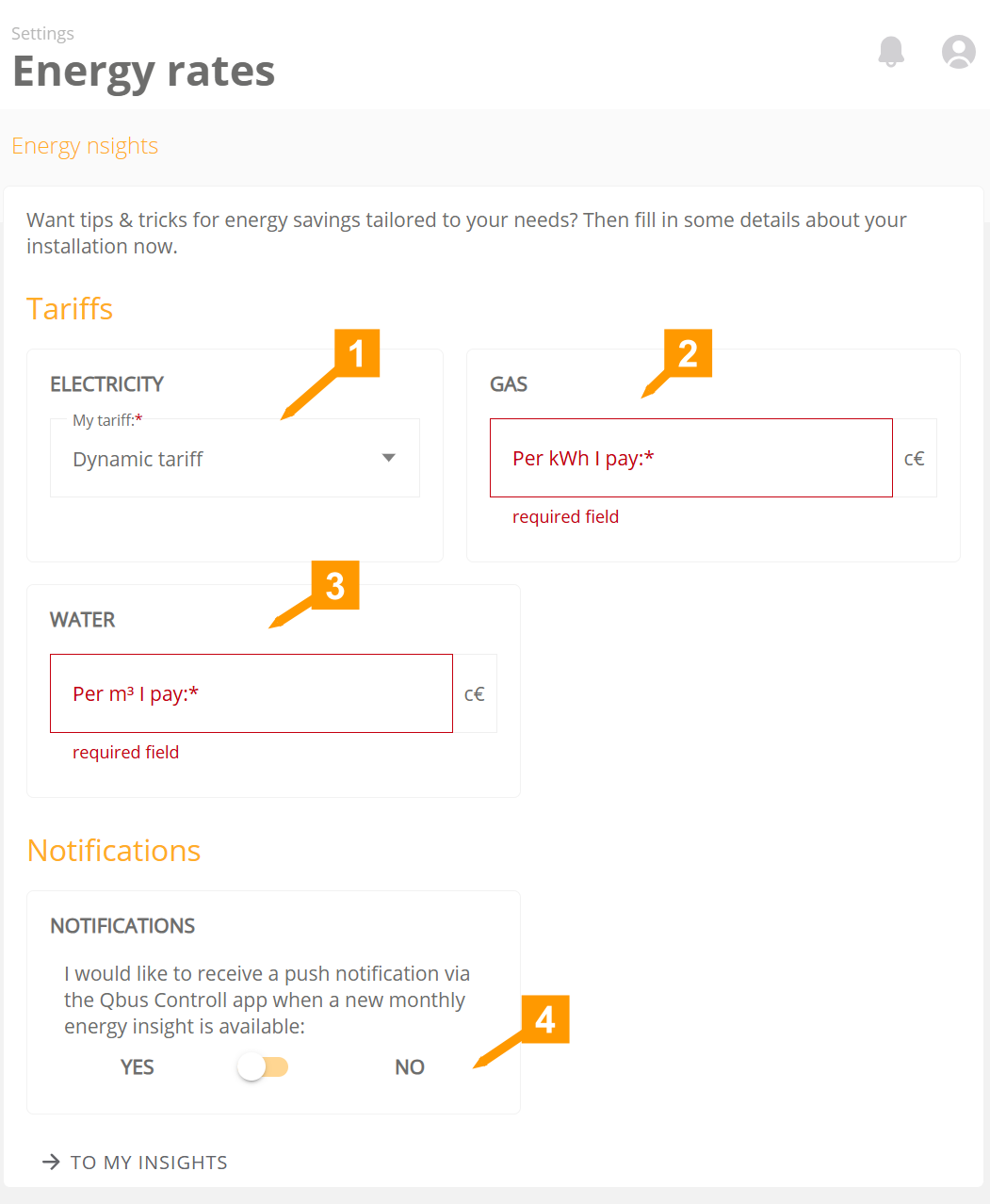
- If you have a dynamic rate you can select it here. We will then take the dynamic rates into account.
- If you selected the gas option in the Luqas Wizard, you can enter the price from your supplier here.
- If you selected the water option in the Luqas Wizard, you can enter the price from your supplier here.
- Put this slider in the Yes position if you want to get a push notification every month about your energy insights.