Luqas will optimally charge your car electrically based on solar energy, the lowest rates (dual or dynamic rate) and taking into account your energy slider. To do this, create the desired charging profiles.
Only if you have a Luqas.
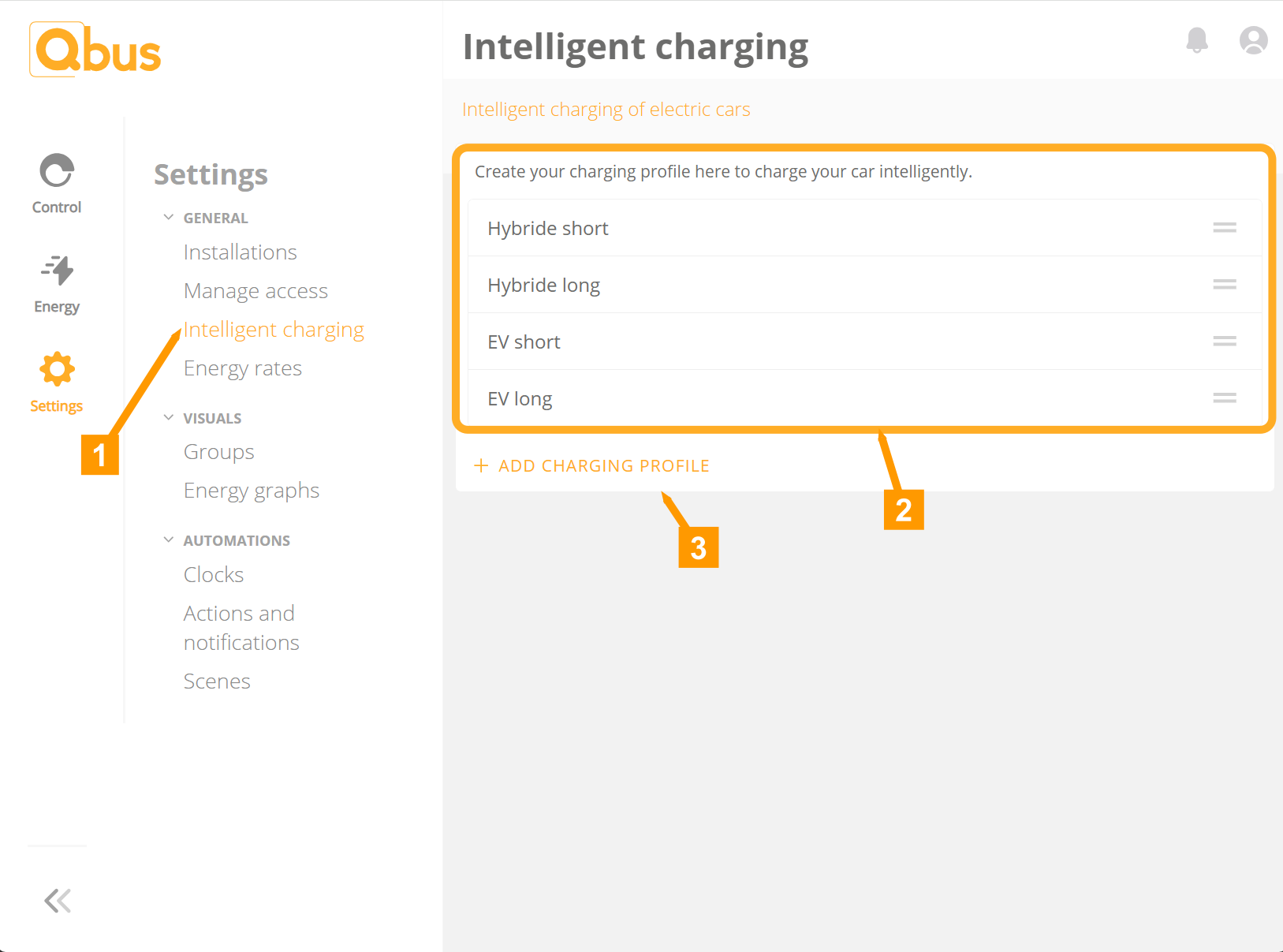
- Navigate to Settings - Intelligent Charging.
- To make things a little easier for you, we have already prepared some predefined charging profiles for you.
- Click Add charging profile to create your own.
Note: If you do not have Luqas linked to Qbus Control you will get a warning.
Via the screen below, you can create your own charging profile, tailored to your needs
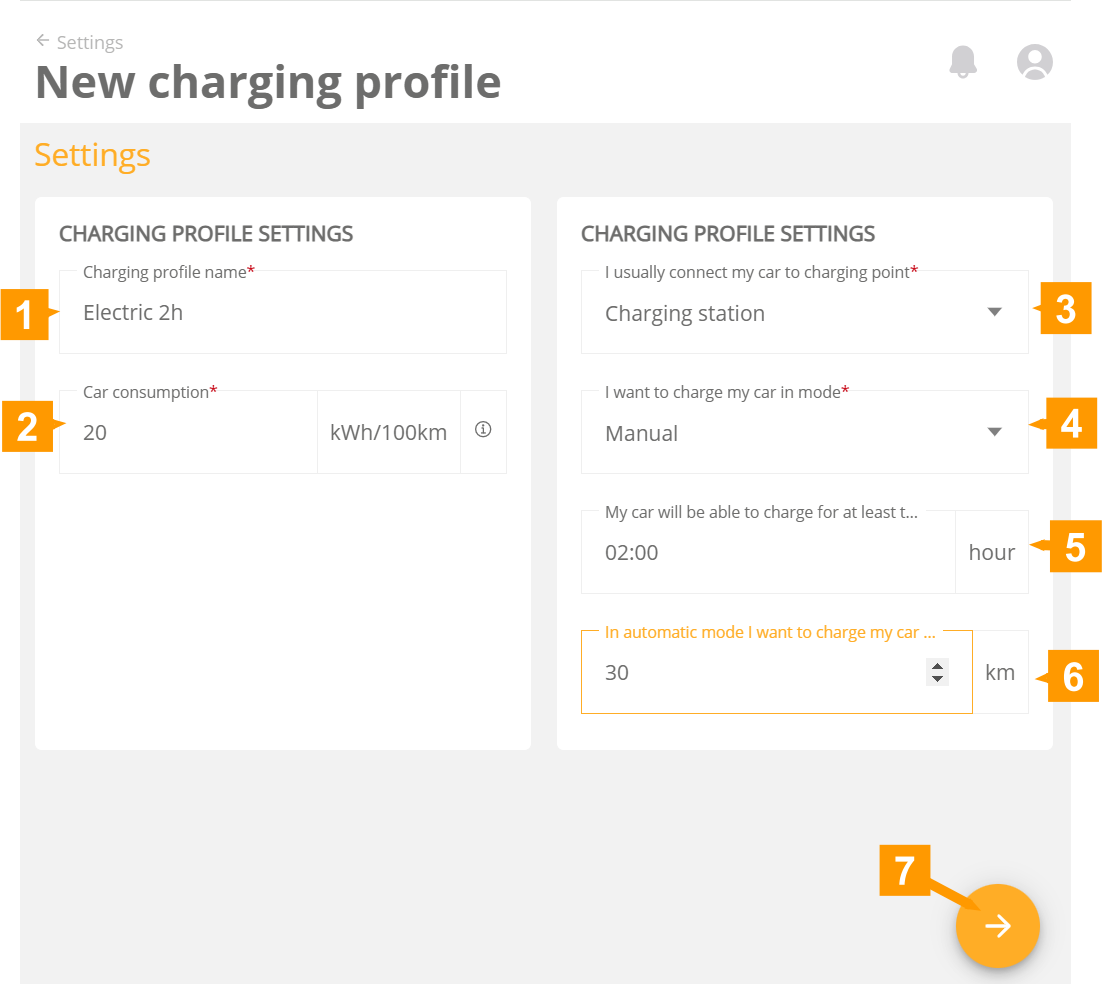
- Name charging profile: Here you can give a name to the profile.
- Car consumption: Here you set how many kWh your car consumes to drive 100km.
- Charge point: When you connect your car to this charge point, your profile will automatically be selected. If you create several profiles for the same charge point, it's the order that counts.
- Mode: The mode to use:
- Automatic charging - According to the chosen charging profile, the car will charge a preset number of kilometers within the set time duration and spread optimally according to the tariff. The perfect balance between comfort and energy efficiency.
- Manual - Set your own charging speed. Charge the car at a fixed speed and choose plenty of comfort!
- Sun Only - Only charge the car using solar energy. The charging process starts only when sufficient solar energy is available - the key to energy-efficient charging.
- Charge Time: Here you set how much time the Luqas has to charge your car.
- Distance: The distance you enter here will determine how many km the car will be recharged.
- Click the arrow to save your charging profile.
Note: If you try to set up a charging profile that is not practically possible - e.g. you want to request more energy than your installation allows - you will receive a notification.
You will get a notification to confirm that your charging profile profile was saved.
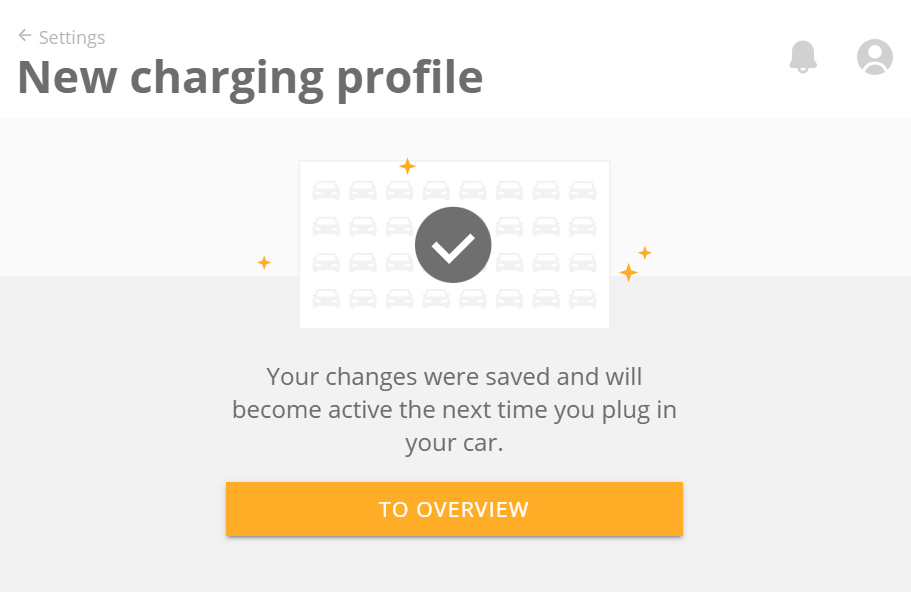
In the control screen, you can activate a charging profile.

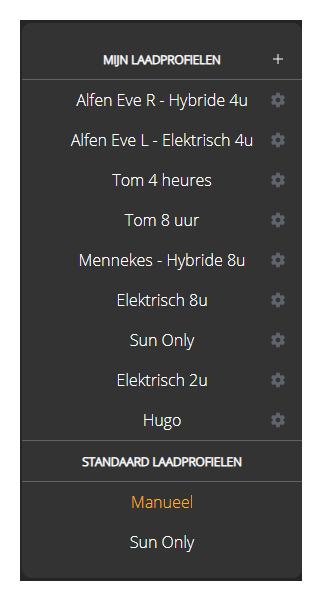
When a car is connected, the first profile will be started automatically.
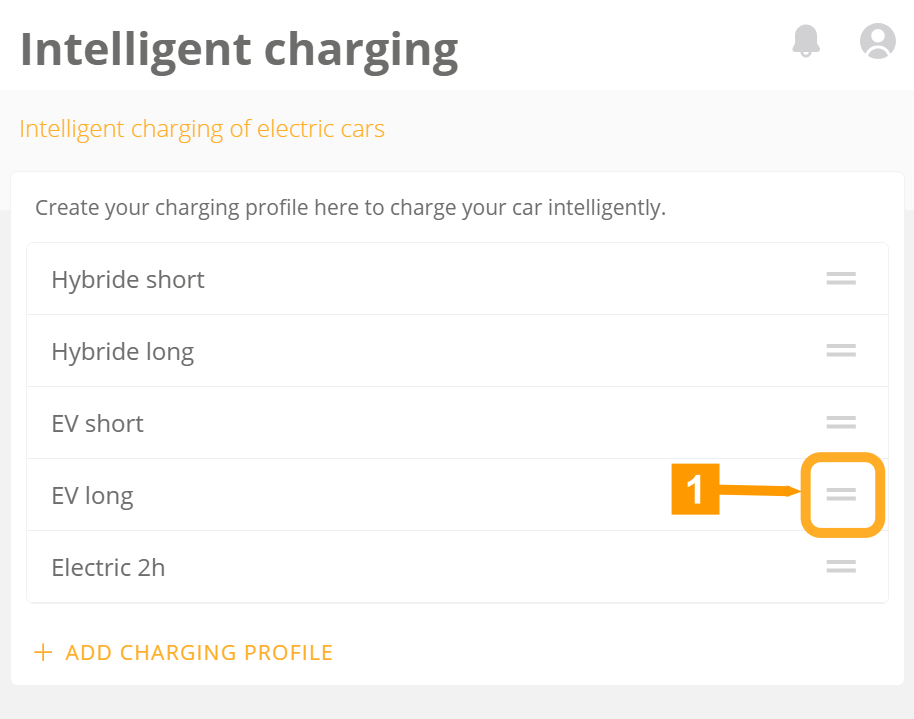
You can change the order of loading profiles by holding down this icon and dragging it up or down.
The user will also get a push notification of this on their phone and can adjust the charging profile from here.