¶ Introduction
An Ubie allows you to extend your Qbus installation to link/control IoT devices.
See https://www.ubiebox.com/en for more information.
¶ Ubie installation
Install your Ubie in two easy steps:
-
Connect the power cable to the Ubie and plug it into an electrical outlet.

-
Connect a network cable to the Ubie and your router.
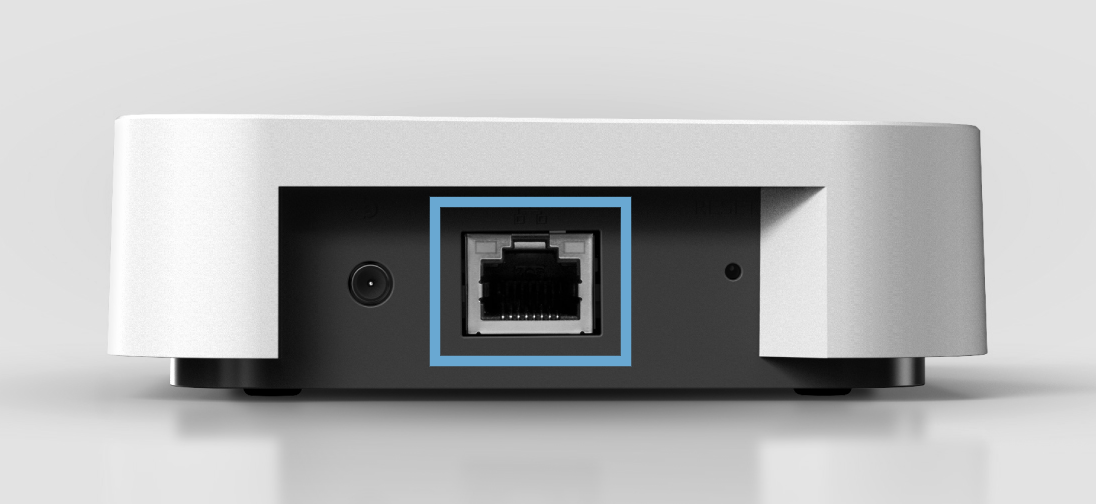
Your Ubie will now boot up. The three LED lights will be orange.
Your Ubie will automatically connect to Qbus Control. When successfully connected, the three LED lights are blue.
Ubie gives you feedback on its status through LED lights.
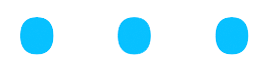 | Ubie is connected to Qbus Control.
| Ubie is connected to Qbus Control.
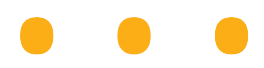 | Ubie is booting.
| Ubie is booting.
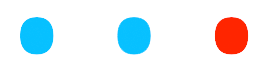 | Ubie is not connected to Qbus Control.
| Ubie is not connected to Qbus Control.
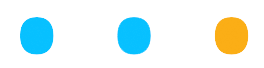 | Ubie is not connected and has never been connected.
| Ubie is not connected and has never been connected.
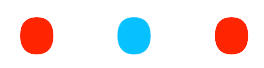 | Ubie does not have an ip address.
| Ubie does not have an ip address.
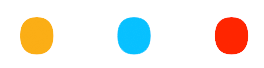 | Ubie is not connected to the Internet.
| Ubie is not connected to the Internet.
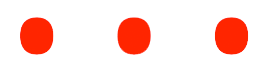 | Ubie is recovering after a failed update.
| Ubie is recovering after a failed update.
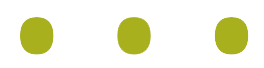 | Ubie is updating while booting.
| Ubie is updating while booting.
¶ Link the Ubie to your account with Qbus Control Web
Log on to https://qbuscontrol.com.
Go to Settings. In the left column, click on Installations.
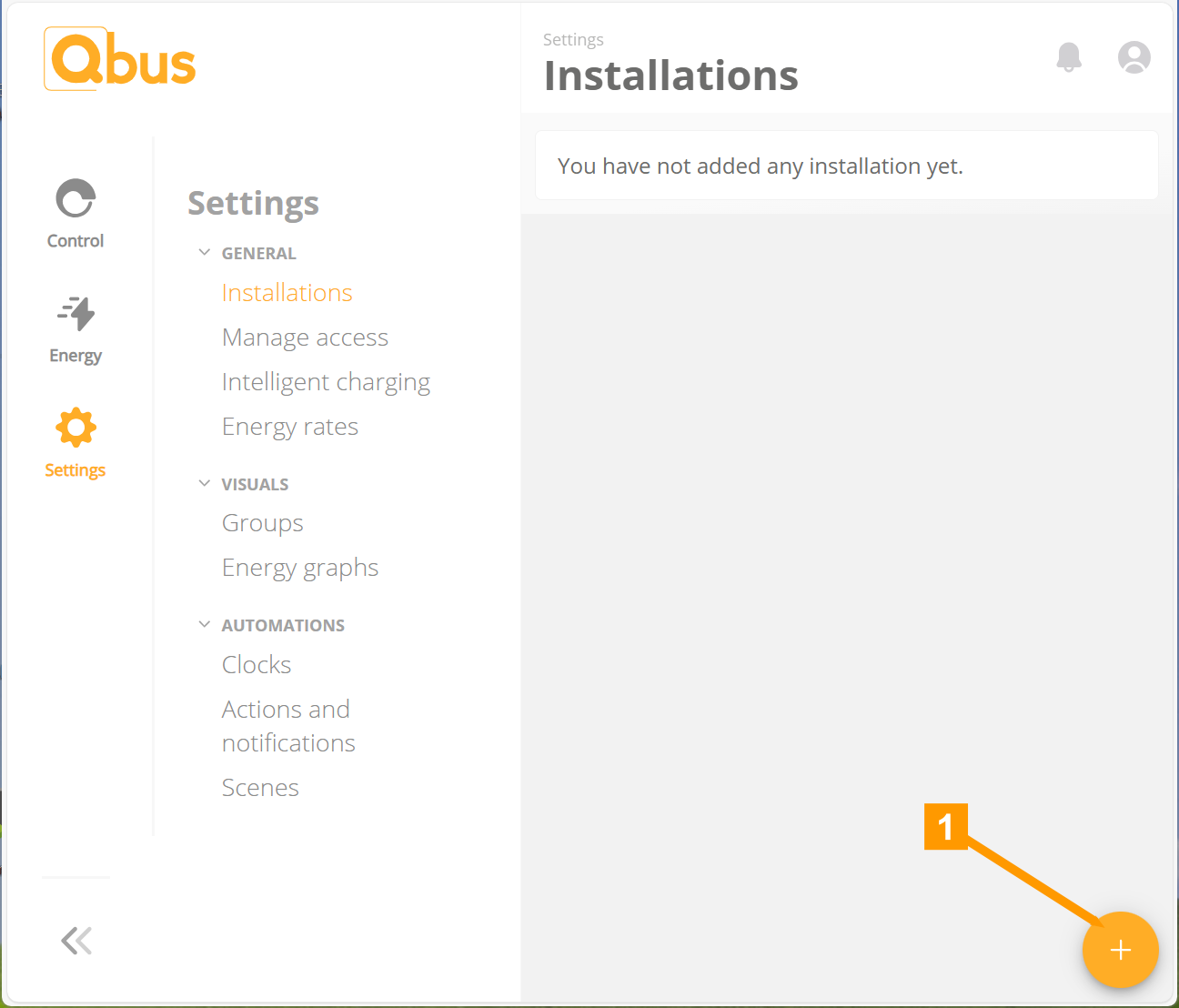
- Click '+' to add a device.
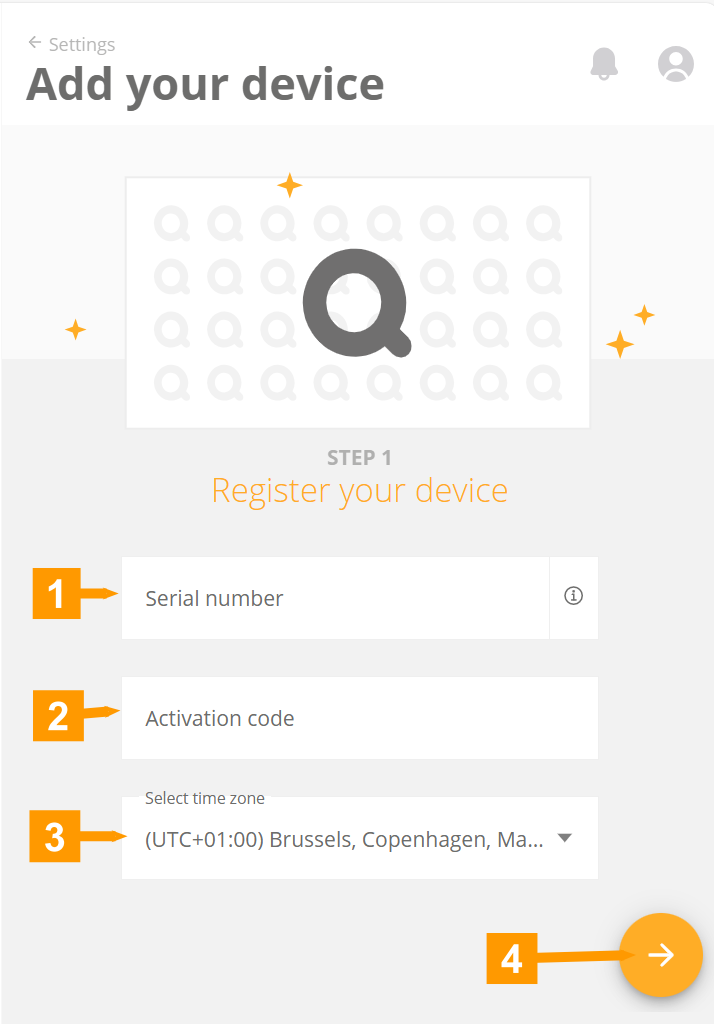
- Enter the serial number of your Ubie
- Enter the activation code of your Ubie.
- Choose a time zone.
- Click on next.
You can find the data for the above step on the bottom of your Ubie:
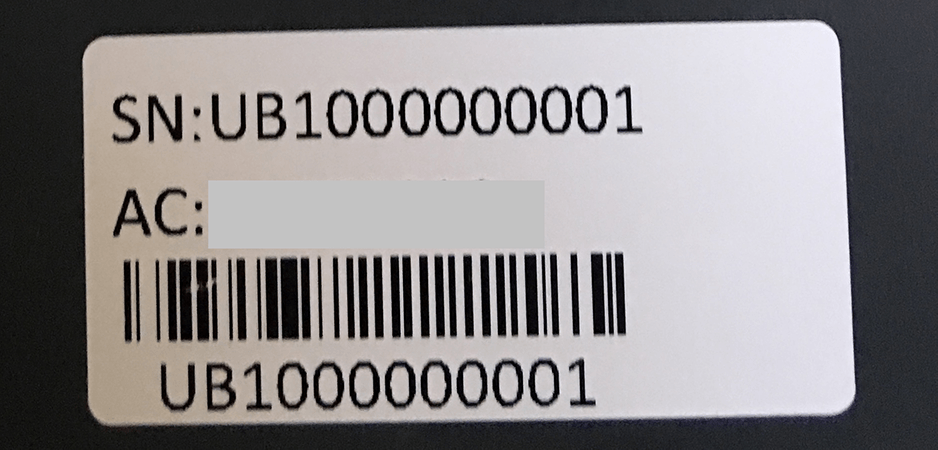
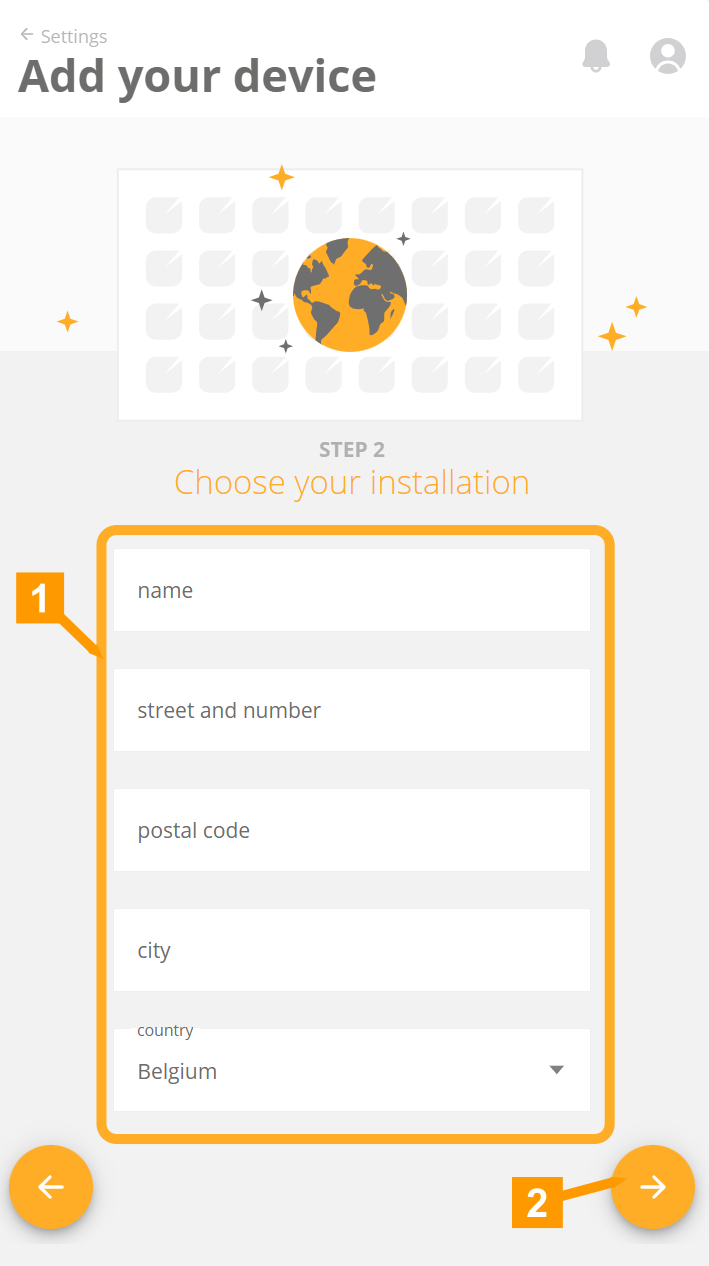
If you already have an installation (e.g. after creating a controller) and you want to add the Ubie to that installation you will find a slider to select it.
If this is the first device you add, you can fill in fields 1 and click next (2).
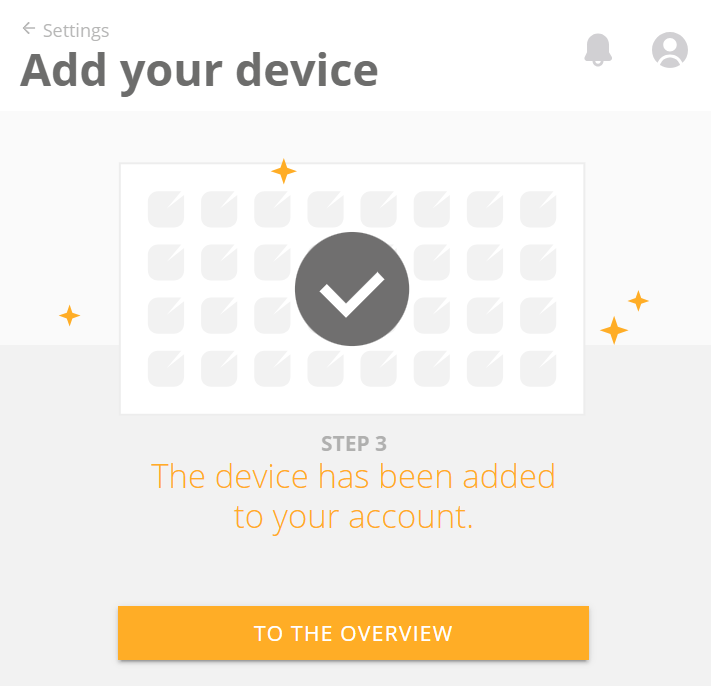
Your Ubie has been added. Click TO THE OVERVIEW to return to the overview.