¶ Introduction
Now that our controller is connected to Qbus Control, we can create a control panel.
Qbus Control works on the basis of groups, where you can group various outputs. Usually you will create a group per room in the house.
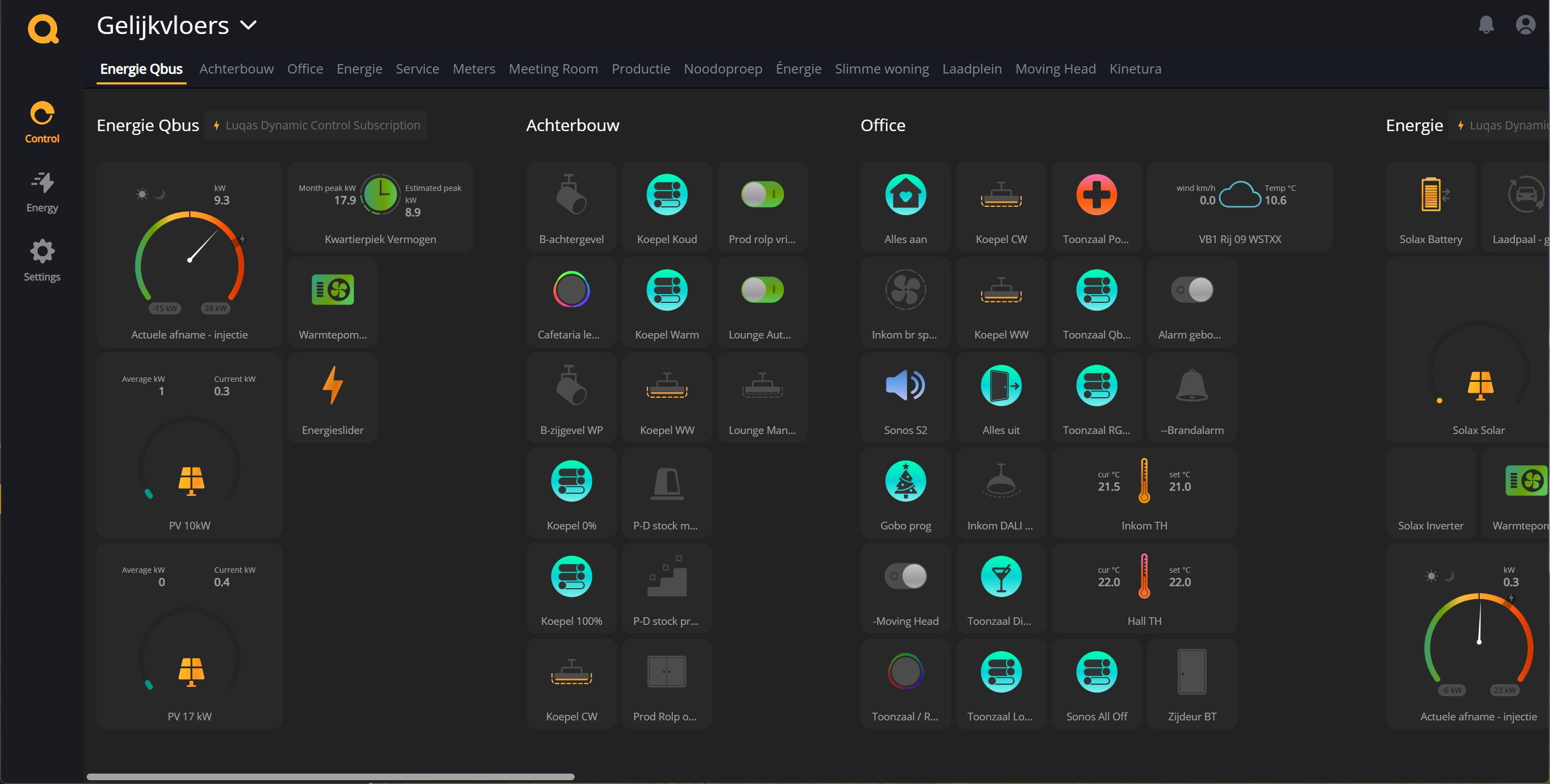
Because this process can be time consuming, there is a possibility to already take this into account in the configuration software (System Manager III) and already create locations there with in them the outputs that are part of this room.
To create a group we go to Settings.
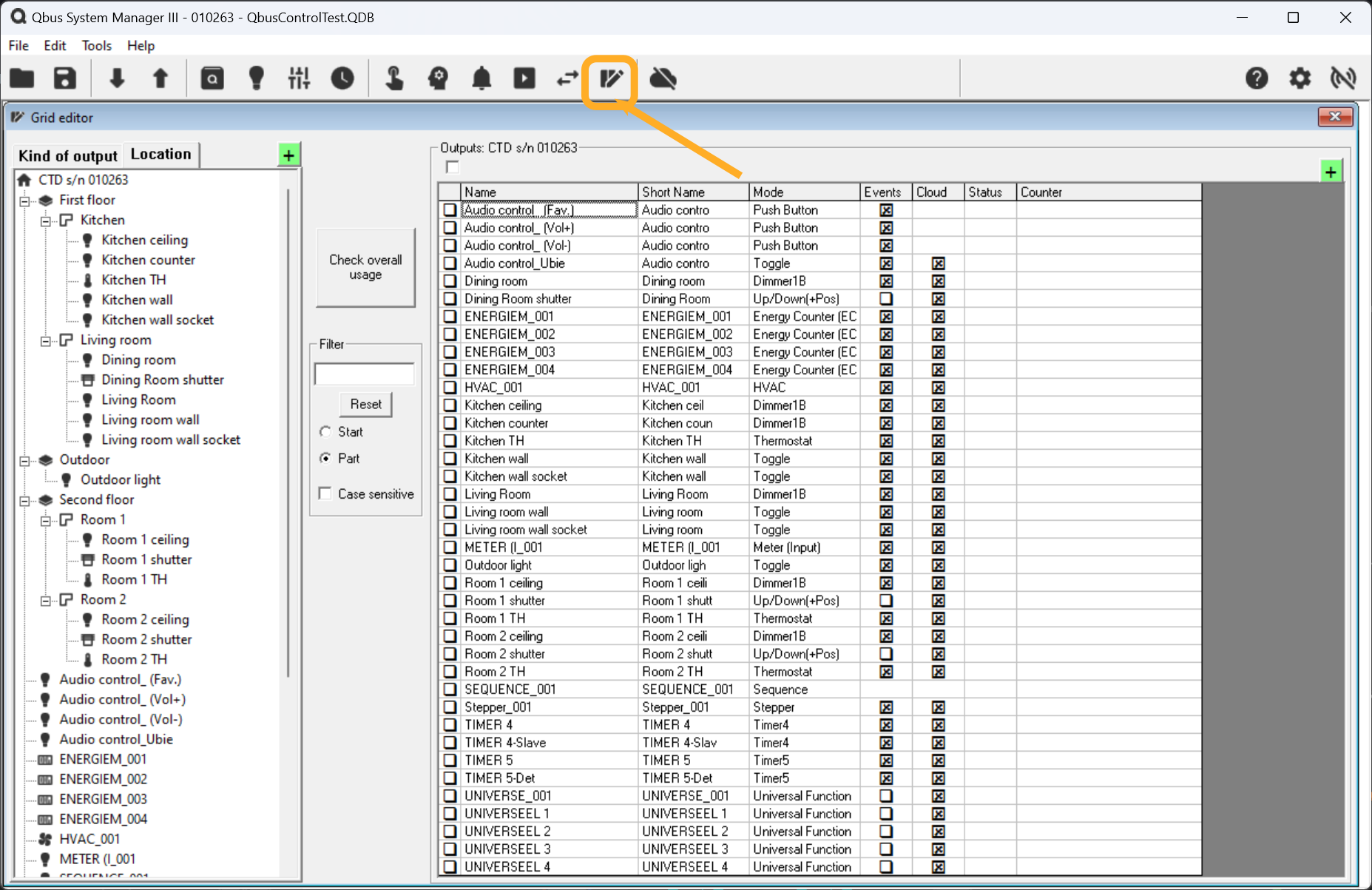
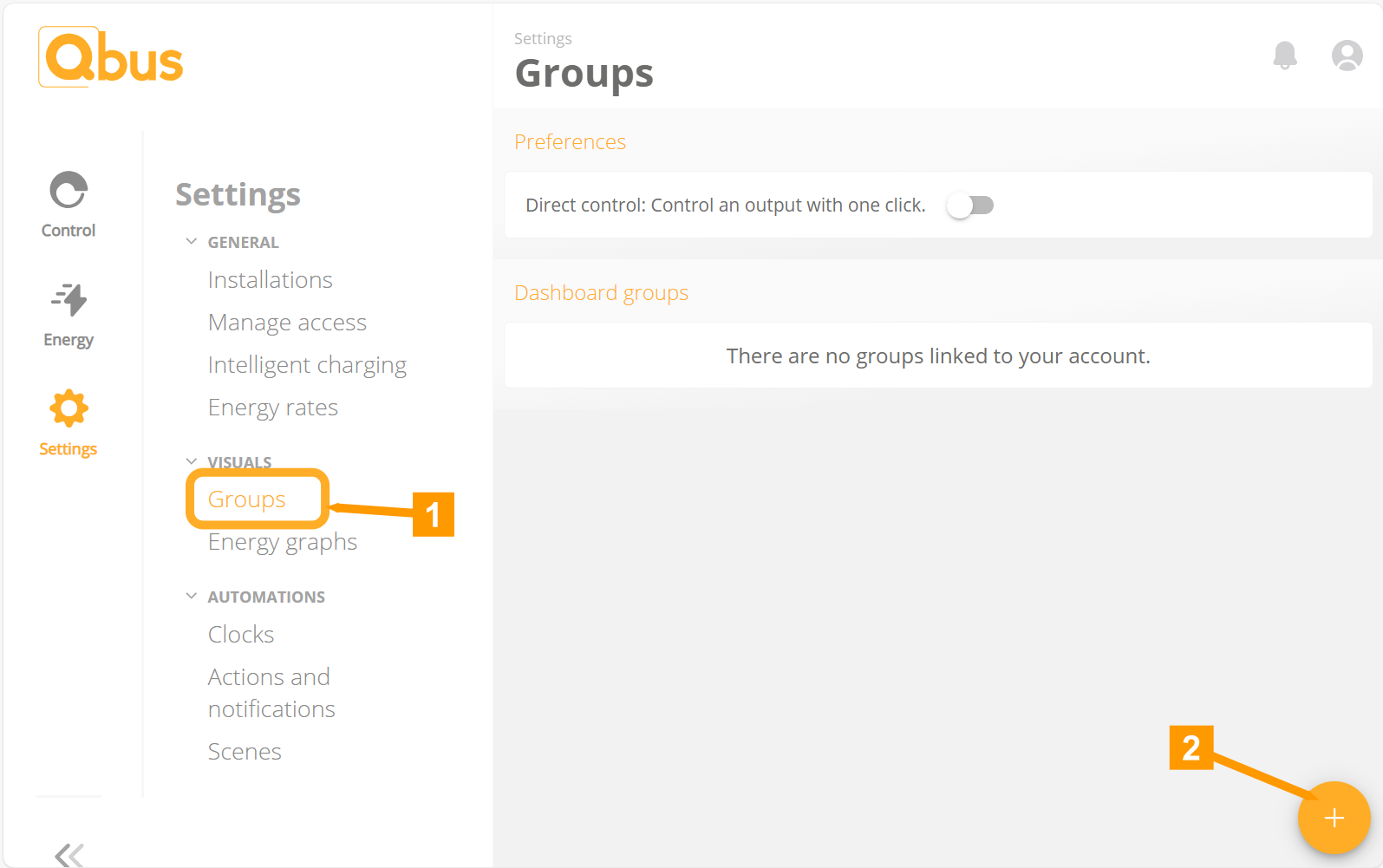
- Click on Groups.
- Click + to create a new group.
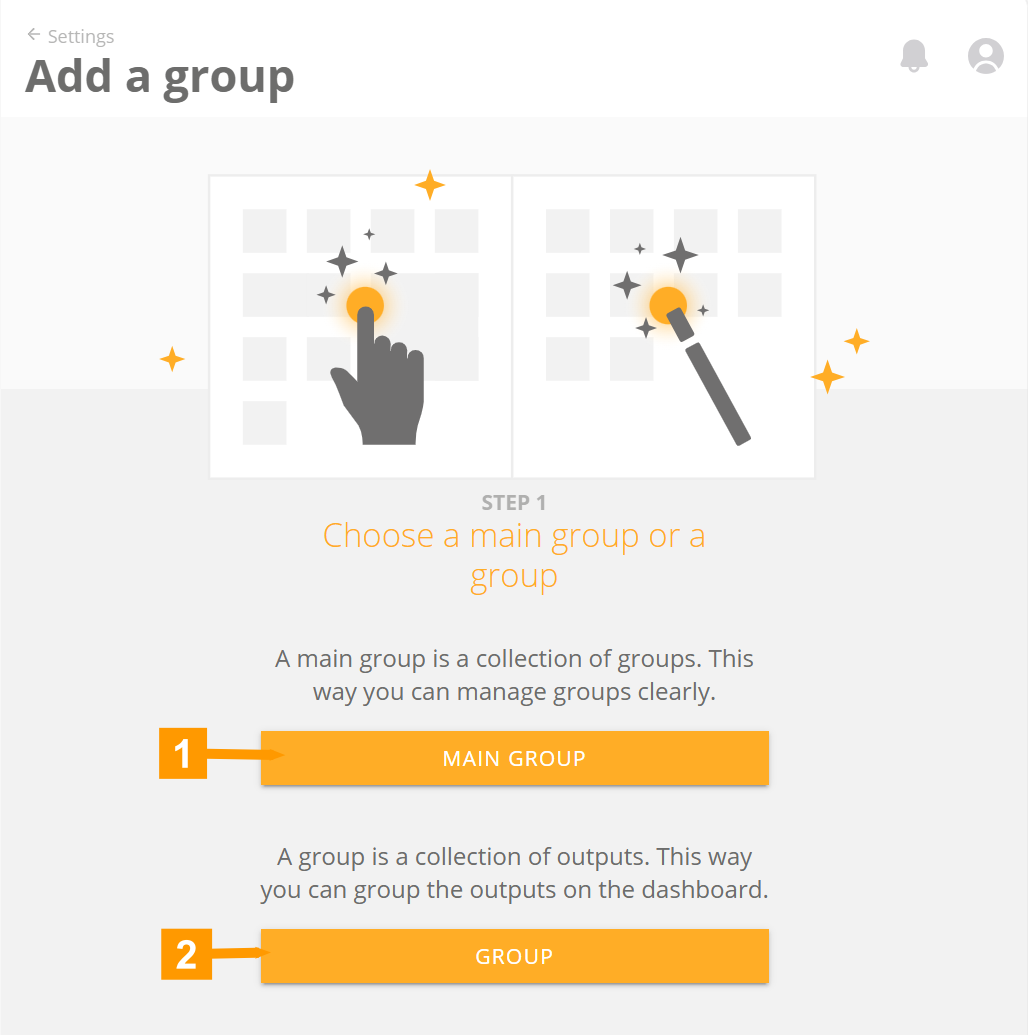
¶ Main groups
A main group is a collection of groups. It allows you to manage groups conveniently.
There are several ways to work with main groups.
In Qbus Control you can create multiple locations. For example, you can have an installation at your home and one in an outdoor living room, or at the office, or with your children, ... In this case it is best to create several Main Groups. One main group per installation (home).
If you plan to use your Qbus Control only for the controls in your home, it is best to create Main Groups per floor.
¶ Groups
Under a group, we can create outputs to control our Qbus system and controls to control devices linked to an Ubie.
When adding a group, you will be able to choose between a manual or automatic group.
List the properties of the groups:
Manual group
- You give this group its own name.
- You decide which outputs you include in the group.
- You determine the order of the outputs.
Automatic group based on output type
- The name of the group can be changed.
- The outputs are automatically added for you, this also applies to outputs you add in the future.
- The order between them cannot be changed.
Automatic group based on location
- The name of the group can be changed.
- The outputs are automatically added for you, this includes outputs you add in the future via SMII in that location.
- The order between them cannot be changed.
¶ Create groups
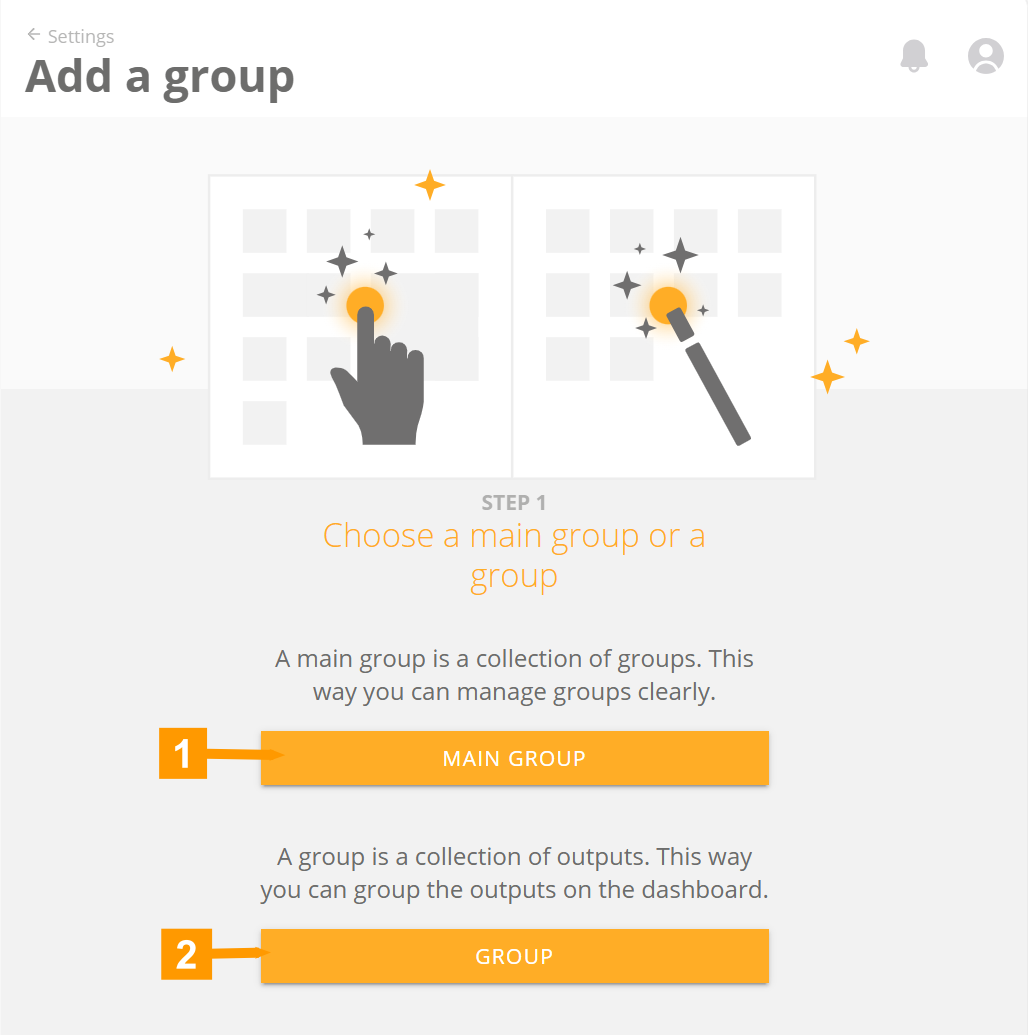
¶ 1) Main groups
To begin, we create 1 or more Main Groups.
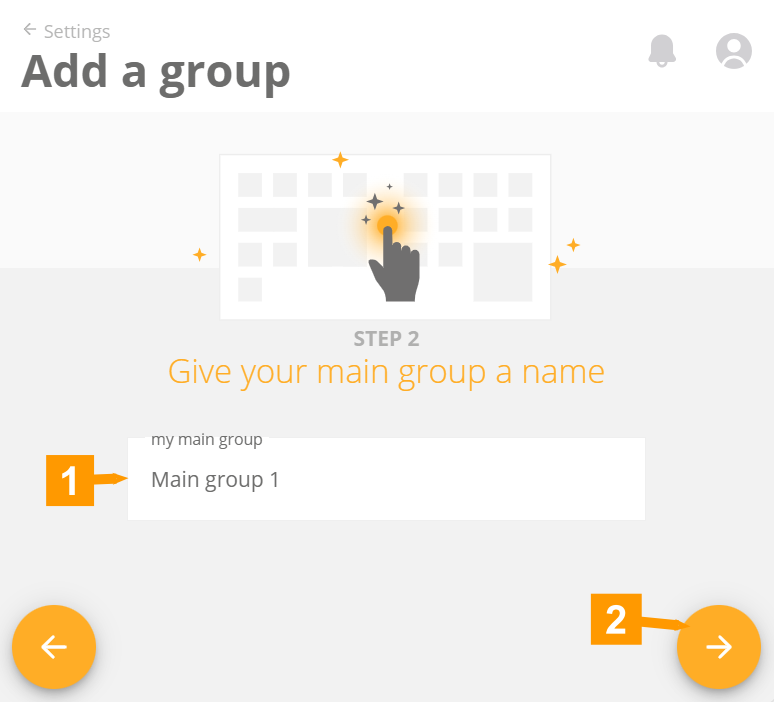
- Give an appropriate name to your main group (Dwelling 1 - Ground floor - ...).
- Click + to create your group.
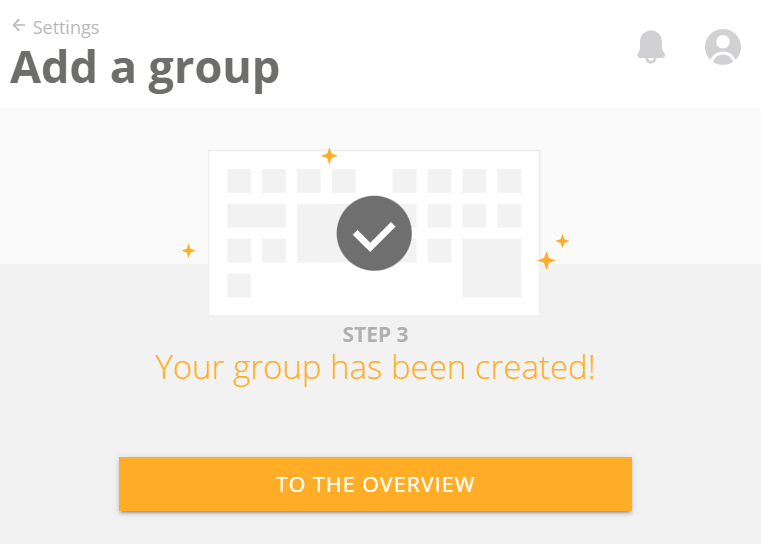
The TO THE OVERVIEW button takes us back to the overview of our groups, where we can create new groups.
¶ 2) Groups
Once we have created some Main Groups we can create our groups below.
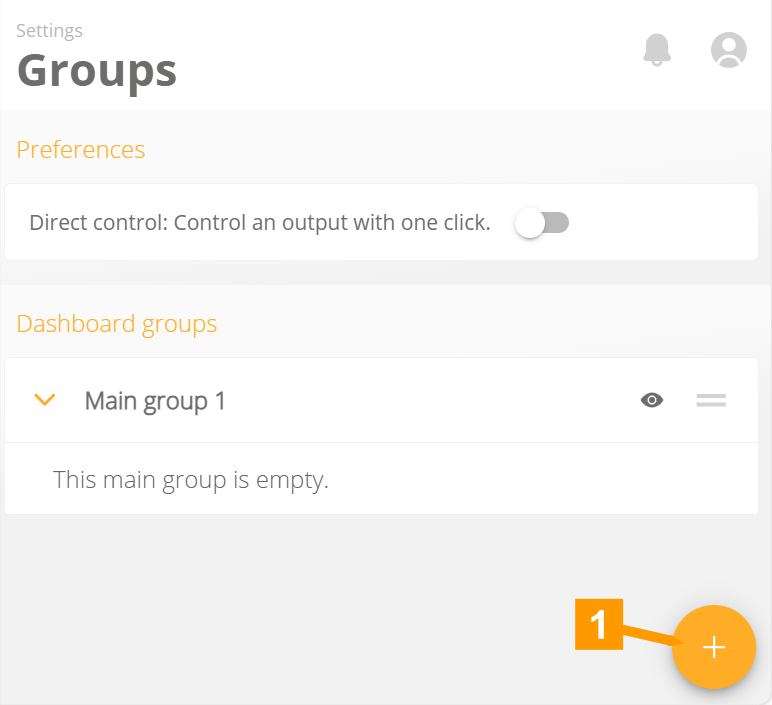
- Click + to create a group.
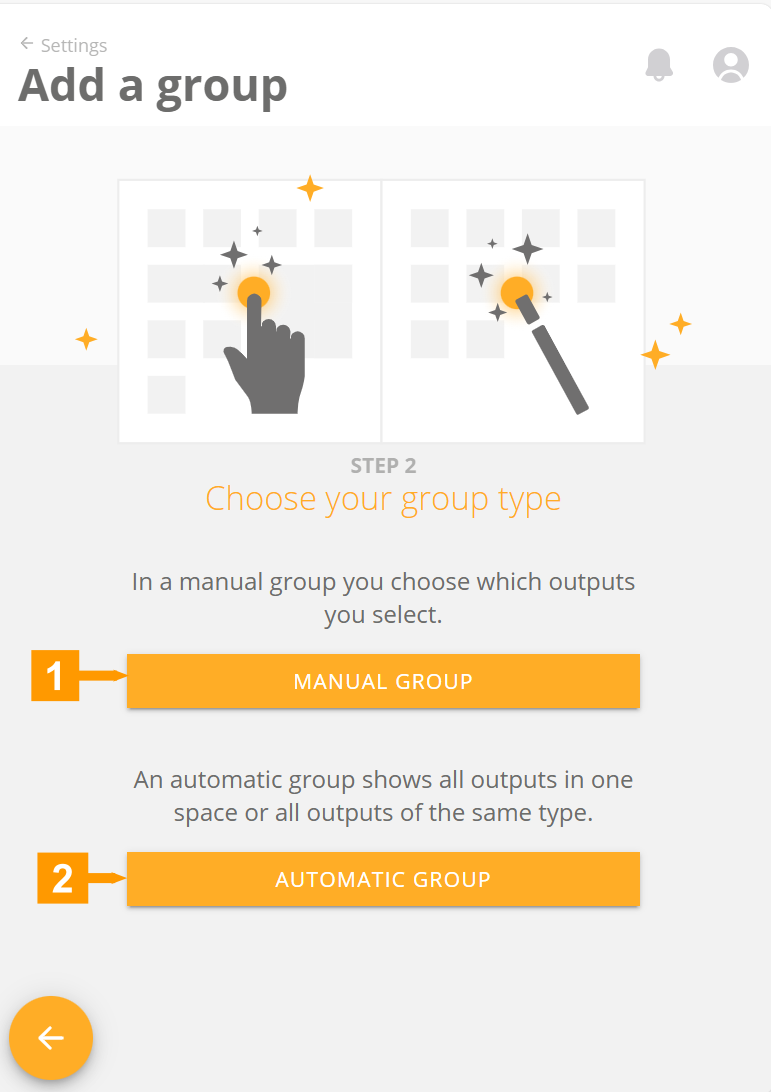
¶ Manual group
A manual group is a group of controls that you can create yourself. So you can make a combination of thermostats, light points, audio controls, ... in the same or different rooms.
Click on Manual group (1) to create a manual group.
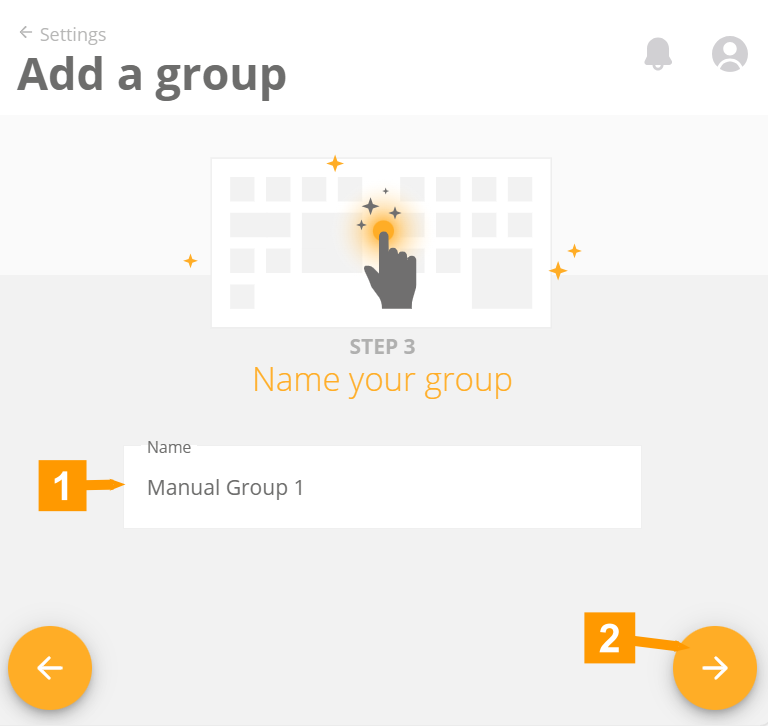
- Give an appropriate name to your main group (Living room, Living room, ...).
- Click + to create your group.
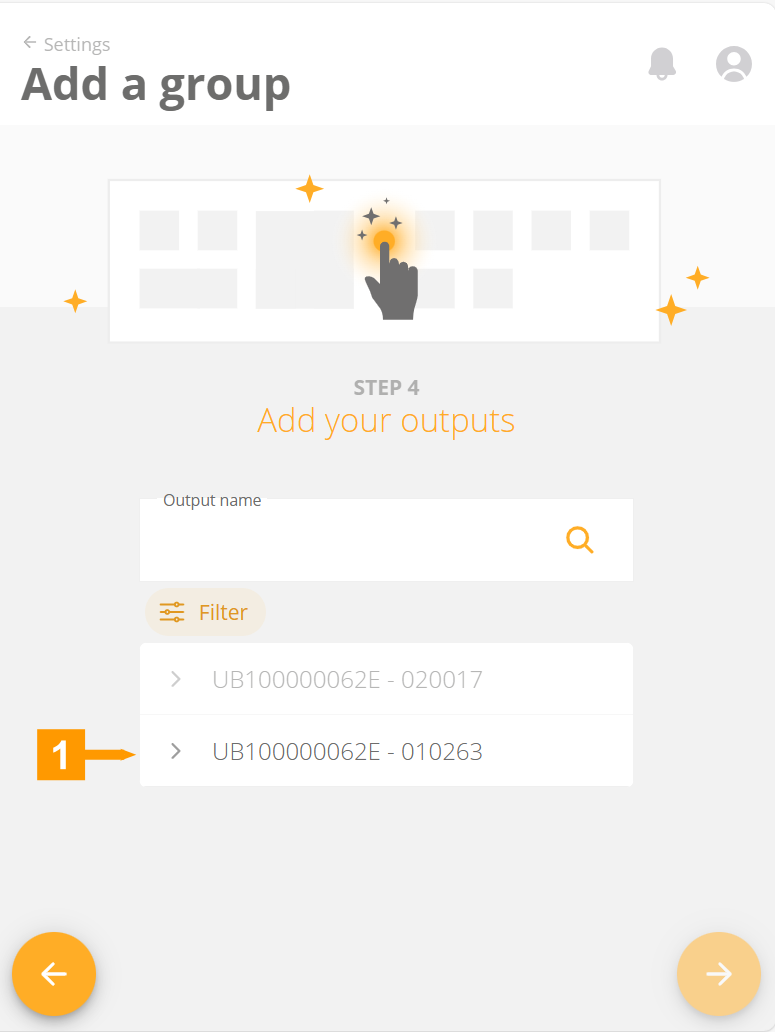
Under a group we can add controls. From the list of devices (1), we choose our Qbus controller
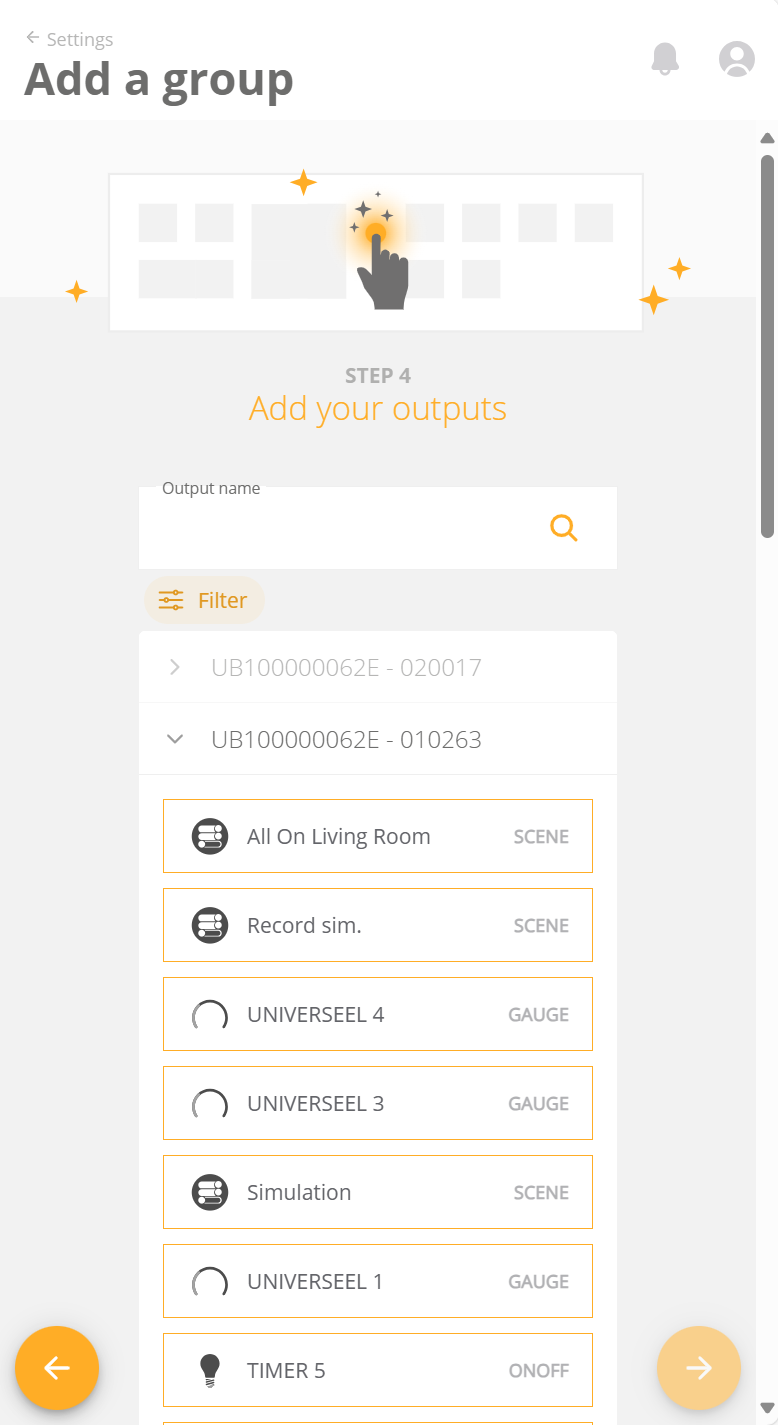
In this screen we have a long list of all the outputs that are in the Qbus controller.
To make this list more organized, we can search outputs by name.
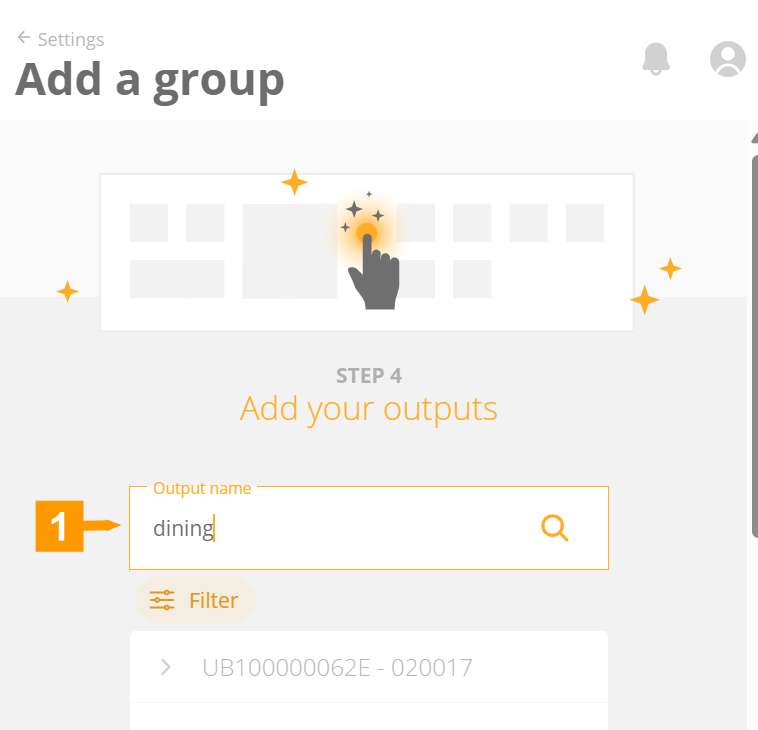
- Type in part of the name of the output you want to search for and confirm with 【ENTER>).
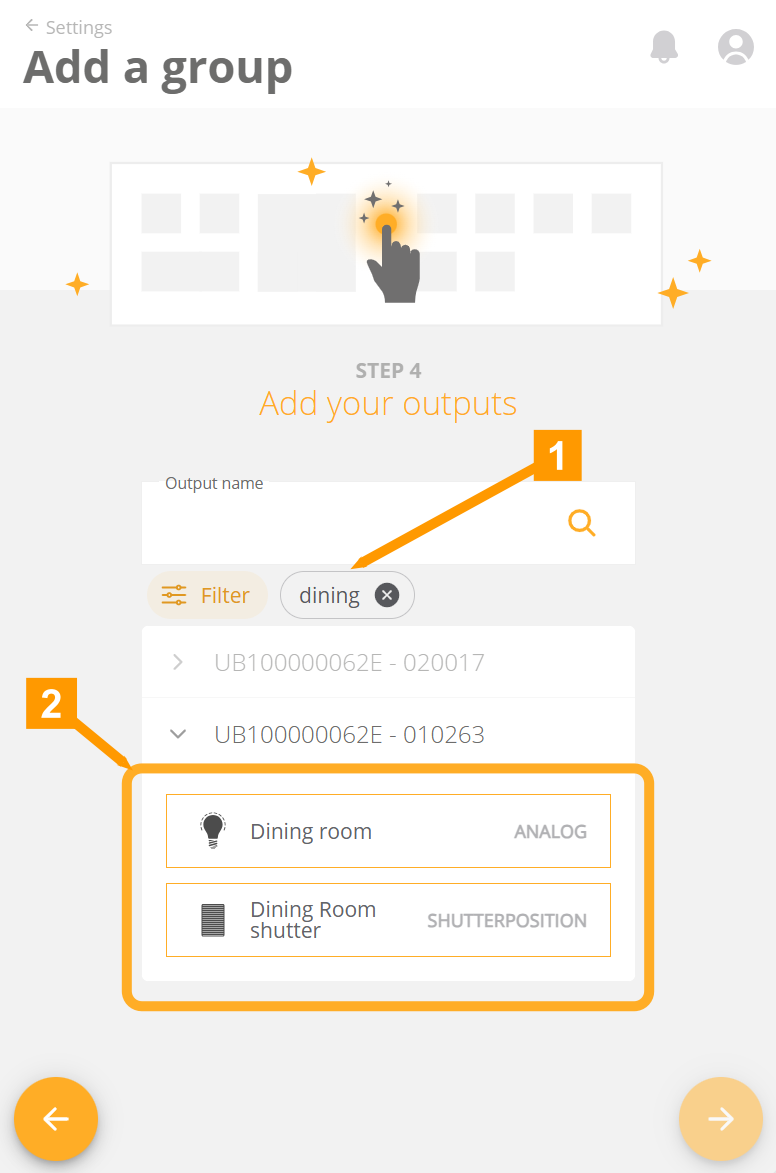
- Our search is now listed (1) next to a filter. With the cross you can remove it again.
- Our list of outlets is now condensed with outlets where the name contains part of the search filter.
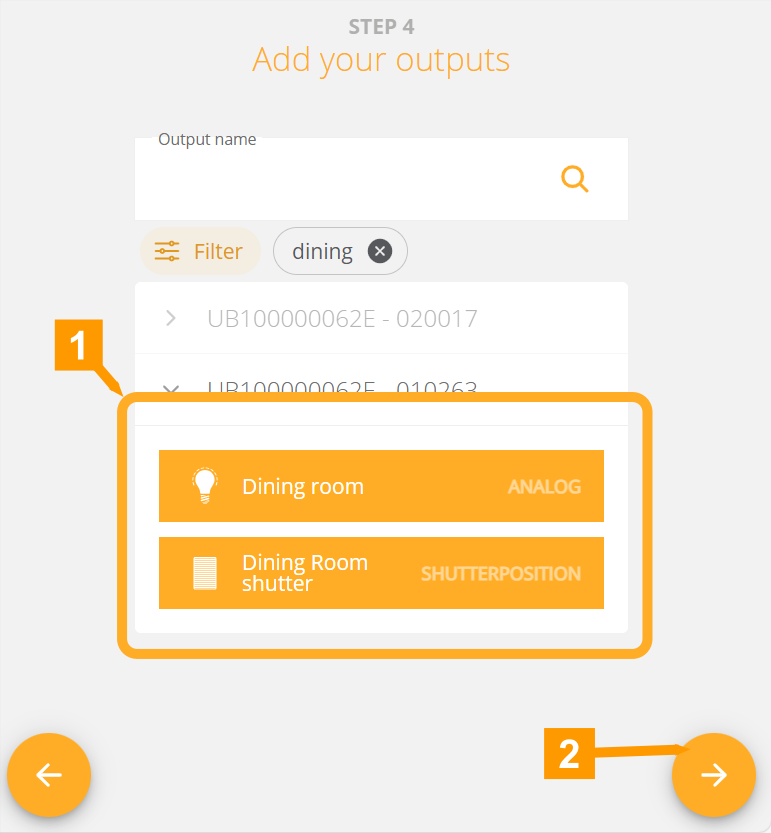
- In this list, we can click 1 or more outputs to select them. Optionally, we can remove the search filter and search other outputs to add them as well.
- Click + to add the selected outputs to our group.
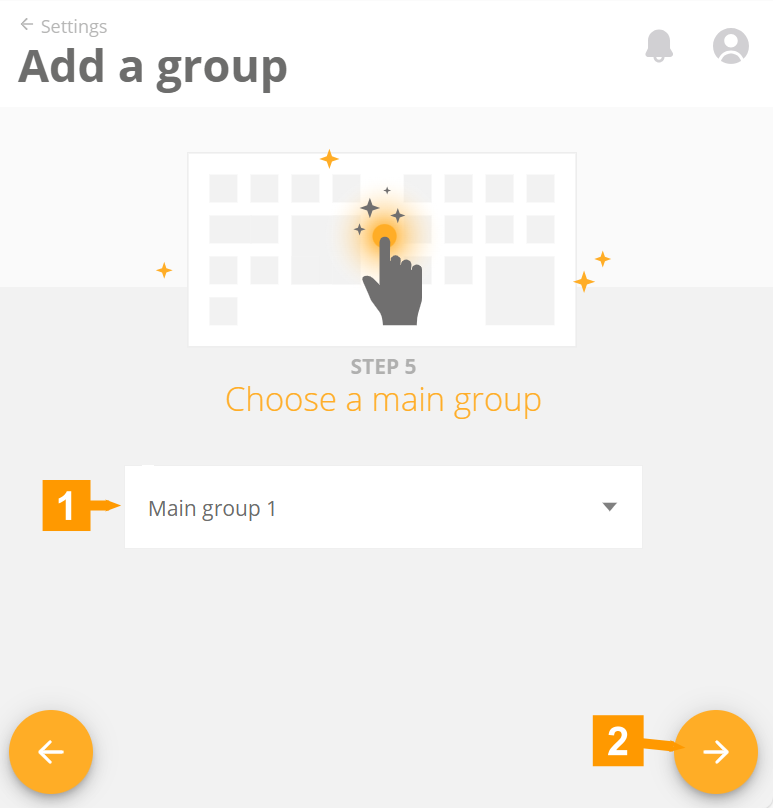
- Here we can add our group to a main group.
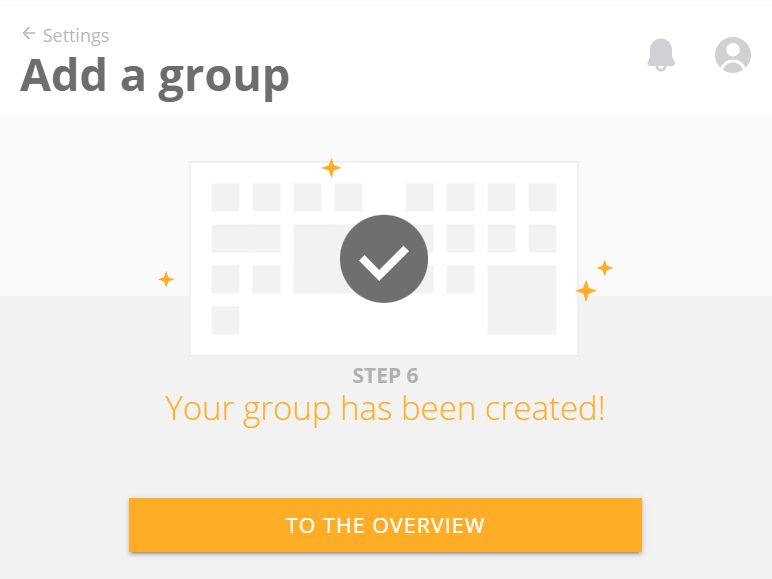
The TO THE OVERVIEW button takes us back to the overview of our groups, where we can create new groups.
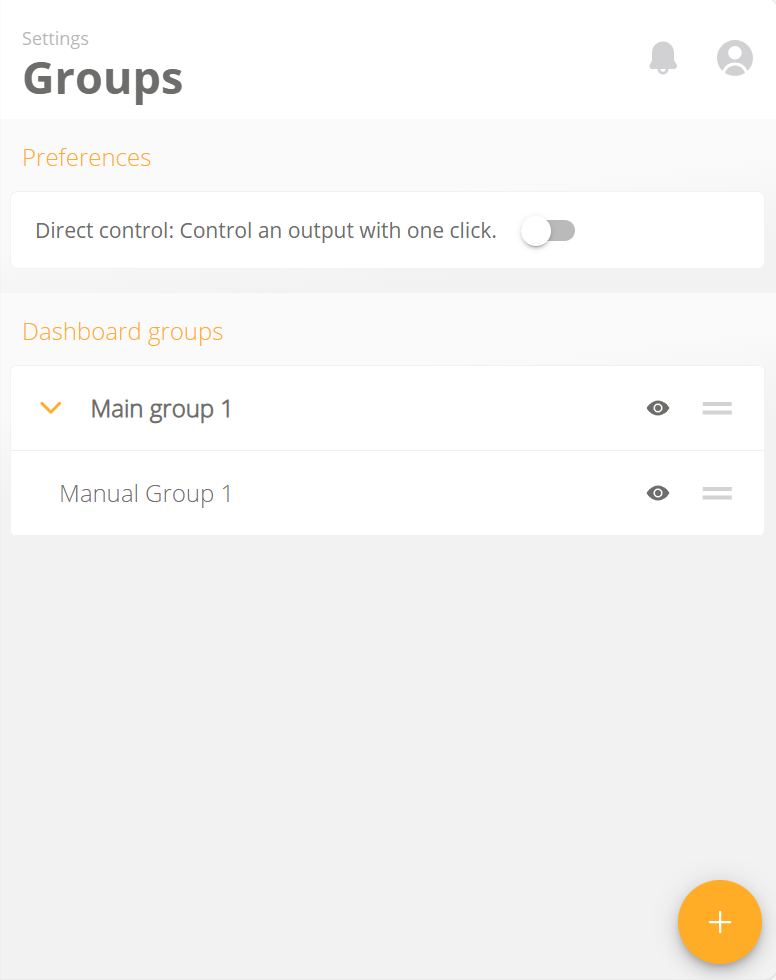
To view our groups:
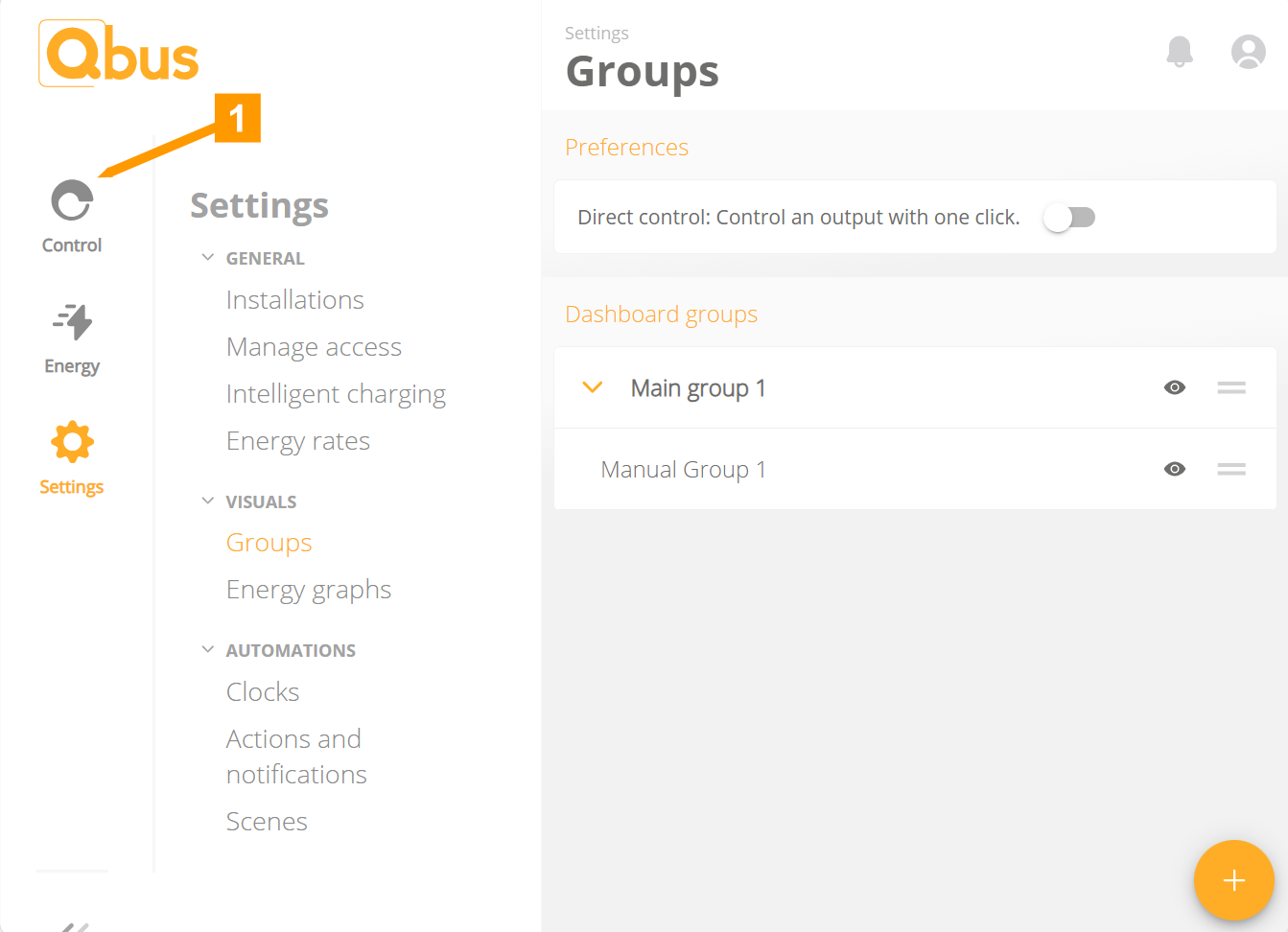
- Click on Control.
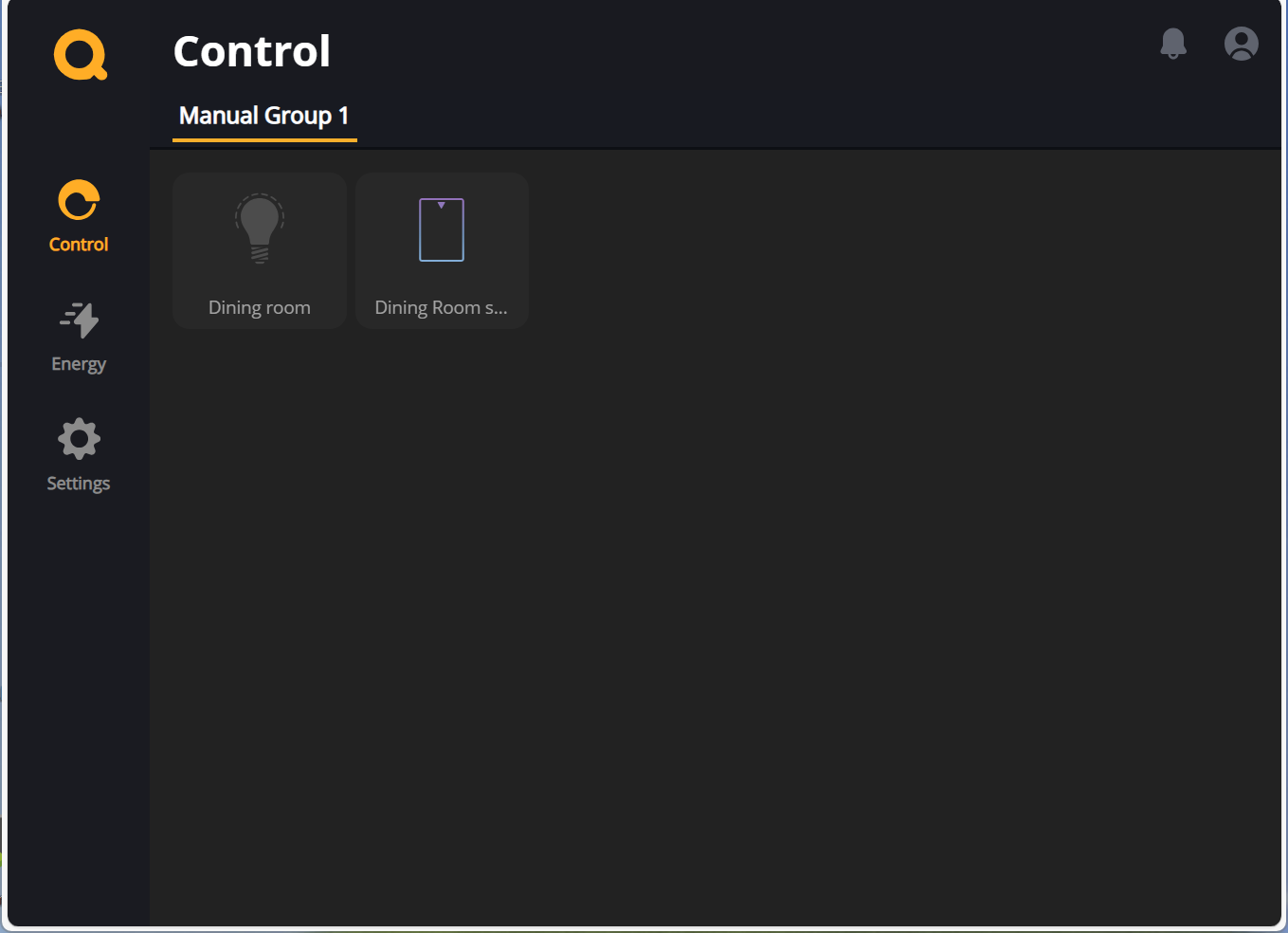
Here we have a Control page with 1 main group.
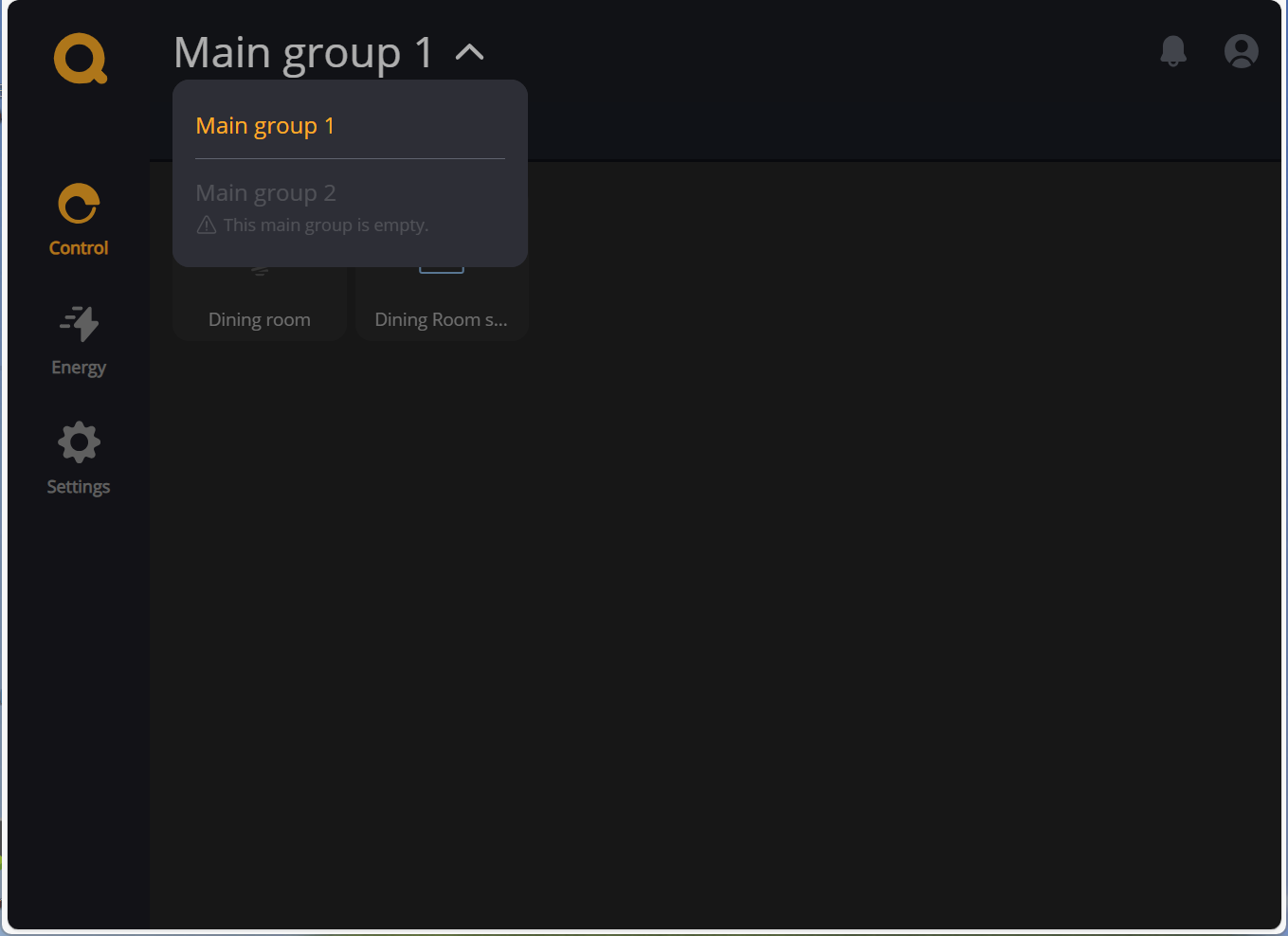
Here we have a Control page with multiple main group.
At the top you can choose another Main group.
¶ Automatic groups
Unlike manual groups, you cannot determine the composition yourself. You can create a group based on location, which includes all outputs of this location, or based on type of output (e.g. a group with all thermostats).
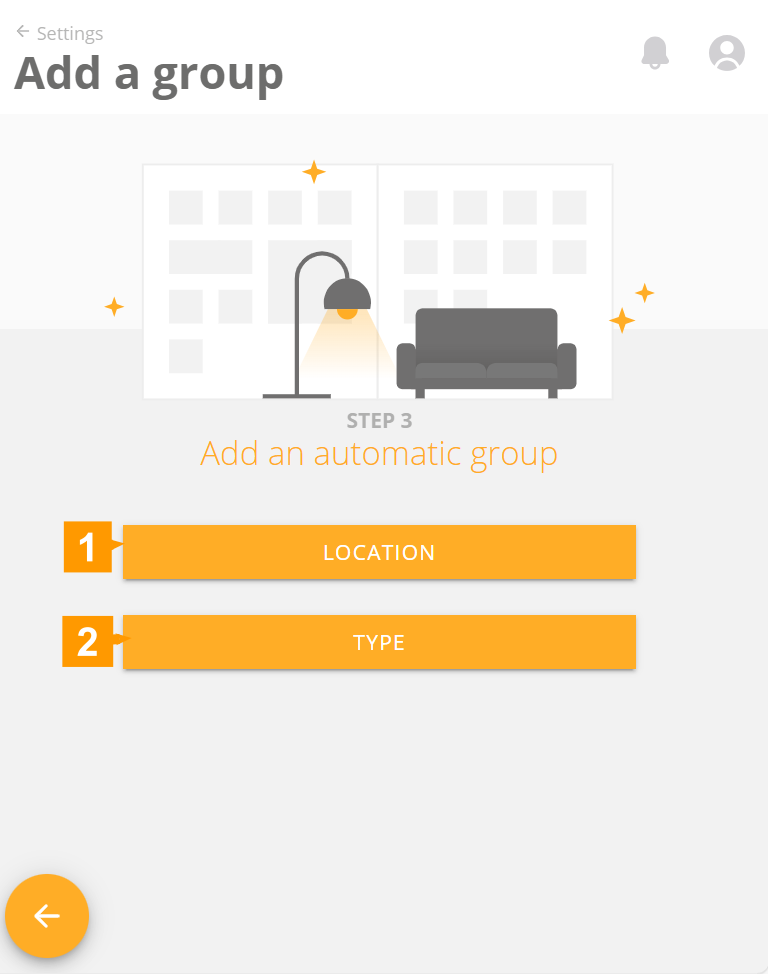
¶ 1) Location
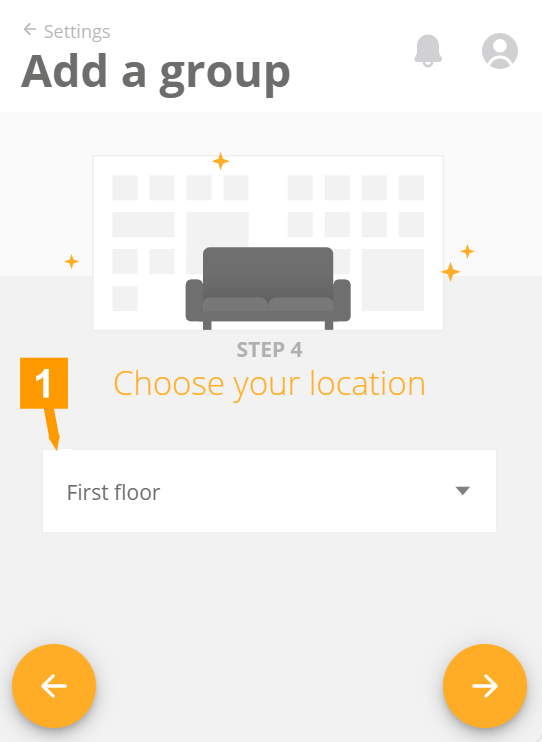
- Click this box to open a list of all your configured locations.
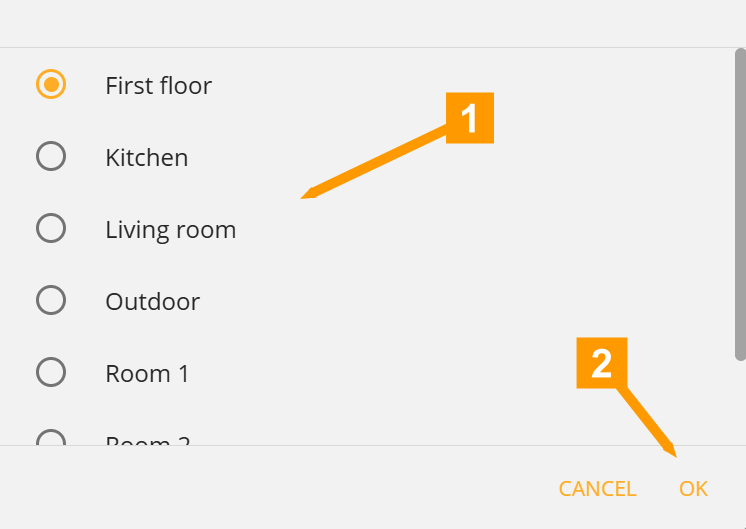
- Select a location.
- Confirm with OK.
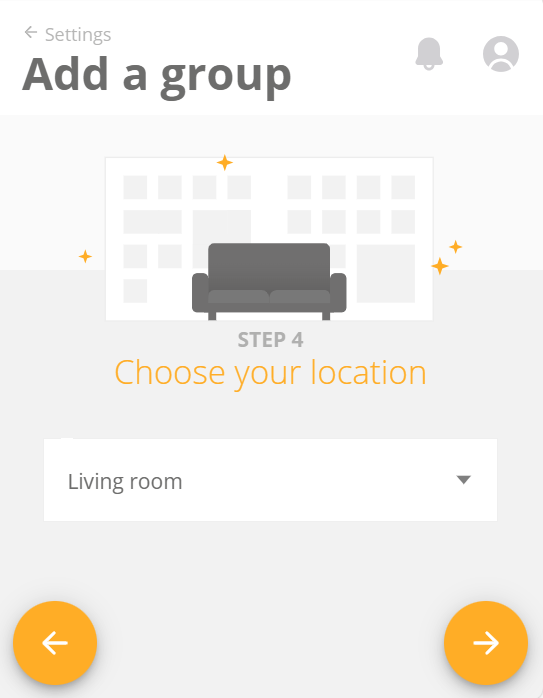
Continue with the arrow (2).
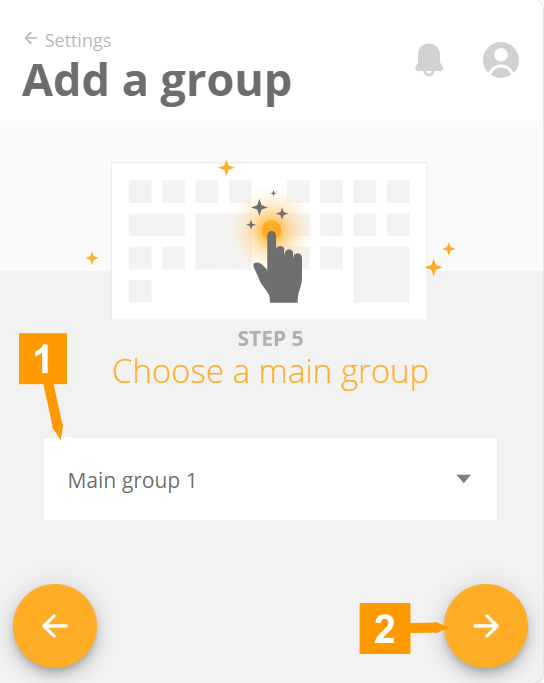
- Choose a main group under which you want to place this group.
- Continue with the arrow.
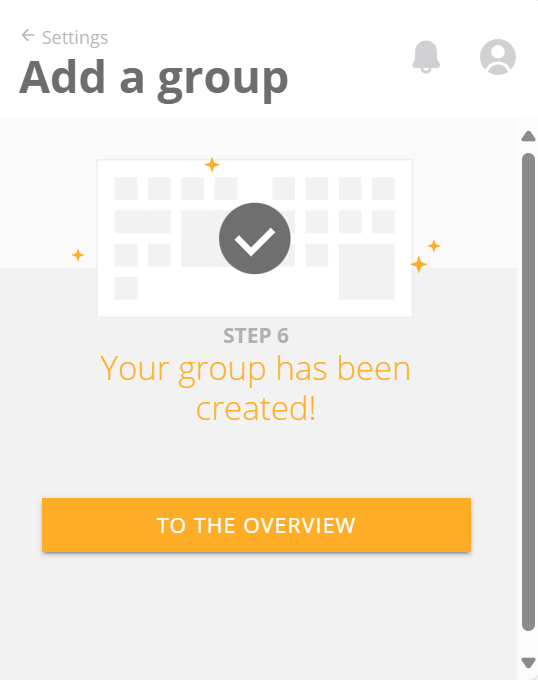
The TO THE OVERVIEW button takes us back to the overview of our groups, where we can create new groups.
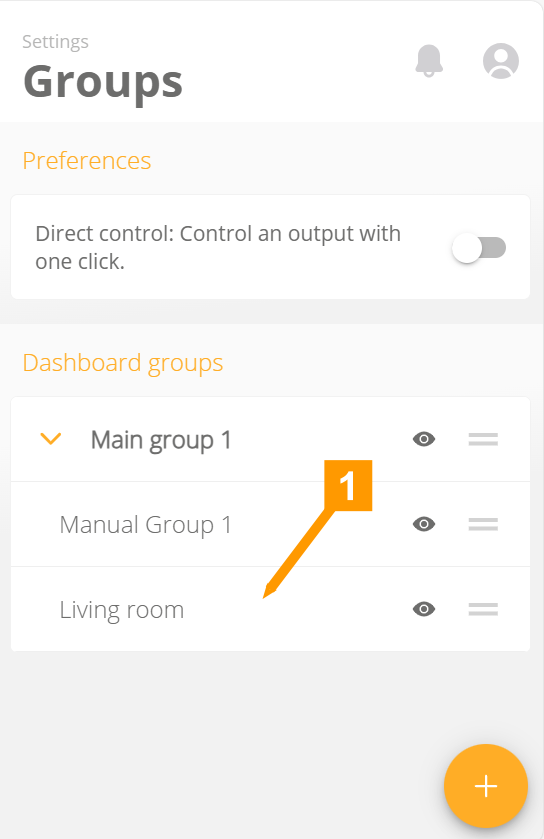
To view our groups:
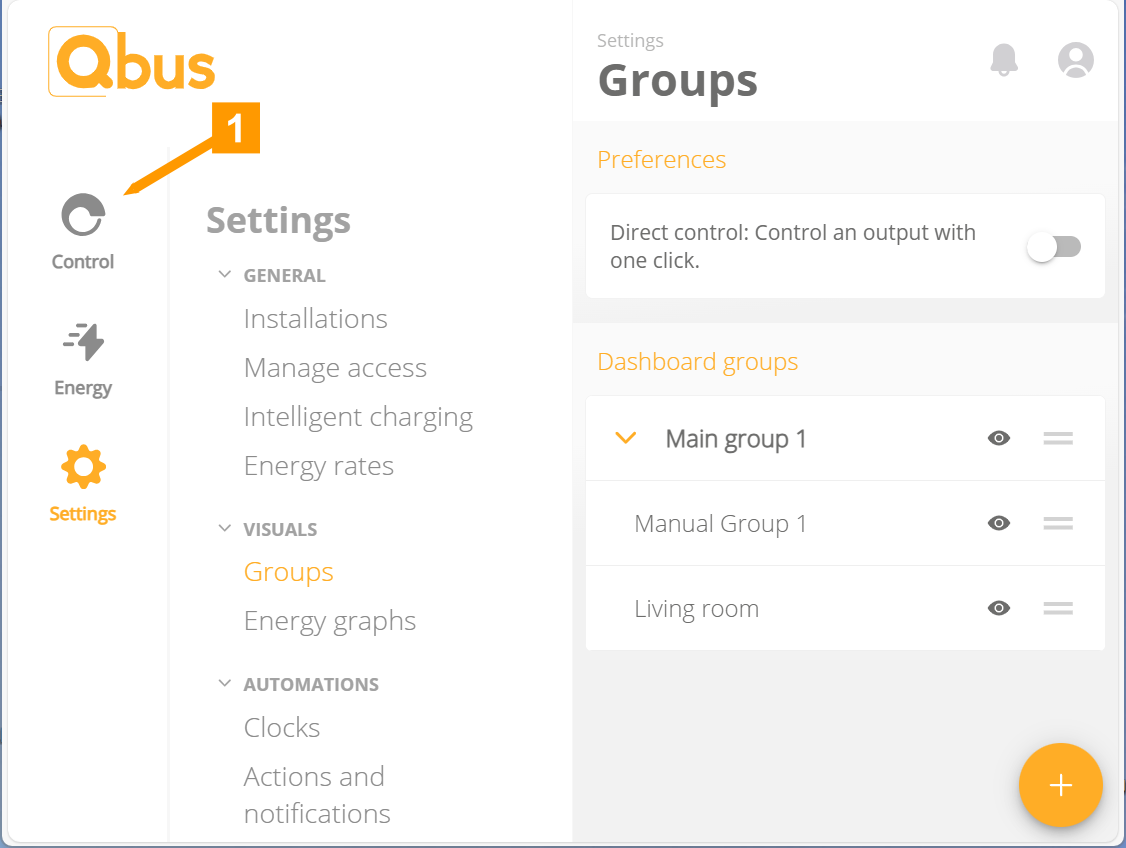
- Click on Control.
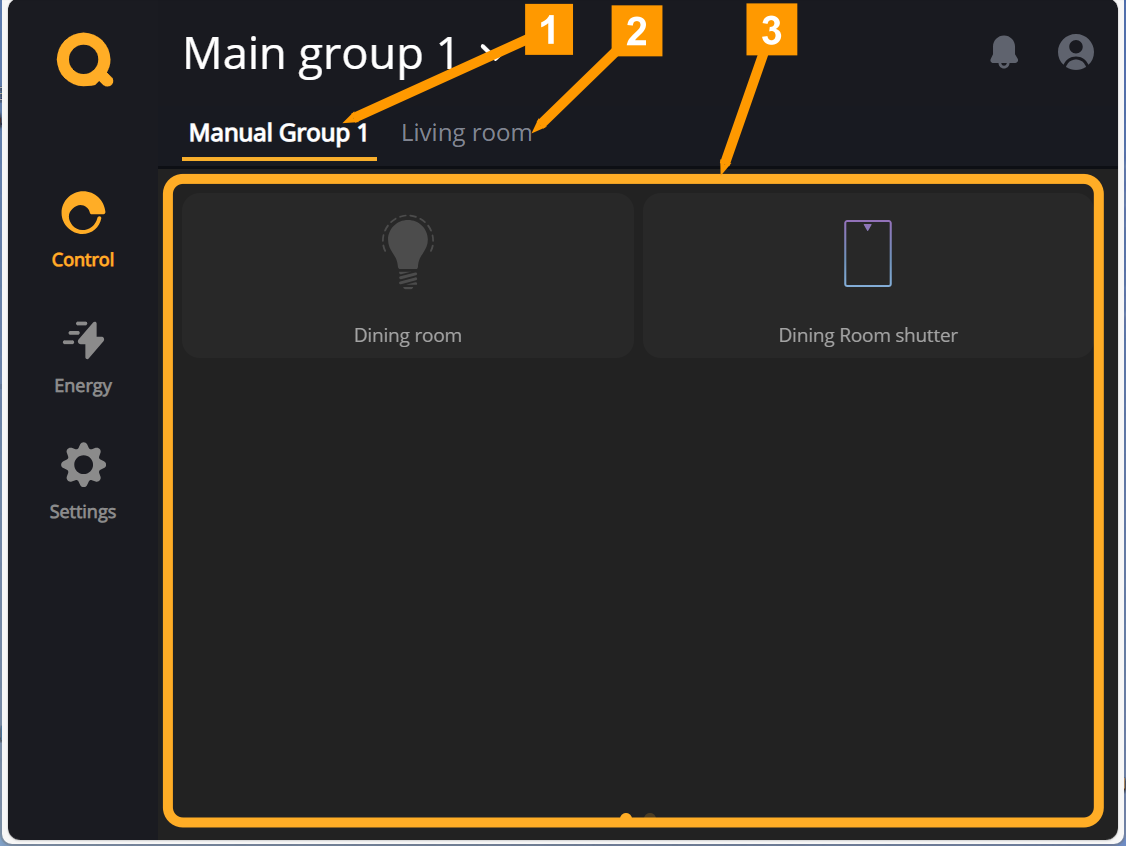
Here is our previous group active.
Click on Bedroom 1 (2) to view our new group:
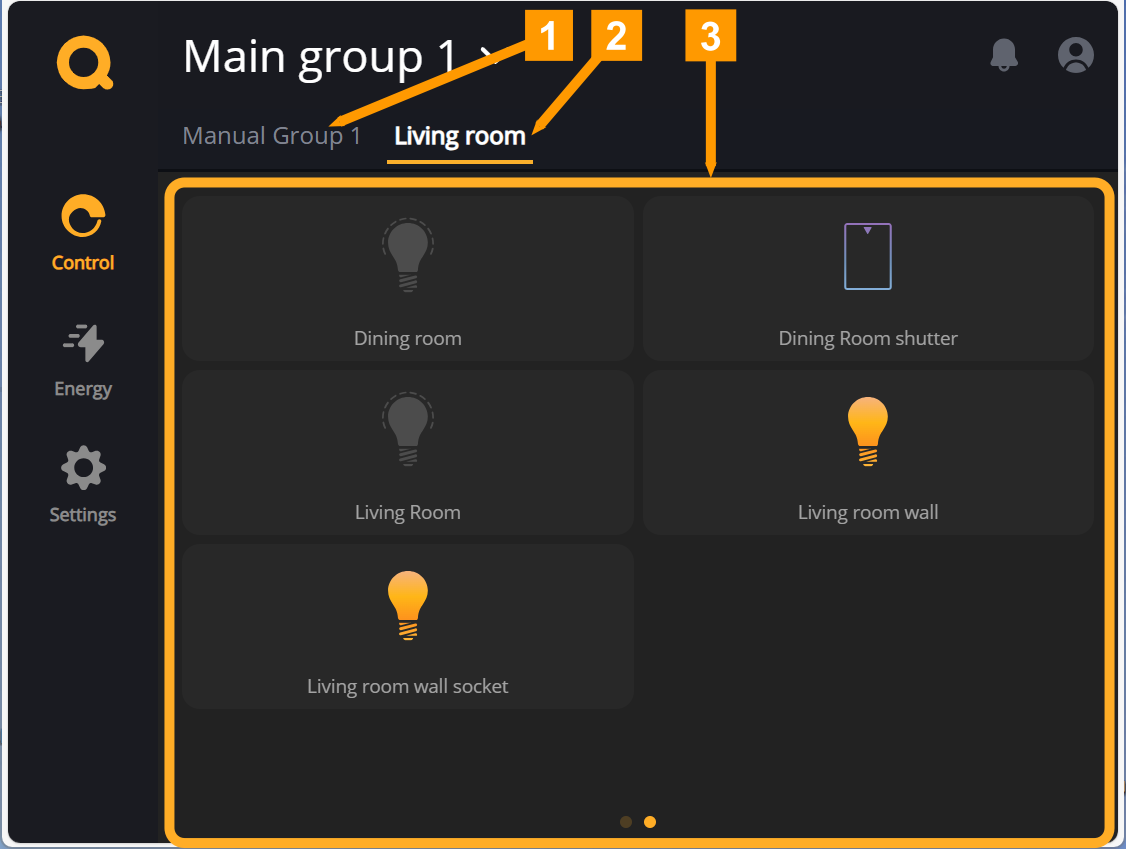
¶ 2) Type
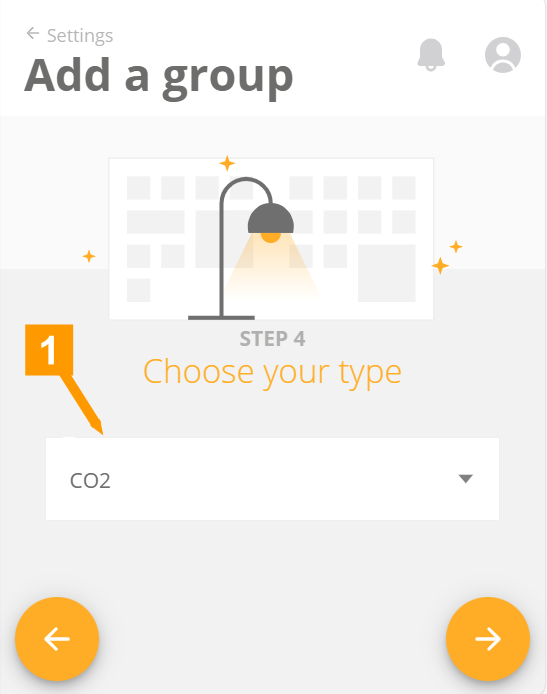
- Click this box to open a list of available types of outputs.
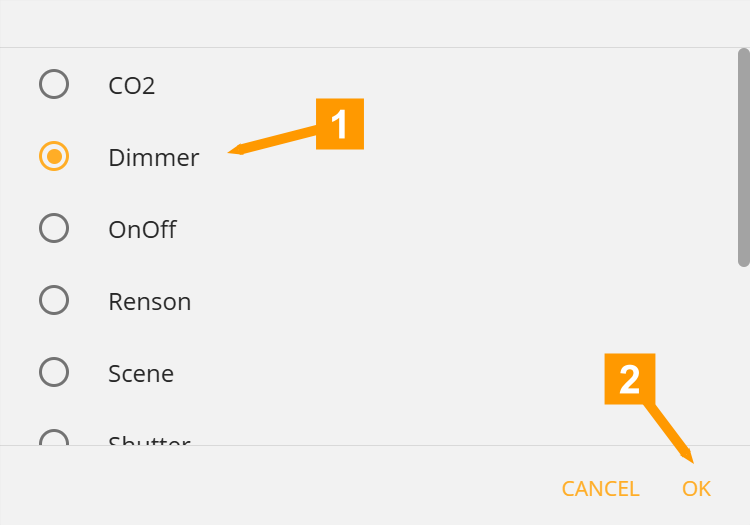
- Select a type.
- Confirm with OK.
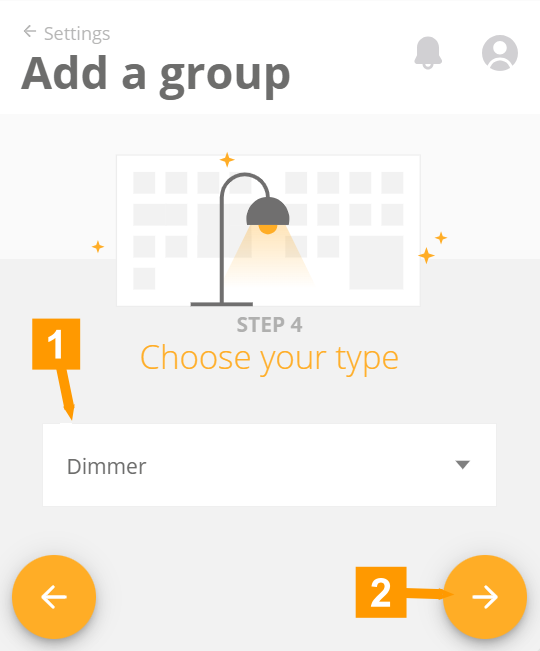
2. Continue with the arrow.
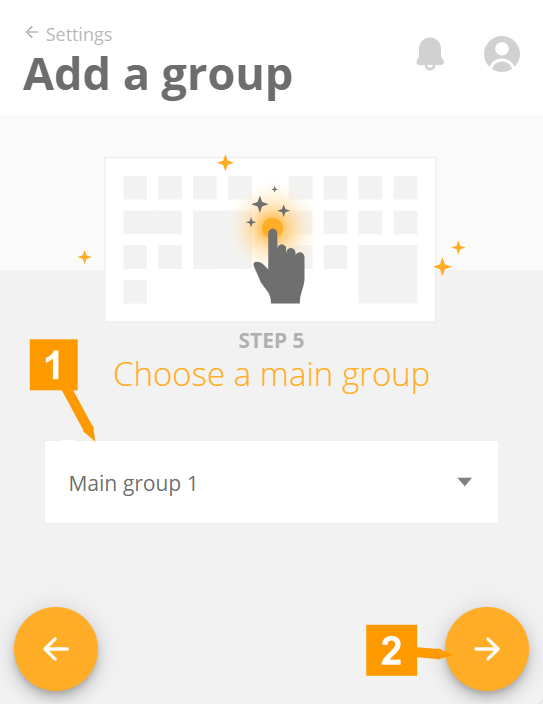
- Choose a main group under which you want to place this group.
- Continue with the arrow.
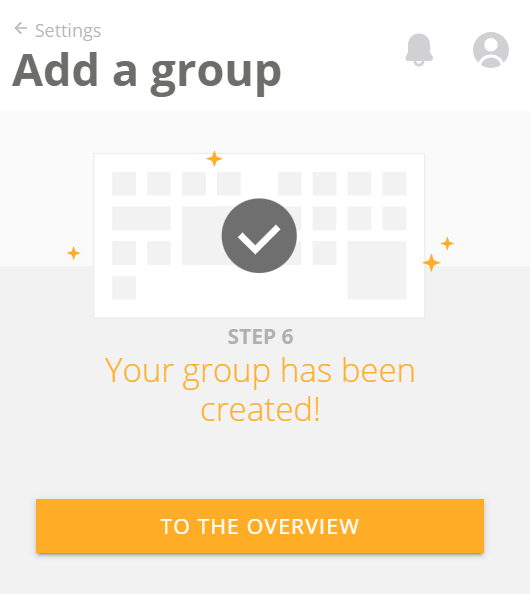
The TO THE OVERVIEW button takes us back to the overview of our groups, where we can create new groups.
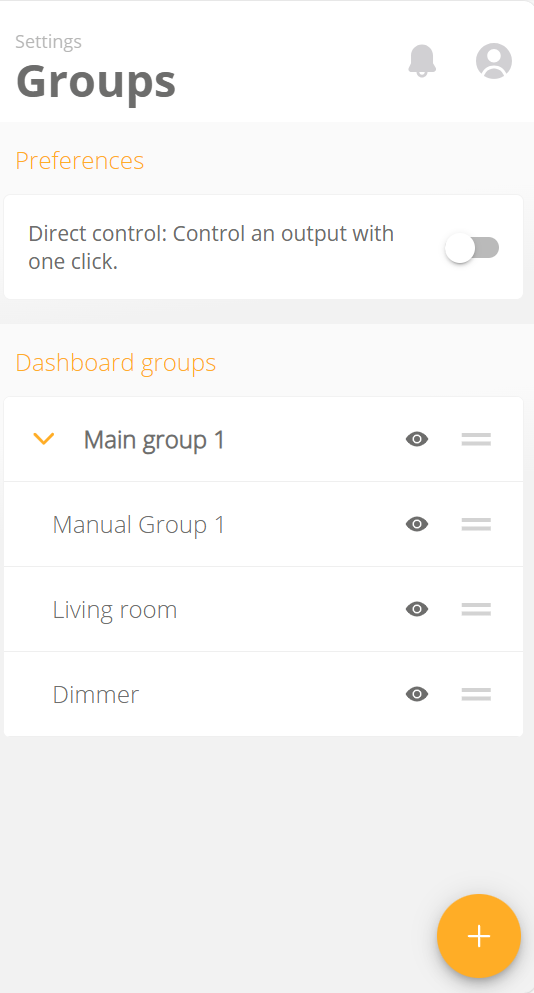
¶ Additional settings
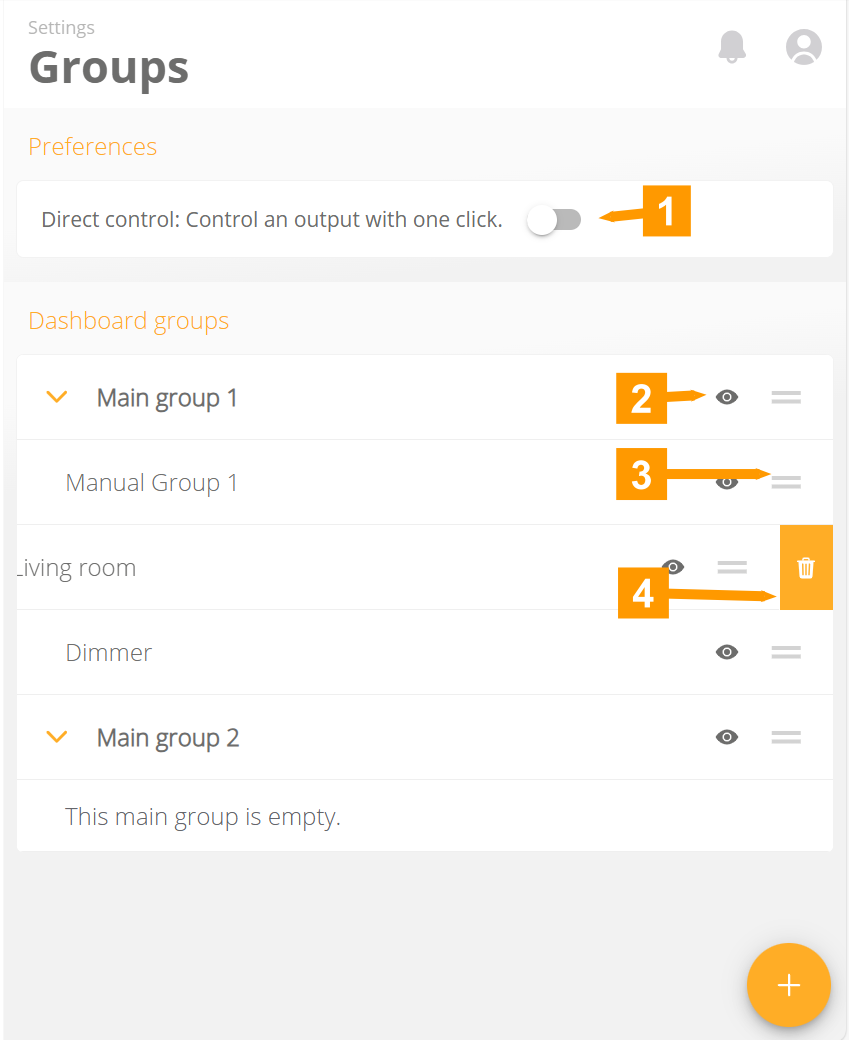
- With this function you can activate Direct controls. If it is on then you will control the output by clicking on the tile. You can then open the control window by pressing a little longer on the tile.
- With the eye you can hide a major group or a group on the Control page.
- By clicking and dragging here you can change the order of groups.
- Swiping on a group from right to left will bring up the trash can. Click this to delete the group.
¶ Outputs
By clicking on an output, you can change some settings.
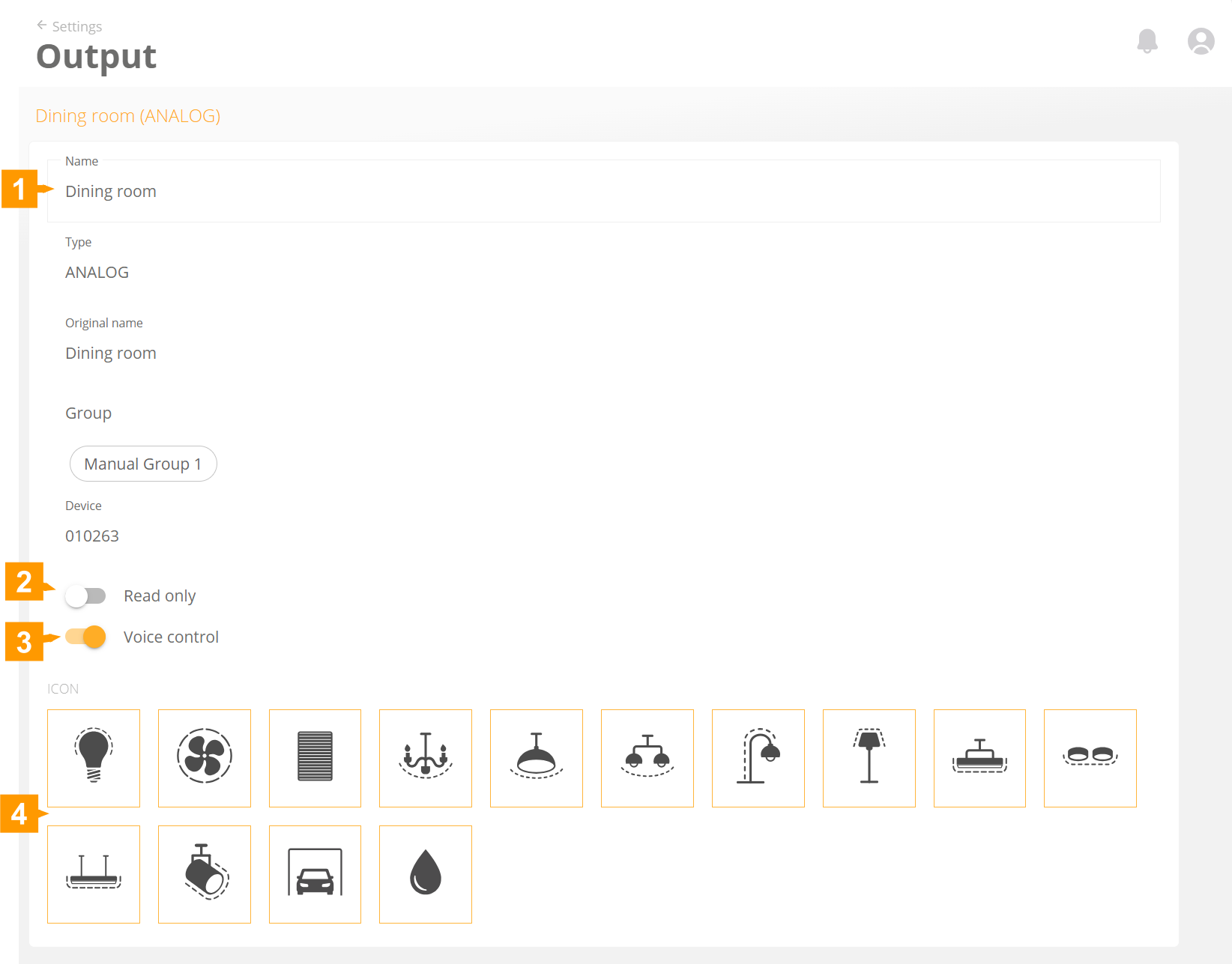
- Here you can rename the output.
- Activate this function if you want to prevent anyone from controlling this output. Then only the status will be shown.
- Activate this function if you want to control this output via voice control (Alexa and Google Home).
- Here you can choose an icon.